Recommended Searches
games
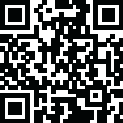
Latest Version
Version
6.1.5
6.1.5
Update
July 28, 2024
July 28, 2024
Developer
ExxonMobil
ExxonMobil
Categories
Maps And Navigation
Maps And Navigation
Platforms
Android
Android
Downloads
0
0
License
Free
Free
Package Name
Exxon Mobil Rewards+
Exxon Mobil Rewards+
Report
Report a Problem
Report a Problem
More About Exxon Mobil Rewards+
Download the Exxon Mobil Rewards+ app today and earn $1 in savings (awarded in points) after your first purchase with the app!
………………………………………………………………………………………………….
The secure, easy way to pay and earn savings.
Exxon Mobil Rewards+ app allows you to stay in the comfort of your vehicle while you pay for Synergy™ fuel, or pay inside the convenience store, with your phone. Say goodbye to taking your wallet out and swiping your credit card.
It’s simple: create an account in the app, add your preferred payment method, and start earning savings¹ on your next fill up, or convenience store purchase, at participating Exxon and Mobil stations!
With the Exxon Mobil Rewards+ app you can:
• Securely pay for fuel and for convenience store purchases from your phone using different payment methods²
• Earn savings you can use on everyday fuel and convenience store purchases and car washes
• Refer a friend to earn extra savings
• Find the nearest Exxon and Mobil stations
• Check out convenience store offers and earn rewards on drinks, snacks, and more³
• Track and monitor your purchases and savings earned
Download the app today and start earning savings immediately on every purchase!
PAY WITH YOUR PHONE
It’s simple, safe, and contactless! For fuel purchases, just open the app, select ‘Pay at Pump’, enter your pump number, and authorize the pump. All you have to do is get out of your car to select a fuel grade and begin fueling. When you finish fueling, the app automatically displays a receipt with your transaction total, earned rewards and, if selected, a car wash code.
If your location services are turned off, simply scan the QR code at the pump to select your pump number.
For in store purchases, open the app, select ‘Pay in Store’, confirm your payment method, click ‘Generate QR Code’, and show the QR code to the cashier for scanning. When your transaction is complete, the app automatically displays a receipt with your transaction total and earned rewards.
ACCEPTED PAYMENT METHODS
The app accepts payment methods that include Google Pay, all credit and debit cards, Click to Pay, and Exxon Mobil Direct Debit+.⁴
Apply for the Exxon Mobil Direct Debit+™ program through the Exxon Mobil Rewards+ app and save 10 cents off every gallon, every day with Exxon Mobil Direct Debit+™.⁵
……………………………………………………………
For more information and frequently asked questions go to https://www.exxon.com/en/rewards-program. Your feedback is greatly appreciated; look for new updates coming soon!
¹ Members earn points for savings on future purchases
² Certain indoor items are not eligible for app purchase including but not limited to lotto/lottery, money orders, and gift cards.
³ At participating locations
⁴ Purchases made with ExxonMobil Direct Debit+ do not earn ExxonMobil Rewards+ points.
⁵ Subject to credit approval. Account must be open and in good standing to qualify. Statement credit will be applied monthly with qualifying purchases. Terms and conditions of the Exxon Mobil Direct Debit+™ Program apply.
The secure, easy way to pay and earn savings.
Exxon Mobil Rewards+ app allows you to stay in the comfort of your vehicle while you pay for Synergy™ fuel, or pay inside the convenience store, with your phone. Say goodbye to taking your wallet out and swiping your credit card.
It’s simple: create an account in the app, add your preferred payment method, and start earning savings¹ on your next fill up, or convenience store purchase, at participating Exxon and Mobil stations!
With the Exxon Mobil Rewards+ app you can:
• Securely pay for fuel and for convenience store purchases from your phone using different payment methods²
• Earn savings you can use on everyday fuel and convenience store purchases and car washes
• Refer a friend to earn extra savings
• Find the nearest Exxon and Mobil stations
• Check out convenience store offers and earn rewards on drinks, snacks, and more³
• Track and monitor your purchases and savings earned
Download the app today and start earning savings immediately on every purchase!
PAY WITH YOUR PHONE
It’s simple, safe, and contactless! For fuel purchases, just open the app, select ‘Pay at Pump’, enter your pump number, and authorize the pump. All you have to do is get out of your car to select a fuel grade and begin fueling. When you finish fueling, the app automatically displays a receipt with your transaction total, earned rewards and, if selected, a car wash code.
If your location services are turned off, simply scan the QR code at the pump to select your pump number.
For in store purchases, open the app, select ‘Pay in Store’, confirm your payment method, click ‘Generate QR Code’, and show the QR code to the cashier for scanning. When your transaction is complete, the app automatically displays a receipt with your transaction total and earned rewards.
ACCEPTED PAYMENT METHODS
The app accepts payment methods that include Google Pay, all credit and debit cards, Click to Pay, and Exxon Mobil Direct Debit+.⁴
Apply for the Exxon Mobil Direct Debit+™ program through the Exxon Mobil Rewards+ app and save 10 cents off every gallon, every day with Exxon Mobil Direct Debit+™.⁵
……………………………………………………………
For more information and frequently asked questions go to https://www.exxon.com/en/rewards-program. Your feedback is greatly appreciated; look for new updates coming soon!
¹ Members earn points for savings on future purchases
² Certain indoor items are not eligible for app purchase including but not limited to lotto/lottery, money orders, and gift cards.
³ At participating locations
⁴ Purchases made with ExxonMobil Direct Debit+ do not earn ExxonMobil Rewards+ points.
⁵ Subject to credit approval. Account must be open and in good standing to qualify. Statement credit will be applied monthly with qualifying purchases. Terms and conditions of the Exxon Mobil Direct Debit+™ Program apply.
application description
Rate the App
Add Comment & Review
User Reviews
Based on 104 reviews
No reviews added yet.
Comments will not be approved to be posted if they are SPAM, abusive, off-topic, use profanity, contain a personal attack, or promote hate of any kind.
More »










Popular Apps

Rakuten Viber Messenger Viber Media

Turboprop Flight Simulator Pilot Modern Prop Planes

Yandere Schoolgirls Online Sandbox Multiplayer HighSchool

VPN proxy - TipTop VPN TipTopNet

Highway Bike Traffic Racer 3D Motorcycle Rider Driving Games

KakaoTalk : Messenger Kakao Corp.

SchoolGirl AI 3D Anime Sandbox Kurenai Games

Spirit Chat Grenfell Music

World of Tanks Blitz · Online PvP Tank Game, Not War

Wings of Heroes: plane games WW2 5v5 flight simulator game
More »








Editor's Choice

VPN proxy - TipTop VPN TipTopNet

Highway Bike Traffic Racer 3D Motorcycle Rider Driving Games

ZOMBIE HUNTER: Offline Games 3D Shooting Apocalypse Gun War

Endless Learning Academy ABC,123,Emotions (Kids 2-5)

Spirit Chat Grenfell Music

Yandere Schoolgirls Online Sandbox Multiplayer HighSchool

JP Schoolgirl Supervisor Multi Saori Sato's Developer

SchoolGirl AI 3D Anime Sandbox Kurenai Games

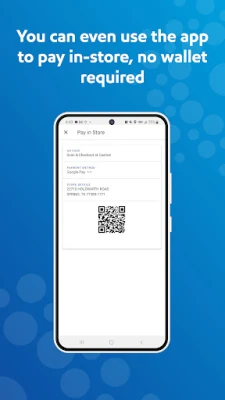
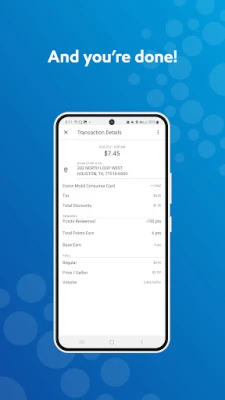
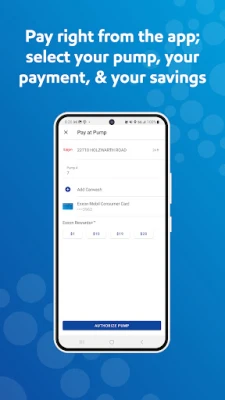
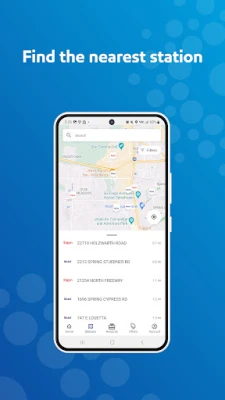

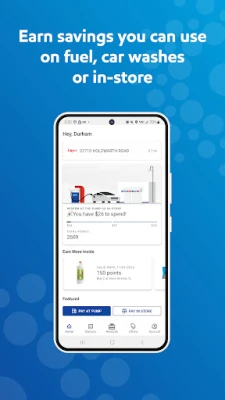






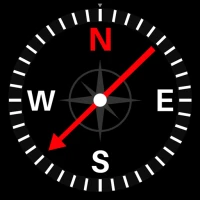








 Android
Android IOS
IOS Windows
Windows Mac
Mac Linux
Linux