Recommended Searches
games
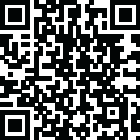
Latest Version
Version
3.7.2
3.7.2
Update
July 30, 2024
July 30, 2024
Developer
Master Apps Lab
Master Apps Lab
Categories
Business
Business
Platforms
Android
Android
Downloads
0
0
License
Free
Free
Package Name
Export Contacts: Contact Mover
Export Contacts: Contact Mover
Report
Report a Problem
Report a Problem
More About Export Contacts: Contact Mover
Are you tired of having to manually copy and paste your phone contacts one by one? Look no further, because the "Export Contacts" app is here to make your life easier! Save time with our easy contact backup app for instant contact sharing.
Export Contacts can export all of your group contacts backup, as well as your full phone number list and an unlimited number of contacts. It is an ideal tool for businesses to use for bulk SMS advertising and marketing. Share contacts, backup contacts anywhere, and export contacts anywhere and anytime for free.
✌ The application works on mobile devices as well as Windows desktops (PCs).
But that's not all; the "Export Contacts" app also enables you to group your contacts together, making it even easier to send bulk messages to your friends and family. This app has the ability to show you the total number of active contacts in your phonebook, and you can transfer your contact number in just one click with simple contacts backup.
The most useful feature of our app is the ability to send bulk and individual messages to your contacts directly from the app. This means you don't need to switch back and forth between apps to manage your conversations.
Key Features:
Export unlimited phonebook contacts
Provide total active contacts
Backup contacts in multiple file formats
Share contacts with a single click
Transfer phonebook contacts quickly to other devices
Export group contacts with a single tap
Quick and easy exportation process
Exporting contacts on Windows desktop is accessible as well
Why choose us?
"#1 Rated, Downloaded, and Used" contact management tool
Fast filtration of contacts from any huge database
Software support for Android mobile and Windows desktop
Export and backup contacts in CSV, PDF, XML, JSON, TXT & VCF file formats
How does it work? (Android: Step-by-Step Guide)
Launch the application
Click on "Export Contacts."
A pop-up window will be generated, asking you to enter the file name
Enter the file name as per your requirement and click "Export."
A success message and the location of the exported file will be displayed
The exported file is directly stored on the mobile device for usage
How does it work? (Windows: Step-by-Step Guide)
Open the application
In the header, select the web option
Copy the generated URL and open it in your desktop web browser
Click "Start" to export contacts
Finally, you can export and import your contacts from your desktop
Click "Stop" if you wish to stop exporting contacts
Export contacts is a super quick contacts backup tool to share and transfer contacts easily. Instantly separate out numbers to get the most out of bulk message sharing.
We're always happy to hear from you! If you have any questions or feedback, feel free to contact us through email.
This application is not affiliated with, endorsed, or sponsored by WhatsApp Inc. "WhatsApp" is a trademark of WhatsApp Inc. The use of the name "WhatsApp" is solely for the purpose of identifying the compatibility of our application with the WhatsApp messaging platform. Our app does not claim any direct association with WhatsApp Inc. and does not replicate or infringe upon any functionalities or trademarks owned by WhatsApp Inc.
✌ The application works on mobile devices as well as Windows desktops (PCs).
But that's not all; the "Export Contacts" app also enables you to group your contacts together, making it even easier to send bulk messages to your friends and family. This app has the ability to show you the total number of active contacts in your phonebook, and you can transfer your contact number in just one click with simple contacts backup.
The most useful feature of our app is the ability to send bulk and individual messages to your contacts directly from the app. This means you don't need to switch back and forth between apps to manage your conversations.
Key Features:
Export unlimited phonebook contacts
Provide total active contacts
Backup contacts in multiple file formats
Share contacts with a single click
Transfer phonebook contacts quickly to other devices
Export group contacts with a single tap
Quick and easy exportation process
Exporting contacts on Windows desktop is accessible as well
Why choose us?
"#1 Rated, Downloaded, and Used" contact management tool
Fast filtration of contacts from any huge database
Software support for Android mobile and Windows desktop
Export and backup contacts in CSV, PDF, XML, JSON, TXT & VCF file formats
How does it work? (Android: Step-by-Step Guide)
Launch the application
Click on "Export Contacts."
A pop-up window will be generated, asking you to enter the file name
Enter the file name as per your requirement and click "Export."
A success message and the location of the exported file will be displayed
The exported file is directly stored on the mobile device for usage
How does it work? (Windows: Step-by-Step Guide)
Open the application
In the header, select the web option
Copy the generated URL and open it in your desktop web browser
Click "Start" to export contacts
Finally, you can export and import your contacts from your desktop
Click "Stop" if you wish to stop exporting contacts
Export contacts is a super quick contacts backup tool to share and transfer contacts easily. Instantly separate out numbers to get the most out of bulk message sharing.
We're always happy to hear from you! If you have any questions or feedback, feel free to contact us through email.
This application is not affiliated with, endorsed, or sponsored by WhatsApp Inc. "WhatsApp" is a trademark of WhatsApp Inc. The use of the name "WhatsApp" is solely for the purpose of identifying the compatibility of our application with the WhatsApp messaging platform. Our app does not claim any direct association with WhatsApp Inc. and does not replicate or infringe upon any functionalities or trademarks owned by WhatsApp Inc.
application description
Rate the App
Add Comment & Review
User Reviews
Based on 67 reviews
No reviews added yet.
Comments will not be approved to be posted if they are SPAM, abusive, off-topic, use profanity, contain a personal attack, or promote hate of any kind.
More »










Popular Apps

Rakuten Viber Messenger Viber Media

Turboprop Flight Simulator Pilot Modern Prop Planes

Yandere Schoolgirls Online Sandbox Multiplayer HighSchool

VPN proxy - TipTop VPN TipTopNet

Highway Bike Traffic Racer 3D Motorcycle Rider Driving Games

KakaoTalk : Messenger Kakao Corp.

SchoolGirl AI 3D Anime Sandbox Kurenai Games

Spirit Chat Grenfell Music

World of Tanks Blitz · Online PvP Tank Game, Not War

Wings of Heroes: plane games WW2 5v5 flight simulator game
More »








Editor's Choice

VPN proxy - TipTop VPN TipTopNet

Highway Bike Traffic Racer 3D Motorcycle Rider Driving Games

ZOMBIE HUNTER: Offline Games 3D Shooting Apocalypse Gun War

Endless Learning Academy ABC,123,Emotions (Kids 2-5)

Spirit Chat Grenfell Music

Yandere Schoolgirls Online Sandbox Multiplayer HighSchool

JP Schoolgirl Supervisor Multi Saori Sato's Developer

SchoolGirl AI 3D Anime Sandbox Kurenai Games

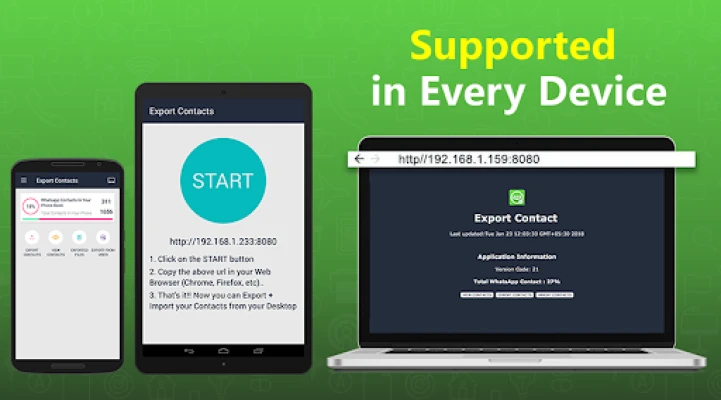
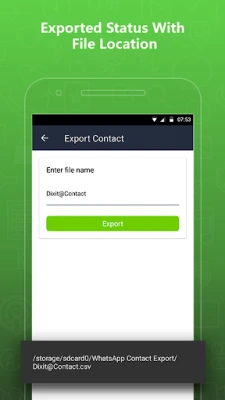

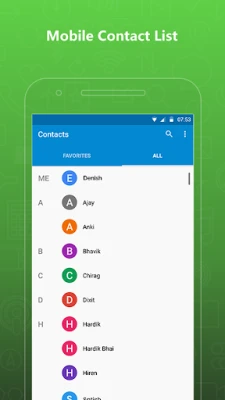
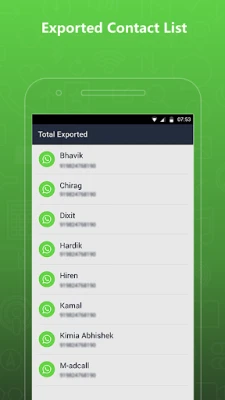
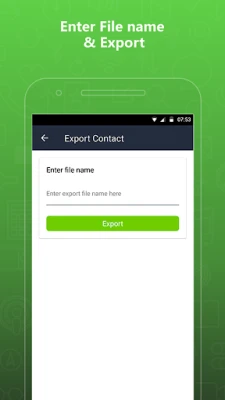
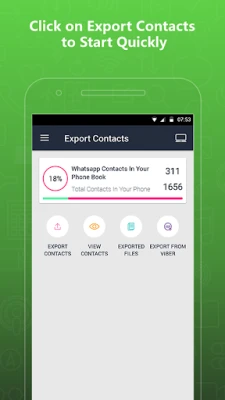










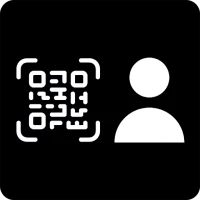




 Android
Android IOS
IOS Windows
Windows Mac
Mac Linux
Linux