
Latest Version
Version
6.6.2
6.6.2
Update
June 05, 2025
June 05, 2025
Developer
JC1 Corporation
JC1 Corporation
Categories
Productivity
Productivity
Platforms
Android
Android
Downloads
0
0
License
Free
Free
Package Name
eSignon - Upload & Sign
eSignon - Upload & Sign
Report
Report a Problem
Report a Problem
More About eSignon - Upload & Sign
eSignon is eSignature Service that makes it easy to send documents and get them signed.
Over 400,000 customers have saved more than 80% on contract time and processing costs with eSignon. Make your business more efficient with eSignon, which has same legal effect as paper contracts.
Choose plans and improve your eSignature experience.
[How to use: Upload, Add, and Send!]
1. Upload your document. (eSignon supported file formats include .doc, .pdf, .xls and many others.)
2. Add signer and CC recipients of document.
3. Add Fields (eSignon supports more than 10 fields, including Text, Photo, Date, Time Attachment, and more.)
4. Tap “Send”, Now you just need to wait for the recipient to sign the document.
5. When the document is complete, both the sender and recipient will receive a completion notification and can download the document at any time.
[Features: Various types of fields, Bulk Send, Link Sign, and more]
eSignon has powerful eSignature features to help you improve business better.
1. eSignon fields allow you to send different types of contracts not just documents that require signature only.
2. Send the same documents up to 500 recipients at once.
3. Create a Link to your document and send to recipients easily.
4. Document Certification provides proof of the signing process that includes who signed, when, and where.
[More Info]
- All of eSignon documents are serviced and stored in Microsoft Azure cloud service.
- SSL encryption is applied to all communication sections
- In order to prepare for the possible leakage of personal information, we are also subscribed to the personal information protection liability deduction.
- We provide a various authentication methods like email authentication, password authentication.
- You can create reusable templates that save field placement, Signer order and other settings.
- You can receive signature request and completion notifications via real-time push notification.
- eSignon API makes it easy to integrate “eSignon” with your company's internal systems or homepage.
For more information about API, please visit the page below.
https://developer.esignon.net/reference/%EC%8B%9C%EC%9E%91
If you want to experience eSignon, please visit the page below.
https://esignon.net/en/experience/
API Document: https://developer.esignon.net/reference/%EC%8B%9C%EC%9E%91
*eSignon ‘web’ version: https://docs.esignon.net
Contact Support: support@esignon.net
Contact Sales: hosoo@jcone.co.kr
Choose plans and improve your eSignature experience.
[How to use: Upload, Add, and Send!]
1. Upload your document. (eSignon supported file formats include .doc, .pdf, .xls and many others.)
2. Add signer and CC recipients of document.
3. Add Fields (eSignon supports more than 10 fields, including Text, Photo, Date, Time Attachment, and more.)
4. Tap “Send”, Now you just need to wait for the recipient to sign the document.
5. When the document is complete, both the sender and recipient will receive a completion notification and can download the document at any time.
[Features: Various types of fields, Bulk Send, Link Sign, and more]
eSignon has powerful eSignature features to help you improve business better.
1. eSignon fields allow you to send different types of contracts not just documents that require signature only.
2. Send the same documents up to 500 recipients at once.
3. Create a Link to your document and send to recipients easily.
4. Document Certification provides proof of the signing process that includes who signed, when, and where.
[More Info]
- All of eSignon documents are serviced and stored in Microsoft Azure cloud service.
- SSL encryption is applied to all communication sections
- In order to prepare for the possible leakage of personal information, we are also subscribed to the personal information protection liability deduction.
- We provide a various authentication methods like email authentication, password authentication.
- You can create reusable templates that save field placement, Signer order and other settings.
- You can receive signature request and completion notifications via real-time push notification.
- eSignon API makes it easy to integrate “eSignon” with your company's internal systems or homepage.
For more information about API, please visit the page below.
https://developer.esignon.net/reference/%EC%8B%9C%EC%9E%91
If you want to experience eSignon, please visit the page below.
https://esignon.net/en/experience/
API Document: https://developer.esignon.net/reference/%EC%8B%9C%EC%9E%91
*eSignon ‘web’ version: https://docs.esignon.net
Contact Support: support@esignon.net
Contact Sales: hosoo@jcone.co.kr
application description
Rate the App
Add Comment & Review
User Reviews
Based on 0 reviews
No reviews added yet.
Comments will not be approved to be posted if they are SPAM, abusive, off-topic, use profanity, contain a personal attack, or promote hate of any kind.
More »










Popular Apps

Rakuten Viber Messenger Viber Media

Turboprop Flight Simulator Pilot Modern Prop Planes

VPN proxy - TipTop VPN TipTopNet

Yandere Schoolgirls Online Sandbox Multiplayer HighSchool

Highway Bike Traffic Racer 3D Motorcycle Rider Driving Games

SchoolGirl AI 3D Anime Sandbox Kurenai Games

KakaoTalk : Messenger Kakao Corp.

Spirit Chat Grenfell Music

World of Tanks Blitz · Online PvP Tank Game, Not War

Wings of Heroes: plane games WW2 5v5 flight simulator game
More »









Editor's Choice

Belet Video JAN tehnologiýa

VPN proxy - TipTop VPN TipTopNet

Highway Bike Traffic Racer 3D Motorcycle Rider Driving Games

ZOMBIE HUNTER: Offline Games 3D Shooting Apocalypse Gun War

Endless Learning Academy ABC,123,Emotions (Kids 2-5)

Spirit Chat Grenfell Music

Yandere Schoolgirls Online Sandbox Multiplayer HighSchool

JP Schoolgirl Supervisor Multi Saori Sato's Developer

SchoolGirl AI 3D Anime Sandbox Kurenai Games

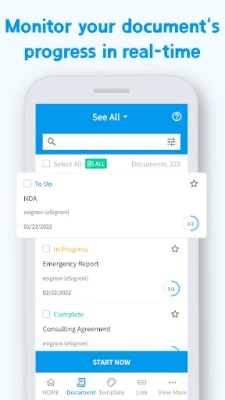
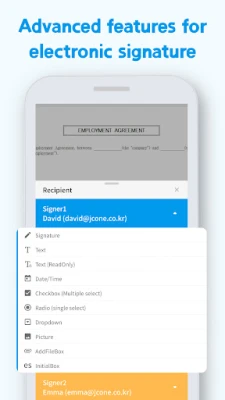
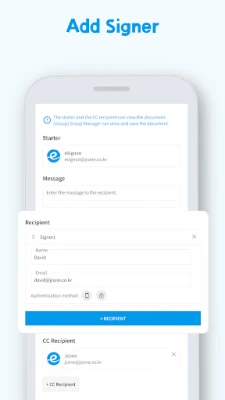
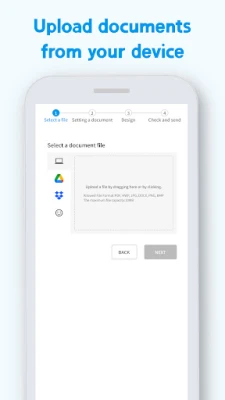
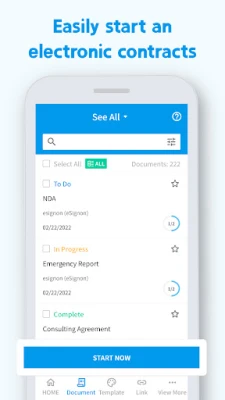

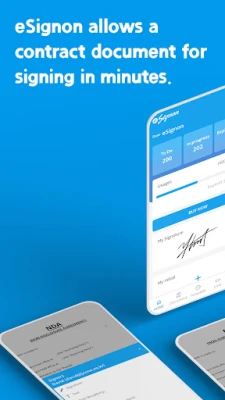





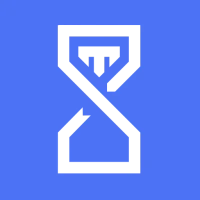









 Android
Android IOS
IOS Windows
Windows Mac
Mac Linux
Linux