Recommended Searches
games
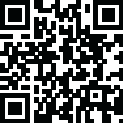
Latest Version
Version
1.0
1.0
Update
March 22, 2025
March 22, 2025
Developer
Tracewave
Tracewave
Categories
Productivity
Productivity
Platforms
Android
Android
Downloads
0
0
License
Free
Free
Package Name
eSign: Signature Maker
eSign: Signature Maker
Report
Report a Problem
Report a Problem
More About eSign: Signature Maker
Tired of printing, signing, and scanning documents? eSign: Signature Maker makes it simple to sign PDFs and add digital signatures in just a few taps. Whether you’re signing a contract, approving an agreement, or filling out important forms, this app helps you get it done effortlessly—all from your phone.
Why Choose eSign?
With eSign, you can create digital signatures in seconds, customize them to match your style, and apply them to any document instantly. No more dealing with paperwork or hunting for a printer! Just sign now and share.
Key Features:
Sign Documents Instantly – Add a digital signature to PDFs, contracts, invoices, and more in seconds.
Customizable E-Signatures – Change the color, thickness, and style of your signature to match your preference.
Text Editing Made Easy – Add text with different fonts, colors, and styles to any document.
Insert Dates & Stamps – Customize dates, stamps, and official seals with flexible formatting and colors.
PDF Creator & Editor – Convert images to PDF, edit text, and format documents effortlessly.
Save & Share Anywhere – Send signed documents via other apps.
Who is eSign for?
Whether you're a business professional, freelancer, lawyer, or just someone who needs to sign documents quickly, eSign is the perfect document signing solution for you. No need for scanning, printing, or faxing—digitally sign documents with ease.
Say Goodbye to Paperwork!
Sign, edit, and share important files effortlessly with eSign: Signature Maker—your go-to digital signature app for PDF signing, form filling, and e-signature solutions.
With eSign, you can create digital signatures in seconds, customize them to match your style, and apply them to any document instantly. No more dealing with paperwork or hunting for a printer! Just sign now and share.
Key Features:
Sign Documents Instantly – Add a digital signature to PDFs, contracts, invoices, and more in seconds.
Customizable E-Signatures – Change the color, thickness, and style of your signature to match your preference.
Text Editing Made Easy – Add text with different fonts, colors, and styles to any document.
Insert Dates & Stamps – Customize dates, stamps, and official seals with flexible formatting and colors.
PDF Creator & Editor – Convert images to PDF, edit text, and format documents effortlessly.
Save & Share Anywhere – Send signed documents via other apps.
Who is eSign for?
Whether you're a business professional, freelancer, lawyer, or just someone who needs to sign documents quickly, eSign is the perfect document signing solution for you. No need for scanning, printing, or faxing—digitally sign documents with ease.
Say Goodbye to Paperwork!
Sign, edit, and share important files effortlessly with eSign: Signature Maker—your go-to digital signature app for PDF signing, form filling, and e-signature solutions.
application description
Rate the App
Add Comment & Review
User Reviews
Based on 0 reviews
No reviews added yet.
Comments will not be approved to be posted if they are SPAM, abusive, off-topic, use profanity, contain a personal attack, or promote hate of any kind.
More »










Popular Apps

Rakuten Viber Messenger Viber Media

Turboprop Flight Simulator Pilot Modern Prop Planes

VPN proxy - TipTop VPN TipTopNet

Yandere Schoolgirls Online Sandbox Multiplayer HighSchool

Highway Bike Traffic Racer 3D Motorcycle Rider Driving Games

KakaoTalk : Messenger Kakao Corp.

SchoolGirl AI 3D Anime Sandbox Kurenai Games

Spirit Chat Grenfell Music

World of Tanks Blitz · Online PvP Tank Game, Not War

Wings of Heroes: plane games WW2 5v5 flight simulator game
More »








Editor's Choice

VPN proxy - TipTop VPN TipTopNet

Highway Bike Traffic Racer 3D Motorcycle Rider Driving Games

ZOMBIE HUNTER: Offline Games 3D Shooting Apocalypse Gun War

Endless Learning Academy ABC,123,Emotions (Kids 2-5)

Spirit Chat Grenfell Music

Yandere Schoolgirls Online Sandbox Multiplayer HighSchool

JP Schoolgirl Supervisor Multi Saori Sato's Developer

SchoolGirl AI 3D Anime Sandbox Kurenai Games

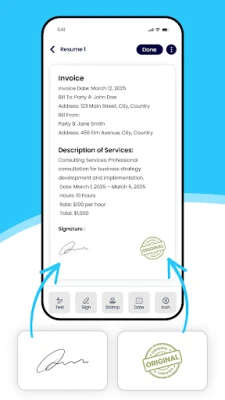
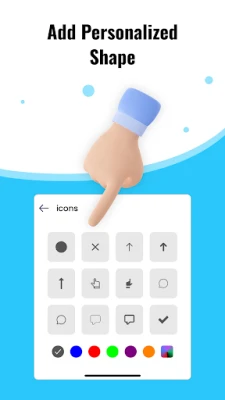

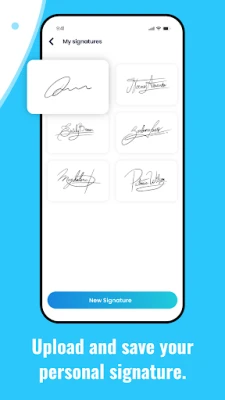
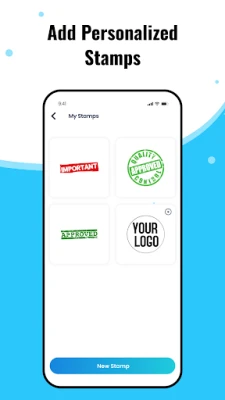
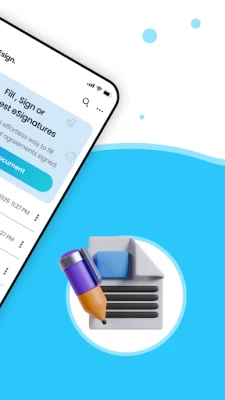
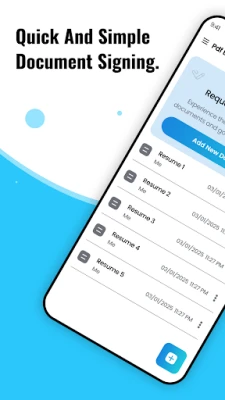









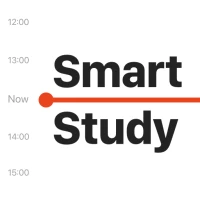





 Android
Android IOS
IOS Windows
Windows Mac
Mac Linux
Linux