
Latest Version
Version
29.9.13
29.9.13
Update
June 13, 2025
June 13, 2025
Developer
Timesheet Mobile
Timesheet Mobile
Categories
Business
Business
Platforms
Android
Android
Downloads
0
0
License
Free
Free
Package Name
Employee Time Clock w/ GPS, Sc
Employee Time Clock w/ GPS, Sc
Report
Report a Problem
Report a Problem
More About Employee Time Clock w/ GPS, Sc
Geofenced enabled Timesheet App with Autopunch includes employee scheduling, auto travel, project checklists and team messaging. This is the all-in-one app for your mobile workforce!
Tracks employee work times and locations and reminds them to punch in/out when they enter and exit a geofenced jobsite. Timesheet Mobile is very easy to use and automates your entire timekeeping process from employee logs to Quickbooks import. In addition to ensuring accurate employee timekeeping, the time clock application provides employee GPS location verification and saves your company many administrative hours per month. The Timesheet Mobile solution includes smartphone punch in/out, GPS and mapping features, and real-time syncing and reporting to your secure Employer Web Portal.
Timesheet Mobile is the preferred employee timekeeping and location tracking solution for Builders, Contractors, Home Health EVV, Security, Transportation, Event Planners, and Trades with mobile employees.
Geofenced Enabled Time Tracking
• Punch Prompt alerts employees when they enter and exit a geofenced jobsite
• Track employee hours accurately and get geofence alerts if they are away from work location
• Easily switch between customer jobs and take breaks
• View employee locations on admin dashboard map
• Battery and data efficient technology
Scheduling
• Schedule by customer job or by employee
• Drag and drop shifts from admin portal
• Block early punch ins
• Pushes notifications to employees when a new shift is scheduled or changed
• Get notifications if employees don’t clock in to a job or shift as scheduled
Timesheets
• Time reports by employee or customer job
• Easily Edit, delete, or approve timesheets from the app or admin console
• Get overtime alerts, according to thresholds you set
• Manage PTO and sick time
Workforce Management
• Project Checklists
• Attach images and documents
• Send photos and post to jobs
• Team messaging keeps everyone informed instantly
Integrations
• QuickBooks Online
• QuickBooks Desktop
• Xero
• FreshBooks
• Sage
• ADP
NOTE: REQUIRES SUBSCRIPTION TO WEB BASED SOFTWARE. Visit www.timesheetmobile.com to get free trial and pricing information
To use this application, your employer must have a corresponding Timesheet Mobile™ subscription configured for use with our Timesheet Mobile Apps. Contact your employer for details.
Minimum Android OS 5.x
Timesheet Mobile is the preferred employee timekeeping and location tracking solution for Builders, Contractors, Home Health EVV, Security, Transportation, Event Planners, and Trades with mobile employees.
Geofenced Enabled Time Tracking
• Punch Prompt alerts employees when they enter and exit a geofenced jobsite
• Track employee hours accurately and get geofence alerts if they are away from work location
• Easily switch between customer jobs and take breaks
• View employee locations on admin dashboard map
• Battery and data efficient technology
Scheduling
• Schedule by customer job or by employee
• Drag and drop shifts from admin portal
• Block early punch ins
• Pushes notifications to employees when a new shift is scheduled or changed
• Get notifications if employees don’t clock in to a job or shift as scheduled
Timesheets
• Time reports by employee or customer job
• Easily Edit, delete, or approve timesheets from the app or admin console
• Get overtime alerts, according to thresholds you set
• Manage PTO and sick time
Workforce Management
• Project Checklists
• Attach images and documents
• Send photos and post to jobs
• Team messaging keeps everyone informed instantly
Integrations
• QuickBooks Online
• QuickBooks Desktop
• Xero
• FreshBooks
• Sage
• ADP
NOTE: REQUIRES SUBSCRIPTION TO WEB BASED SOFTWARE. Visit www.timesheetmobile.com to get free trial and pricing information
To use this application, your employer must have a corresponding Timesheet Mobile™ subscription configured for use with our Timesheet Mobile Apps. Contact your employer for details.
Minimum Android OS 5.x
application description
Rate the App
Add Comment & Review
User Reviews
Based on 0 reviews
No reviews added yet.
Comments will not be approved to be posted if they are SPAM, abusive, off-topic, use profanity, contain a personal attack, or promote hate of any kind.
More »










Popular Apps

VPN proxy - TipTop VPN TipTopNet

Rakuten Viber Messenger Viber Media

Turboprop Flight Simulator Pilot Modern Prop Planes

Highway Bike Traffic Racer 3D Motorcycle Rider Driving Games

Yandere Schoolgirls Online Sandbox Multiplayer HighSchool

SchoolGirl AI 3D Anime Sandbox Kurenai Games

Spirit Chat Grenfell Music

KakaoTalk : Messenger Kakao Corp.

ZOMBIE HUNTER: Offline Games 3D Shooting Apocalypse Gun War

Endless Learning Academy ABC,123,Emotions (Kids 2-5)
More »









Editor's Choice

Belet Video JAN tehnologiýa

VPN proxy - TipTop VPN TipTopNet

Highway Bike Traffic Racer 3D Motorcycle Rider Driving Games

ZOMBIE HUNTER: Offline Games 3D Shooting Apocalypse Gun War

Endless Learning Academy ABC,123,Emotions (Kids 2-5)

Spirit Chat Grenfell Music

Yandere Schoolgirls Online Sandbox Multiplayer HighSchool

JP Schoolgirl Supervisor Multi Saori Sato's Developer

SchoolGirl AI 3D Anime Sandbox Kurenai Games

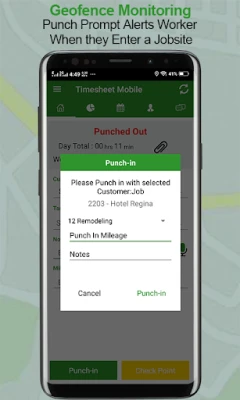
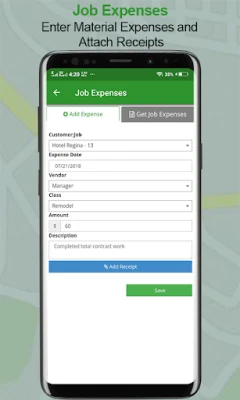
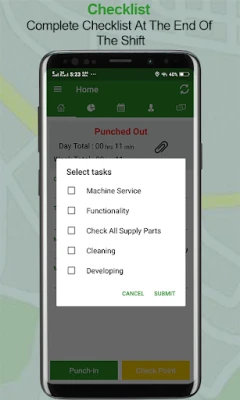
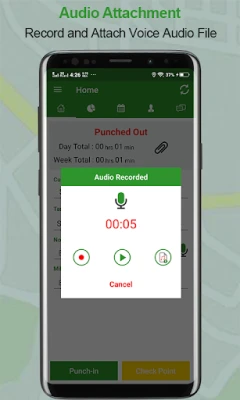
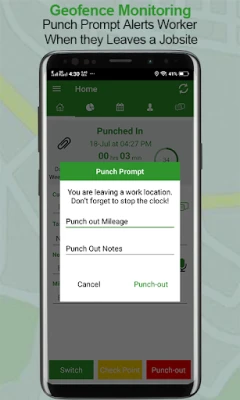
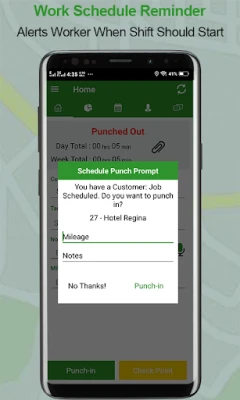
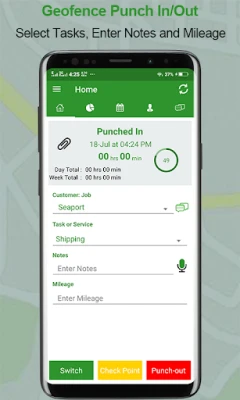















 Android
Android IOS
IOS Windows
Windows Mac
Mac Linux
Linux