Recommended Searches
games
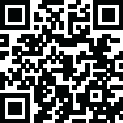
Latest Version
Update
July 16, 2024
July 16, 2024
Developer
Simple Elements
Simple Elements
Categories
Productivity
Productivity
Platforms
Android
Android
Downloads
0
0
License
Free
Free
Package Name
Easy Call Forwarding
Easy Call Forwarding
Report
Report a Problem
Report a Problem
More About Easy Call Forwarding
Easy Call Forwarding is a brand new Android app, which helps you to easily configure your call forwarding settings, without going through endless menus or typing special codes.
With the included widget, you can toggle call forwarding directly from your home screen.
The unique Dual-SIM support allows you to change the call forwarding configuration individually for each SIM card.
The app is ad-free and designed with the latest Material Design, making it look great on your new phone.
You can try out this app without any restrictions or annoying messages for 30 days, afterwards you can purchase it for a small yearly amount via in-app-payment.
Note: This app supports unconditional forwarding only. Please check with your provider if your plan supports call forwarding and if you will be charged for using it.
Supported providers include: Most European providers, Airtel India, AT&T, Beeline, Bell, BNSL, Boost, Cricket, E-Plus, Jio, MegaFon, Metro PCS (with Value Bundle), MTS / MTC, O2, Orange, Rogers, Singtel, Sprint, Telstra, Telus, TIM, T-Mobile (Europe), T-Mobile US (Contract only, no prepaid), US Cellular, Verizon, Virgin Mobile, Vodafone, Vodafone / Idea.
NOTE: Starting with Android 14, you will need to confirm the call forwarding activation or deactivation if you are using a CDMA provider or a provider which does not support USSD codes. Examples are: Boost, US Cellular, Verizon, Sprint and Metro PCS.
NOT supported on provider side: Metro PCS without "Value Bundle", Republic Wireless, i-wireless (Iowa), T-Mobile US (Prepaid), ALDI / Medion Mobile in Germany.
Online help and quick start tutorial: https://www.simple-elements.com/apps/android/easy-call-forwarding/help/
If for some reason you are not able to deactivate call forwarding again, please check the following info: https://www.simple-elements.com/apps/android/easy-call-forwarding/help/#disableforwarding . Please note that uninstalling the app will NOT deactivate forwarding, since forwarding is activated and deactivated on provider level.
If you have any problems, please contact us first via [email protected] or use the feedback button in the app instead of giving a bad rating. We will try to fix all issues as soon as possible!
How this app works: The app configures call forwarding settings with your provider by dialing special codes called "USSD Codes". After activation, the calls will never reach your phone but will be forwarded to your chosen destination directly by your provider. That means that forwarding will work even if you don't have a signal or run out of battery. Please check if your provider will charge you for call forwarding, some do!
Removing the app will not change or deactivate call forwarding. If you have deactivated call forwarding within the app but the calls still don't reach you, please contact your provider and ask them to disable call forwarding.
The unique Dual-SIM support allows you to change the call forwarding configuration individually for each SIM card.
The app is ad-free and designed with the latest Material Design, making it look great on your new phone.
You can try out this app without any restrictions or annoying messages for 30 days, afterwards you can purchase it for a small yearly amount via in-app-payment.
Note: This app supports unconditional forwarding only. Please check with your provider if your plan supports call forwarding and if you will be charged for using it.
Supported providers include: Most European providers, Airtel India, AT&T, Beeline, Bell, BNSL, Boost, Cricket, E-Plus, Jio, MegaFon, Metro PCS (with Value Bundle), MTS / MTC, O2, Orange, Rogers, Singtel, Sprint, Telstra, Telus, TIM, T-Mobile (Europe), T-Mobile US (Contract only, no prepaid), US Cellular, Verizon, Virgin Mobile, Vodafone, Vodafone / Idea.
NOTE: Starting with Android 14, you will need to confirm the call forwarding activation or deactivation if you are using a CDMA provider or a provider which does not support USSD codes. Examples are: Boost, US Cellular, Verizon, Sprint and Metro PCS.
NOT supported on provider side: Metro PCS without "Value Bundle", Republic Wireless, i-wireless (Iowa), T-Mobile US (Prepaid), ALDI / Medion Mobile in Germany.
Online help and quick start tutorial: https://www.simple-elements.com/apps/android/easy-call-forwarding/help/
If for some reason you are not able to deactivate call forwarding again, please check the following info: https://www.simple-elements.com/apps/android/easy-call-forwarding/help/#disableforwarding . Please note that uninstalling the app will NOT deactivate forwarding, since forwarding is activated and deactivated on provider level.
If you have any problems, please contact us first via [email protected] or use the feedback button in the app instead of giving a bad rating. We will try to fix all issues as soon as possible!
How this app works: The app configures call forwarding settings with your provider by dialing special codes called "USSD Codes". After activation, the calls will never reach your phone but will be forwarded to your chosen destination directly by your provider. That means that forwarding will work even if you don't have a signal or run out of battery. Please check if your provider will charge you for call forwarding, some do!
Removing the app will not change or deactivate call forwarding. If you have deactivated call forwarding within the app but the calls still don't reach you, please contact your provider and ask them to disable call forwarding.
application description
Rate the App
Add Comment & Review
User Reviews
Based on 20 reviews
No reviews added yet.
Comments will not be approved to be posted if they are SPAM, abusive, off-topic, use profanity, contain a personal attack, or promote hate of any kind.
More »










Popular Apps

Rakuten Viber Messenger Viber Media

Turboprop Flight Simulator Pilot Modern Prop Planes

Yandere Schoolgirls Online Sandbox Multiplayer HighSchool

VPN proxy - TipTop VPN TipTopNet

Highway Bike Traffic Racer 3D Motorcycle Rider Driving Games

KakaoTalk : Messenger Kakao Corp.

SchoolGirl AI 3D Anime Sandbox Kurenai Games

Spirit Chat Grenfell Music

World of Tanks Blitz · Online PvP Tank Game, Not War

Wings of Heroes: plane games WW2 5v5 flight simulator game
More »








Editor's Choice

VPN proxy - TipTop VPN TipTopNet

Highway Bike Traffic Racer 3D Motorcycle Rider Driving Games

ZOMBIE HUNTER: Offline Games 3D Shooting Apocalypse Gun War

Endless Learning Academy ABC,123,Emotions (Kids 2-5)

Spirit Chat Grenfell Music

Yandere Schoolgirls Online Sandbox Multiplayer HighSchool

JP Schoolgirl Supervisor Multi Saori Sato's Developer

SchoolGirl AI 3D Anime Sandbox Kurenai Games

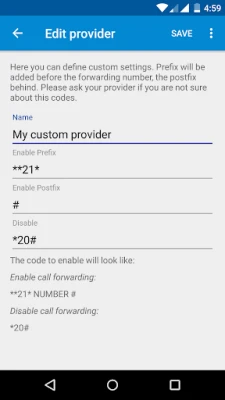

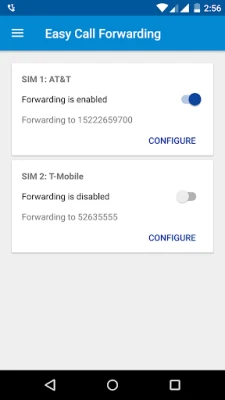













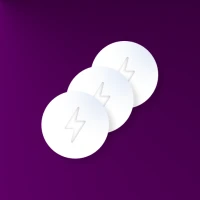

 Android
Android IOS
IOS Windows
Windows Mac
Mac Linux
Linux