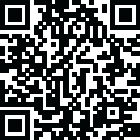
Latest Version
Version
2.0.8960866
2.0.8960866
Update
August 24, 2024
August 24, 2024
Developer
DriveTime Automotive Group, Inc.
DriveTime Automotive Group, Inc.
Categories
Auto And Vehicles
Auto And Vehicles
Platforms
Android
Android
Downloads
0
0
License
Free
Free
Package Name
DriveTime Used Cars for Sale
DriveTime Used Cars for Sale
Report
Report a Problem
Report a Problem
More About DriveTime Used Cars for Sale
Shopping for your next used car? DriveTime’s car-buying app makes it easy to search and shop used cars, trucks and SUVs for sale anytime and anywhere. Shop one of the nation’s largest vehicle retailers focused solely on used vehicles and see personalized vehicle financing at your fingertips. With thousands of cars across 145+ dealerships nationwide, we’re sure you’ll find your next used car at DriveTime.
Why download our app?
• Quickly Search Used Cars for Sale: Search and shop thousands of used cars nationwide with the help of comprehensive filters like make, model, year or MPG, detailed photos and a guaranteed price on each used car for sale. Every DriveTime used car, truck or SUV comes with a Free AutoCheck History Report, plus an extensive list of vehicle features and safety ratings.
• See Your Real Financing Terms: Apply for used car financing to get your down payment and see financing options before stepping foot inside one of our dealerships.
• Find a Local Dealership: Use our dealership locator to easily find a DriveTime dealership near you!
• DriveTime Used Vehicle Benefits: Your next Jeep, Mercedes, Toyota, and every other used car found at DriveTime comes with its own 5-day, no-questions-asked vehicle return policy and a 30-day/1,500-mile limited warranty.
• The DriveTime Difference: Car-buying is easy with our competitive, no-haggle pricing. We’re not here to push you into a sale, we’re here to help you find the used car, truck or SUV that’s right for you.
• Value Your Trade: Want to trade in your car? Get your trade-in offer online and save time at the dealership.
• Chat with Us: Need assistance? Chat with one of our agents and experience our top-notch customer service!
Get your personalized financing options and shop for used cars today!
Read our Terms of Use: https://drivetime.com/terms-of-use
• Quickly Search Used Cars for Sale: Search and shop thousands of used cars nationwide with the help of comprehensive filters like make, model, year or MPG, detailed photos and a guaranteed price on each used car for sale. Every DriveTime used car, truck or SUV comes with a Free AutoCheck History Report, plus an extensive list of vehicle features and safety ratings.
• See Your Real Financing Terms: Apply for used car financing to get your down payment and see financing options before stepping foot inside one of our dealerships.
• Find a Local Dealership: Use our dealership locator to easily find a DriveTime dealership near you!
• DriveTime Used Vehicle Benefits: Your next Jeep, Mercedes, Toyota, and every other used car found at DriveTime comes with its own 5-day, no-questions-asked vehicle return policy and a 30-day/1,500-mile limited warranty.
• The DriveTime Difference: Car-buying is easy with our competitive, no-haggle pricing. We’re not here to push you into a sale, we’re here to help you find the used car, truck or SUV that’s right for you.
• Value Your Trade: Want to trade in your car? Get your trade-in offer online and save time at the dealership.
• Chat with Us: Need assistance? Chat with one of our agents and experience our top-notch customer service!
Get your personalized financing options and shop for used cars today!
Read our Terms of Use: https://drivetime.com/terms-of-use
application description
Rate the App
Add Comment & Review
User Reviews
Based on 97 reviews
No reviews added yet.
Comments will not be approved to be posted if they are SPAM, abusive, off-topic, use profanity, contain a personal attack, or promote hate of any kind.
More »










Popular Apps

Rakuten Viber Messenger Viber Media

Turboprop Flight Simulator Pilot Modern Prop Planes

VPN proxy - TipTop VPN TipTopNet

Yandere Schoolgirls Online Sandbox Multiplayer HighSchool

Highway Bike Traffic Racer 3D Motorcycle Rider Driving Games

SchoolGirl AI 3D Anime Sandbox Kurenai Games

KakaoTalk : Messenger Kakao Corp.

Spirit Chat Grenfell Music

World of Tanks Blitz · Online PvP Tank Game, Not War

Wings of Heroes: plane games WW2 5v5 flight simulator game
More »









Editor's Choice

Belet Video JAN tehnologiýa

VPN proxy - TipTop VPN TipTopNet

Highway Bike Traffic Racer 3D Motorcycle Rider Driving Games

ZOMBIE HUNTER: Offline Games 3D Shooting Apocalypse Gun War

Endless Learning Academy ABC,123,Emotions (Kids 2-5)

Spirit Chat Grenfell Music

Yandere Schoolgirls Online Sandbox Multiplayer HighSchool

JP Schoolgirl Supervisor Multi Saori Sato's Developer

SchoolGirl AI 3D Anime Sandbox Kurenai Games

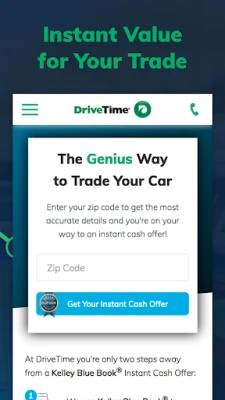
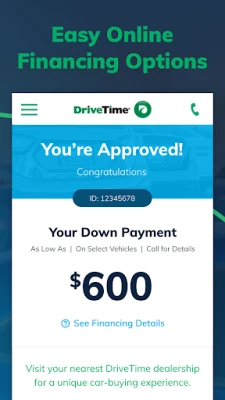
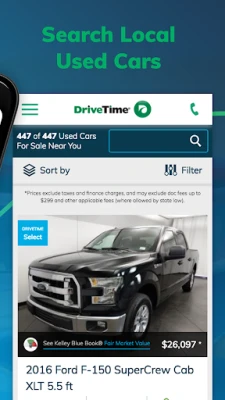

















 Android
Android IOS
IOS Windows
Windows Mac
Mac Linux
Linux