Recommended Searches
games

Latest Version
Version
4.3.1
4.3.1
Update
April 01, 2025
April 01, 2025
Developer
Firehawk
Firehawk
Categories
Productivity
Productivity
Platforms
Android
Android
Downloads
0
0
License
Free
Free
Package Name
Document Scanner - Scan to PDF
Document Scanner - Scan to PDF
Report
Report a Problem
Report a Problem
More About Document Scanner - Scan to PDF
Photo Scanner: Pic To PDF Converter – Ultimate Scanning Application!
With Photo Scanner: Pic To PDF converter app, you can turn your device into a powerful scanning tool. The Scan To PDF Documents Scanner app has all the features required for scanning documents, photos, and so much more, which makes file and document management a breeze. At the office, in the house, or out and about, this Photo To PDF Convert Scanner App For Documents is reliable and produces high quality every time.
Eliminate clutter and welcome maximum digital organization with this Photos To PDF Document Scanner!
📄 Photo To PDF Convert Scanner App For Documents Features: 📄
📸 Photo To PDF: This feature enables users to transform their pictures into quality scans with high resolution;
📑Convert Photo To PDF Text Scanner: This allows users to convert their images into PDF files which can be saved;
📱Scan To PDF Documents Scanner: People can use their devices to directly scan important documents;
🖼️Convert Photo To PDF Text Scanner: Having the capability to extract text from images is crucial for professional use;
📂File Scanner App: Users can choose various formats such as JPEG or PDF to scan and store their documents;
📷Camera Scanner: Doc Scanner: Scanning documents can be a hassle but this feature allows users to use their cameras;
✍️E-signature Support: Users can directly sign a document to a scanned file for a more streamlined online experience.
Create Seamless Scanning With The Help Of Cutting Edge Technology
The Camera Scanner: Doc Scanner is a fully automatic scanning application that allows users to scan everything from business cards and contracts to important documents within seconds.
Extract Text From Important Images:📱
The Convert Photo To PDF Text Scanner is capable of utilizing OCR to extract text from images and then it becomes easier to search, edit and even share important information.
Sort Out Your Files:📁
Posting your files as either jpeg or pdf with the Assistance of File Scanner app will cut time on document management by merging all files into a single location.
Amazing E Signature App:✒️
Papers are not needed anymore as the built-in e-signature application enables you to sign documents electronically, your work process will become more effective. Such Camera Scanner: Doc Scanner tool allows people to streamline their tasks and stay organized from anywhere in the world.
Enhance Your Output By Using Easy Sharing Tools
The Photo scanner: Pic to PDF Converter lets you share your scanned files directly with your colleagues by sending them an email, cloud storage, or any other service, irrespective of the workload. With features like the File Scanner app and the Photos To PDF Document Scanner, sharing and managing your files is much easier.
Get the Photos To PDF Document Scanner You’ve Been Searching for!
With Photo Scanner: Pic To Pdf Converter, you can observe the comfort of a conventional camera. This application is for those who scan a lot and require scanning on the go. It doesn’t matter whether it’s a Photo To PDF Convert Scanner App For Documents or a Scan To PDF Documents Scanner, this app provides you with everything.
Make your everyday life effective by employing a Photo Scanner: Pic To PDF Converter. Get a start today!
Eliminate clutter and welcome maximum digital organization with this Photos To PDF Document Scanner!
📄 Photo To PDF Convert Scanner App For Documents Features: 📄
📸 Photo To PDF: This feature enables users to transform their pictures into quality scans with high resolution;
📑Convert Photo To PDF Text Scanner: This allows users to convert their images into PDF files which can be saved;
📱Scan To PDF Documents Scanner: People can use their devices to directly scan important documents;
🖼️Convert Photo To PDF Text Scanner: Having the capability to extract text from images is crucial for professional use;
📂File Scanner App: Users can choose various formats such as JPEG or PDF to scan and store their documents;
📷Camera Scanner: Doc Scanner: Scanning documents can be a hassle but this feature allows users to use their cameras;
✍️E-signature Support: Users can directly sign a document to a scanned file for a more streamlined online experience.
Create Seamless Scanning With The Help Of Cutting Edge Technology
The Camera Scanner: Doc Scanner is a fully automatic scanning application that allows users to scan everything from business cards and contracts to important documents within seconds.
Extract Text From Important Images:📱
The Convert Photo To PDF Text Scanner is capable of utilizing OCR to extract text from images and then it becomes easier to search, edit and even share important information.
Sort Out Your Files:📁
Posting your files as either jpeg or pdf with the Assistance of File Scanner app will cut time on document management by merging all files into a single location.
Amazing E Signature App:✒️
Papers are not needed anymore as the built-in e-signature application enables you to sign documents electronically, your work process will become more effective. Such Camera Scanner: Doc Scanner tool allows people to streamline their tasks and stay organized from anywhere in the world.
Enhance Your Output By Using Easy Sharing Tools
The Photo scanner: Pic to PDF Converter lets you share your scanned files directly with your colleagues by sending them an email, cloud storage, or any other service, irrespective of the workload. With features like the File Scanner app and the Photos To PDF Document Scanner, sharing and managing your files is much easier.
Get the Photos To PDF Document Scanner You’ve Been Searching for!
With Photo Scanner: Pic To Pdf Converter, you can observe the comfort of a conventional camera. This application is for those who scan a lot and require scanning on the go. It doesn’t matter whether it’s a Photo To PDF Convert Scanner App For Documents or a Scan To PDF Documents Scanner, this app provides you with everything.
Make your everyday life effective by employing a Photo Scanner: Pic To PDF Converter. Get a start today!
application description
Rate the App
Add Comment & Review
User Reviews
Based on 0 reviews
No reviews added yet.
Comments will not be approved to be posted if they are SPAM, abusive, off-topic, use profanity, contain a personal attack, or promote hate of any kind.
More »










Popular Apps

Rakuten Viber Messenger Viber Media

Turboprop Flight Simulator Pilot Modern Prop Planes

Yandere Schoolgirls Online Sandbox Multiplayer HighSchool

VPN proxy - TipTop VPN TipTopNet

Highway Bike Traffic Racer 3D Motorcycle Rider Driving Games

KakaoTalk : Messenger Kakao Corp.

SchoolGirl AI 3D Anime Sandbox Kurenai Games

Spirit Chat Grenfell Music

World of Tanks Blitz · Online PvP Tank Game, Not War

Wings of Heroes: plane games WW2 5v5 flight simulator game
More »








Editor's Choice

VPN proxy - TipTop VPN TipTopNet

Highway Bike Traffic Racer 3D Motorcycle Rider Driving Games

ZOMBIE HUNTER: Offline Games 3D Shooting Apocalypse Gun War

Endless Learning Academy ABC,123,Emotions (Kids 2-5)

Spirit Chat Grenfell Music

Yandere Schoolgirls Online Sandbox Multiplayer HighSchool

JP Schoolgirl Supervisor Multi Saori Sato's Developer

SchoolGirl AI 3D Anime Sandbox Kurenai Games

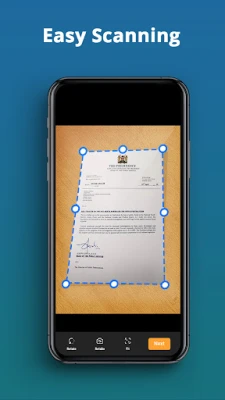
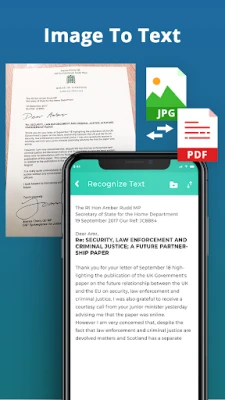
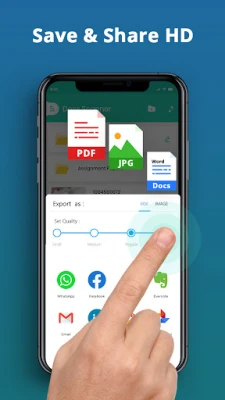
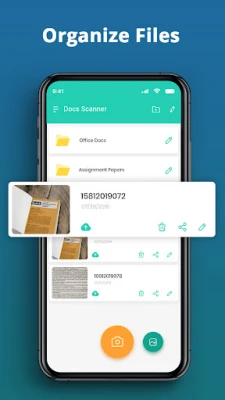

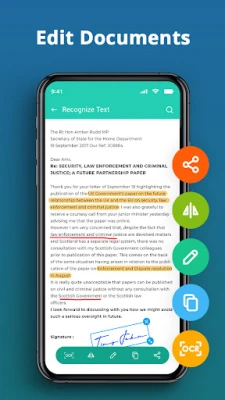
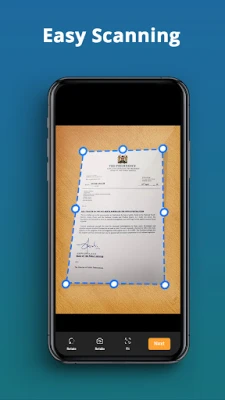

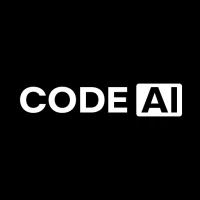













 Android
Android IOS
IOS Windows
Windows Mac
Mac Linux
Linux