Recommended Searches
games

Latest Version
Version
6.9.9.600
6.9.9.600
Update
October 22, 2024
October 22, 2024
Developer
Sunspot Studio
Sunspot Studio
Categories
Personalization
Personalization
Platforms
Android
Android
Downloads
0
0
License
Free
Free
Package Name
Digital Clock & Weather Widget
Digital Clock & Weather Widget
Report
Report a Problem
Report a Problem
More About Digital Clock & Weather Widget
Note: if the widget shows "Problem loading widget" after updating, please restart your device
A simple, stylish and highly customizable digital clock and weather widget.
- Options to show location-based current weather, weather forecast, severe weather alerts and air quality information
- Choose between small (2x2), big (4x3), wide (4x1) and tall (2x3) resizable widget styles with 18 possible fonts
- Adjust the time and date font color and size and select your preferred time and date format
- Option to launch your alarm app, calendar app, your favourite weather app, or any app of your choosing by tapping parts of the widget
- Option to add clickable icons launching up to 6 of your most used apps (app usage times are calculated via the AccessibilityService API) or up to 6 apps of your choosing
- Option to show semi-transparent backplate with adjustable color
- Back up & restore settings
- Paid "Premium" upgrade that unlocks options for:
- 25 additional fonts + a custom user-added font option
- Showing current time and weather in multiple locations / time zones
- Showing battery level info
- Weather notifications
- Adjustable text transparency level
- Adjustable backplate transparency level
- Removes advertisements
Note: Please keep in mind that adding the shortcut to the settings window to your home screen will not automatically add the actual widget to your home screen! If you don't know how to add the widget to your home screen, please use the "Help" option in the settings window.
If you have a question or a problem with the app, please contact us via email ([email protected]). We will gladly help you.
Note: The required permissions are necessary for:
- Downloading location-based current weather, weather forecast, severe weather alerts and air quality information
- Letting the user use custom fonts (Premium only)
- The Premium in-app purchase
- Backing up & restoring settings
- Location data may be used for providing you more relevant ads
- Access the correct next alarm's time set by Samsung's Clock app
- Determining which are your most used apps (for the App links functionality)
Help us translate the app in your language or improve the current translation by going to: http://bit.ly/digital_clock_xperia_translate
Note: On some devices you may have to restart your device after installing for the widget to show up in the widget list!
- Options to show location-based current weather, weather forecast, severe weather alerts and air quality information
- Choose between small (2x2), big (4x3), wide (4x1) and tall (2x3) resizable widget styles with 18 possible fonts
- Adjust the time and date font color and size and select your preferred time and date format
- Option to launch your alarm app, calendar app, your favourite weather app, or any app of your choosing by tapping parts of the widget
- Option to add clickable icons launching up to 6 of your most used apps (app usage times are calculated via the AccessibilityService API) or up to 6 apps of your choosing
- Option to show semi-transparent backplate with adjustable color
- Back up & restore settings
- Paid "Premium" upgrade that unlocks options for:
- 25 additional fonts + a custom user-added font option
- Showing current time and weather in multiple locations / time zones
- Showing battery level info
- Weather notifications
- Adjustable text transparency level
- Adjustable backplate transparency level
- Removes advertisements
Note: Please keep in mind that adding the shortcut to the settings window to your home screen will not automatically add the actual widget to your home screen! If you don't know how to add the widget to your home screen, please use the "Help" option in the settings window.
If you have a question or a problem with the app, please contact us via email ([email protected]). We will gladly help you.
Note: The required permissions are necessary for:
- Downloading location-based current weather, weather forecast, severe weather alerts and air quality information
- Letting the user use custom fonts (Premium only)
- The Premium in-app purchase
- Backing up & restoring settings
- Location data may be used for providing you more relevant ads
- Access the correct next alarm's time set by Samsung's Clock app
- Determining which are your most used apps (for the App links functionality)
Help us translate the app in your language or improve the current translation by going to: http://bit.ly/digital_clock_xperia_translate
Note: On some devices you may have to restart your device after installing for the widget to show up in the widget list!
application description
Rate the App
Add Comment & Review
User Reviews
Based on 0 reviews
No reviews added yet.
Comments will not be approved to be posted if they are SPAM, abusive, off-topic, use profanity, contain a personal attack, or promote hate of any kind.
More »










Popular Apps

Rakuten Viber Messenger Viber Media

Turboprop Flight Simulator Pilot Modern Prop Planes

VPN proxy - TipTop VPN TipTopNet

Yandere Schoolgirls Online Sandbox Multiplayer HighSchool

Highway Bike Traffic Racer 3D Motorcycle Rider Driving Games

KakaoTalk : Messenger Kakao Corp.

SchoolGirl AI 3D Anime Sandbox Kurenai Games

Spirit Chat Grenfell Music

World of Tanks Blitz · Online PvP Tank Game, Not War

Wings of Heroes: plane games WW2 5v5 flight simulator game
More »








Editor's Choice

VPN proxy - TipTop VPN TipTopNet

Highway Bike Traffic Racer 3D Motorcycle Rider Driving Games

ZOMBIE HUNTER: Offline Games 3D Shooting Apocalypse Gun War

Endless Learning Academy ABC,123,Emotions (Kids 2-5)

Spirit Chat Grenfell Music

Yandere Schoolgirls Online Sandbox Multiplayer HighSchool

JP Schoolgirl Supervisor Multi Saori Sato's Developer

SchoolGirl AI 3D Anime Sandbox Kurenai Games





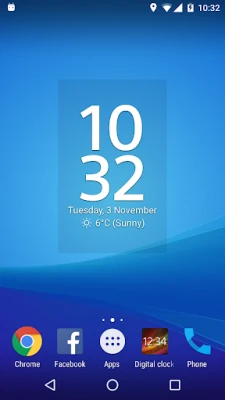

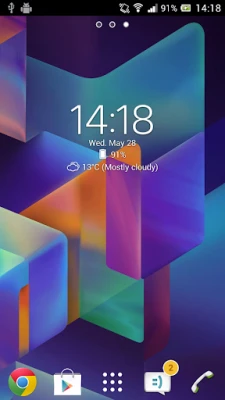




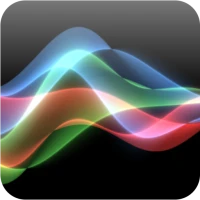



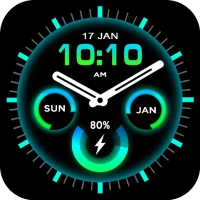





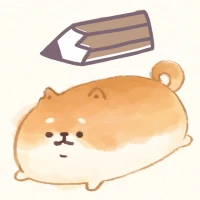
 Android
Android IOS
IOS Windows
Windows Mac
Mac Linux
Linux