Recommended Searches
games

Latest Version
Version
4.0.5
4.0.5
Update
October 18, 2024
October 18, 2024
Developer
ForestTree
ForestTree
Categories
Personalization
Personalization
Platforms
Android
Android
Downloads
0
0
License
Free
Free
Package Name
DIGI Clock & Wallpaper
DIGI Clock & Wallpaper
Report
Report a Problem
Report a Problem
More About DIGI Clock & Wallpaper
The app will show you the exact time in full screen. In a large and easy-to-read font. It offers many pre-made themes. And when you feel like preparing your own design, you can customize everything with the interactive editor.
DIGI Clock & Wallpaper offers the following features:
⁃ Extra large time display.
⁃ Option to switch the screen to dark night mode.
⁃ Optional display of the date, battery status or time of the next alarm.
⁃ Time format can be set to 12 or 24 hours.
⁃ Supports both portrait and landscape mode display. Orientation can be detected automatically or set directly.
⁃ Status and navigation bar can be optionally hidden.
⁃ Font, color, outlines and font shading are adjustable.
⁃ You can customize the clock background to your mood. Set a monochrome, gradient background or choose a background image from your gallery.
⁃ The display is always on.
A variety of pre-made themes are available in the app. If you want to create your own design, use the theme setup wizard and then you can fine-tune the theme using the interactive editor.
You can set the app as a live background. Whenever you look at the display, you'll see the time in the background.
You can also set the "DIGI Clock and Wallpaper" as a screensaver. When you connect your phone to the charger, the app automatically starts and displays the time. You can then switch the screen to dark night mode using a dedicated button.
If you decide to use the clock long-term, e.g. as a bedside clock, consider connecting the device to the charger. Since the display is always on, it is better to have a power source available. The brightness of the screen can be significantly reduced by switching on the "night mode".
Thanks for using DIGI Clock & Wallpaper!
⁃ Extra large time display.
⁃ Option to switch the screen to dark night mode.
⁃ Optional display of the date, battery status or time of the next alarm.
⁃ Time format can be set to 12 or 24 hours.
⁃ Supports both portrait and landscape mode display. Orientation can be detected automatically or set directly.
⁃ Status and navigation bar can be optionally hidden.
⁃ Font, color, outlines and font shading are adjustable.
⁃ You can customize the clock background to your mood. Set a monochrome, gradient background or choose a background image from your gallery.
⁃ The display is always on.
A variety of pre-made themes are available in the app. If you want to create your own design, use the theme setup wizard and then you can fine-tune the theme using the interactive editor.
You can set the app as a live background. Whenever you look at the display, you'll see the time in the background.
You can also set the "DIGI Clock and Wallpaper" as a screensaver. When you connect your phone to the charger, the app automatically starts and displays the time. You can then switch the screen to dark night mode using a dedicated button.
If you decide to use the clock long-term, e.g. as a bedside clock, consider connecting the device to the charger. Since the display is always on, it is better to have a power source available. The brightness of the screen can be significantly reduced by switching on the "night mode".
Thanks for using DIGI Clock & Wallpaper!
application description
Rate the App
Add Comment & Review
User Reviews
Based on 0 reviews
No reviews added yet.
Comments will not be approved to be posted if they are SPAM, abusive, off-topic, use profanity, contain a personal attack, or promote hate of any kind.
More »










Popular Apps

Rakuten Viber Messenger Viber Media

Turboprop Flight Simulator Pilot Modern Prop Planes

VPN proxy - TipTop VPN TipTopNet

Yandere Schoolgirls Online Sandbox Multiplayer HighSchool

Highway Bike Traffic Racer 3D Motorcycle Rider Driving Games

KakaoTalk : Messenger Kakao Corp.

SchoolGirl AI 3D Anime Sandbox Kurenai Games

Spirit Chat Grenfell Music

World of Tanks Blitz · Online PvP Tank Game, Not War

Wings of Heroes: plane games WW2 5v5 flight simulator game
More »








Editor's Choice

VPN proxy - TipTop VPN TipTopNet

Highway Bike Traffic Racer 3D Motorcycle Rider Driving Games

ZOMBIE HUNTER: Offline Games 3D Shooting Apocalypse Gun War

Endless Learning Academy ABC,123,Emotions (Kids 2-5)

Spirit Chat Grenfell Music

Yandere Schoolgirls Online Sandbox Multiplayer HighSchool

JP Schoolgirl Supervisor Multi Saori Sato's Developer

SchoolGirl AI 3D Anime Sandbox Kurenai Games

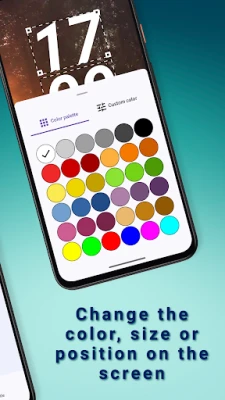
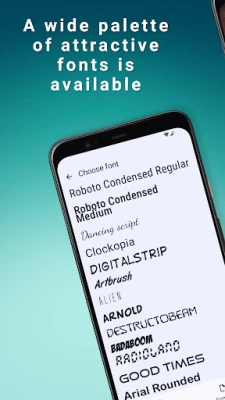










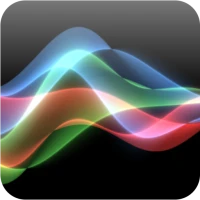



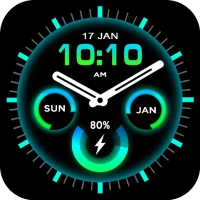





 Android
Android IOS
IOS Windows
Windows Mac
Mac Linux
Linux