Recommended Searches
games
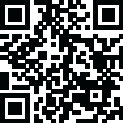
Latest Version
Version
LittleStar-24.07.01
LittleStar-24.07.01
Update
July 13, 2024
July 13, 2024
Developer
AOSP Studio
AOSP Studio
Categories
Tools
Tools
Platforms
Android
Android
Downloads
0
0
License
Free
Free
Package Name
Device Care
Device Care
Report
Report a Problem
Report a Problem
More About Device Care
Try the "Device Care" application for a more enjoyable experience when using your smartphone or tablet. The "Device Care" application allows everyone to easily maintain their smart devices in good condition. The intuitive screen layout and interactions help users easily check the status of their devices at a glance and perform device maintenance without expert knowledge.
This application contains official commercial brand logos of certain manufacturers. Logos are owned by the manufacturers and have been fully transferred to the application in their original form. Due to the light and dark theme based on the wallpaper of the application, logos have been divided into two colors: black and white. All manufacturers who may experience problems due to the originality of the logos, please contact us as soon as possible.
Some Android devices may not support certain features summarized below.
Key features:
• Smart recommendations with rating system
• Listing some software and technical specifications related to the device
• S and A class antivirus shortcuts with security panel
• Some information about the battery and battery charge reminder
• Processor frequency, usage percentage, and temperature monitor
• Memory usage information and Memory usage reminder
• Storage usage information and Storage usage reminder
• Listing and uninstalling third-party applications
• Additional features (Requires purchase of Plus version)
The use of this application is subject to the terms of service of AOSP STUDIO. These terms can be found at https://eula.aospstudio.com/terms-of-use.
Detailed information on how AOSP STUDIO collects and uses other data can be found at https://eula.aospstudio.com/privacy-policy.
You can follow our social networks for announcements, news, and campaigns related to the application or applications at https://aospstudio.com.
For live support, bug reporting, and suggestions related to the application, you can visit our support address at https://aospstudio.com/support/.
The application is free to use.
Some Android devices may not support certain features summarized below.
Key features:
• Smart recommendations with rating system
• Listing some software and technical specifications related to the device
• S and A class antivirus shortcuts with security panel
• Some information about the battery and battery charge reminder
• Processor frequency, usage percentage, and temperature monitor
• Memory usage information and Memory usage reminder
• Storage usage information and Storage usage reminder
• Listing and uninstalling third-party applications
• Additional features (Requires purchase of Plus version)
The use of this application is subject to the terms of service of AOSP STUDIO. These terms can be found at https://eula.aospstudio.com/terms-of-use.
Detailed information on how AOSP STUDIO collects and uses other data can be found at https://eula.aospstudio.com/privacy-policy.
You can follow our social networks for announcements, news, and campaigns related to the application or applications at https://aospstudio.com.
For live support, bug reporting, and suggestions related to the application, you can visit our support address at https://aospstudio.com/support/.
The application is free to use.
application description
Rate the App
Add Comment & Review
User Reviews
Based on 33 reviews
No reviews added yet.
Comments will not be approved to be posted if they are SPAM, abusive, off-topic, use profanity, contain a personal attack, or promote hate of any kind.
More »










Popular Apps

Rakuten Viber Messenger Viber Media

Turboprop Flight Simulator Pilot Modern Prop Planes

VPN proxy - TipTop VPN TipTopNet

Yandere Schoolgirls Online Sandbox Multiplayer HighSchool

Highway Bike Traffic Racer 3D Motorcycle Rider Driving Games

KakaoTalk : Messenger Kakao Corp.

SchoolGirl AI 3D Anime Sandbox Kurenai Games

Spirit Chat Grenfell Music

World of Tanks Blitz · Online PvP Tank Game, Not War

Wings of Heroes: plane games WW2 5v5 flight simulator game
More »








Editor's Choice

VPN proxy - TipTop VPN TipTopNet

Highway Bike Traffic Racer 3D Motorcycle Rider Driving Games

ZOMBIE HUNTER: Offline Games 3D Shooting Apocalypse Gun War

Endless Learning Academy ABC,123,Emotions (Kids 2-5)

Spirit Chat Grenfell Music

Yandere Schoolgirls Online Sandbox Multiplayer HighSchool

JP Schoolgirl Supervisor Multi Saori Sato's Developer

SchoolGirl AI 3D Anime Sandbox Kurenai Games

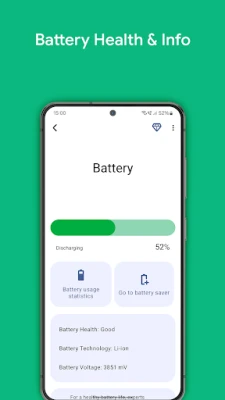
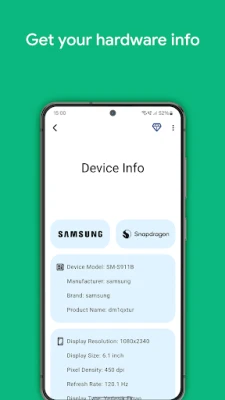


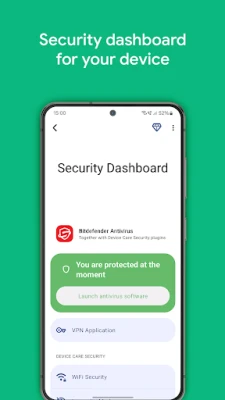
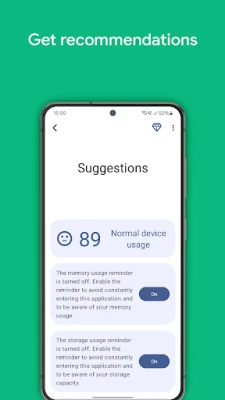
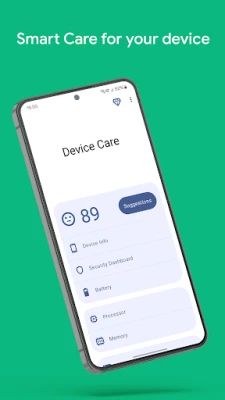















 Android
Android IOS
IOS Windows
Windows Mac
Mac Linux
Linux