Recommended Searches
games
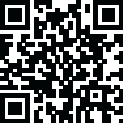
Latest Version
Version
1.0.2
1.0.2
Update
May 13, 2025
May 13, 2025
Developer
Michael Seeboerger-Weichselbaum
Michael Seeboerger-Weichselbaum
Categories
Photography
Photography
Platforms
Android
Android
Downloads
0
0
License
$7.99
$7.99
Package Name
DeepSkyCamera Pro
DeepSkyCamera Pro
Report
Report a Problem
Report a Problem
More About DeepSkyCamera Pro
This app is for astrophotography with your smartphone. DSC Pro is the advanced app of DSC Free and provides these functions:
- photo function of the night sky with or without telescope (same as in DSC Free)
- photo live stacking in RAW and JPEG
- photo live stacking with tracked and untracked images
- viewfinder live stacking with max 10 sec max shutter speed for viewfinder to break the limitation of 1 sec max shutter speed for viewfinder
- live star trails
- star trails
- animated star trails video in mp4 (codecs AVC, HEVC)
- timelapse video in mp4 (codecs AVC, HEVC)
With Photo function you take pictures with long exposure times like classical astrophotography with a DSLR or CCD/CMOS camera.
DeepSkyCamera takes pictures of the stars including a plan. You take the pictures in RAW format. Android uses the format DNG which can be processed with the well-known stacking software. This is the same function DSC Free provides.
Photo live stacking works with images which a tracked by a telescope mount or tracker as well as with untracked images (phone on tripod, on a table, chair etc.). The images are analyzed and aligned so that the images can be stacked. The stacked result is saved in TIFF when you use RAW and its saved in JPEG when you use JPEG. Mostly you must post process the stacked result with other apps which provide postprocessing.
During photo live stacking essential information are displayed on the screen: number of frames, rejected frames, exposure time, integartion time, processing time and the shift in x and y axis as well as the rotation angle.
Primary goal of photo live stacking in this app is astrophotography - mainly it stacks images from the night sky. If you take images during daylight it can be stacked with DSC Pro but you have to change the settings of photo live stacking. Please check manual for hints and settings about stacking of daylight images.
Preview live stacking function is a quick stacking function which stacks images from viewfinder only. Lots of phones does not allow 1 sec or slower shutter speeds (f.i. 5 sec, 10 sec) for viewfinder. Camera sensors can become unstable and can crash when shutter speed is f.i. 5 sec. Lots of manufactuerers restrict max shutter for viewfinder at 1/3 sec or ½ sec. Thats not enough to see dark objects (f.i. M51, M57) in viewfinder when phone is attached to a telescope.
Astrophotography is not a 1 click solution and you should familiar with astronomy and astrophotography. The app is for astronomers who know what is a RAW file, what is stacking software and how to postprocess an image. The app is NOT a 1 click solution for pretty pictures without any work. This app helps astronomers and astrophotographers to take the images. You need knowledge about astrophotography and for some images you need a telescope. You must do post processing on your own.
These are the minimal requirements for DeepSkyCamera Pro:
• Android 6 or higher
• 3 GB RAM
• 64 GB flash
RAM is very important and DeepSkyCamera Pro runs on phones with 3GB RAM. Due to heavy memory operations (espcially during RAW photo live stacking) app can crash due to lack of memory. It depends on memory management of the phone. DeepSkyCamera Pro runs on Android 6 but there are a couple of minor issues on Android 6 and 7.
Best requirements for DeepSkyCamera Pro:
• Android 8 or higher
• 8 GB RAM
• 128 GB flash
More memory is always better for ever app or software. Its the same with DeepSkyCamera Pro.
You can install DeepSkyCamera Pro and DeepSkyCamera Free side by side.
Both apps are independent and you can use both apps. Updates of one app do not overwrite the other app.
Before you buy please check DSC Free first that it runs on your phone. If DSC Free runs on your device DSC Pro will also run. There is a huge compatability list available:
https://www.deepskycamera.de/en/smartphones.php
A manual of DSC Pro is here:
https://www.deepskycamera.de/manual_pro/DeepSkyCamera_Pro_manual_en.pdf
- photo live stacking in RAW and JPEG
- photo live stacking with tracked and untracked images
- viewfinder live stacking with max 10 sec max shutter speed for viewfinder to break the limitation of 1 sec max shutter speed for viewfinder
- live star trails
- star trails
- animated star trails video in mp4 (codecs AVC, HEVC)
- timelapse video in mp4 (codecs AVC, HEVC)
With Photo function you take pictures with long exposure times like classical astrophotography with a DSLR or CCD/CMOS camera.
DeepSkyCamera takes pictures of the stars including a plan. You take the pictures in RAW format. Android uses the format DNG which can be processed with the well-known stacking software. This is the same function DSC Free provides.
Photo live stacking works with images which a tracked by a telescope mount or tracker as well as with untracked images (phone on tripod, on a table, chair etc.). The images are analyzed and aligned so that the images can be stacked. The stacked result is saved in TIFF when you use RAW and its saved in JPEG when you use JPEG. Mostly you must post process the stacked result with other apps which provide postprocessing.
During photo live stacking essential information are displayed on the screen: number of frames, rejected frames, exposure time, integartion time, processing time and the shift in x and y axis as well as the rotation angle.
Primary goal of photo live stacking in this app is astrophotography - mainly it stacks images from the night sky. If you take images during daylight it can be stacked with DSC Pro but you have to change the settings of photo live stacking. Please check manual for hints and settings about stacking of daylight images.
Preview live stacking function is a quick stacking function which stacks images from viewfinder only. Lots of phones does not allow 1 sec or slower shutter speeds (f.i. 5 sec, 10 sec) for viewfinder. Camera sensors can become unstable and can crash when shutter speed is f.i. 5 sec. Lots of manufactuerers restrict max shutter for viewfinder at 1/3 sec or ½ sec. Thats not enough to see dark objects (f.i. M51, M57) in viewfinder when phone is attached to a telescope.
Astrophotography is not a 1 click solution and you should familiar with astronomy and astrophotography. The app is for astronomers who know what is a RAW file, what is stacking software and how to postprocess an image. The app is NOT a 1 click solution for pretty pictures without any work. This app helps astronomers and astrophotographers to take the images. You need knowledge about astrophotography and for some images you need a telescope. You must do post processing on your own.
These are the minimal requirements for DeepSkyCamera Pro:
• Android 6 or higher
• 3 GB RAM
• 64 GB flash
RAM is very important and DeepSkyCamera Pro runs on phones with 3GB RAM. Due to heavy memory operations (espcially during RAW photo live stacking) app can crash due to lack of memory. It depends on memory management of the phone. DeepSkyCamera Pro runs on Android 6 but there are a couple of minor issues on Android 6 and 7.
Best requirements for DeepSkyCamera Pro:
• Android 8 or higher
• 8 GB RAM
• 128 GB flash
More memory is always better for ever app or software. Its the same with DeepSkyCamera Pro.
You can install DeepSkyCamera Pro and DeepSkyCamera Free side by side.
Both apps are independent and you can use both apps. Updates of one app do not overwrite the other app.
Before you buy please check DSC Free first that it runs on your phone. If DSC Free runs on your device DSC Pro will also run. There is a huge compatability list available:
https://www.deepskycamera.de/en/smartphones.php
A manual of DSC Pro is here:
https://www.deepskycamera.de/manual_pro/DeepSkyCamera_Pro_manual_en.pdf
application description
Rate the App
Add Comment & Review
User Reviews
Based on 0 reviews
No reviews added yet.
Comments will not be approved to be posted if they are SPAM, abusive, off-topic, use profanity, contain a personal attack, or promote hate of any kind.
More »










Popular Apps

Rakuten Viber Messenger Viber Media

Turboprop Flight Simulator Pilot Modern Prop Planes

VPN proxy - TipTop VPN TipTopNet

Yandere Schoolgirls Online Sandbox Multiplayer HighSchool

Highway Bike Traffic Racer 3D Motorcycle Rider Driving Games

KakaoTalk : Messenger Kakao Corp.

SchoolGirl AI 3D Anime Sandbox Kurenai Games

Spirit Chat Grenfell Music

World of Tanks Blitz · Online PvP Tank Game, Not War

Wings of Heroes: plane games WW2 5v5 flight simulator game
More »








Editor's Choice

VPN proxy - TipTop VPN TipTopNet

Highway Bike Traffic Racer 3D Motorcycle Rider Driving Games

ZOMBIE HUNTER: Offline Games 3D Shooting Apocalypse Gun War

Endless Learning Academy ABC,123,Emotions (Kids 2-5)

Spirit Chat Grenfell Music

Yandere Schoolgirls Online Sandbox Multiplayer HighSchool

JP Schoolgirl Supervisor Multi Saori Sato's Developer

SchoolGirl AI 3D Anime Sandbox Kurenai Games

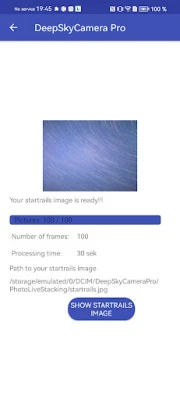




















 Android
Android IOS
IOS Windows
Windows Mac
Mac Linux
Linux