Recommended Searches
games
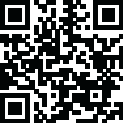
Latest Version
Update
July 10, 2024
July 10, 2024
Developer
Kakao Corp.
Kakao Corp.
Categories
Communication
Communication
Platforms
Android
Android
Downloads
0
0
License
Free
Free
Package Name
다음 - Daum
다음 - Daum
Report
Report a Problem
Report a Problem
More About 다음 - Daum
1. Make your favorite tab as the first screen.
You may have felt inconvenience because your favorite tab is at the end of the tab bar. Now you can edit the order of tabs to your liking.
Tab the Edit Home button in the side menu and edit the order of the tabs so that your favorite tab can be in Tab 1.
2. Select the layout of the News tab.
You can select the layout of the News tab by clicking the Latest button to see news updates, the Personalized button to continue to receive news that you're interested in, or the Avid button to see news that are read by many people in depth.
3. Customize news sources.
You can read real-time news updates edited directly by news sources. You can also subscribe to your favorite news sources and hide news sources that you don't want to see using the "Hide" feature.
4. Meet the new video Shorts.
Daum has developed the new video Shorts service, Today's Shorts (beta), to provide current issues and trend in a short vertical video format.
5. Browse the Internet and watch a video at the same time using the Daum app video player.
Sometimes you need to search something on the Internet while watching a video. Now the Daum app video player offers the Picture-in-Picture (PIP) mode so that you can search the Internet while watching a video.
6. Identify flowers by picture.
When you want to know the name of a flower that you pass by, turn on the Daum app. Tab "Flower Search" and take a picture of the flower, and Daum will find the flower's name and information for you.
Tab the Edit Home button in the side menu and edit the order of the tabs so that your favorite tab can be in Tab 1.
2. Select the layout of the News tab.
You can select the layout of the News tab by clicking the Latest button to see news updates, the Personalized button to continue to receive news that you're interested in, or the Avid button to see news that are read by many people in depth.
3. Customize news sources.
You can read real-time news updates edited directly by news sources. You can also subscribe to your favorite news sources and hide news sources that you don't want to see using the "Hide" feature.
4. Meet the new video Shorts.
Daum has developed the new video Shorts service, Today's Shorts (beta), to provide current issues and trend in a short vertical video format.
5. Browse the Internet and watch a video at the same time using the Daum app video player.
Sometimes you need to search something on the Internet while watching a video. Now the Daum app video player offers the Picture-in-Picture (PIP) mode so that you can search the Internet while watching a video.
6. Identify flowers by picture.
When you want to know the name of a flower that you pass by, turn on the Daum app. Tab "Flower Search" and take a picture of the flower, and Daum will find the flower's name and information for you.
application description
Rate the App
Add Comment & Review
User Reviews
Based on 104 reviews
No reviews added yet.
Comments will not be approved to be posted if they are SPAM, abusive, off-topic, use profanity, contain a personal attack, or promote hate of any kind.
More »










Popular Apps

Rakuten Viber Messenger Viber Media

Turboprop Flight Simulator Pilot Modern Prop Planes

VPN proxy - TipTop VPN TipTopNet

Yandere Schoolgirls Online Sandbox Multiplayer HighSchool

Highway Bike Traffic Racer 3D Motorcycle Rider Driving Games

KakaoTalk : Messenger Kakao Corp.

SchoolGirl AI 3D Anime Sandbox Kurenai Games

Spirit Chat Grenfell Music

World of Tanks Blitz · Online PvP Tank Game, Not War

Wings of Heroes: plane games WW2 5v5 flight simulator game
More »








Editor's Choice

VPN proxy - TipTop VPN TipTopNet

Highway Bike Traffic Racer 3D Motorcycle Rider Driving Games

ZOMBIE HUNTER: Offline Games 3D Shooting Apocalypse Gun War

Endless Learning Academy ABC,123,Emotions (Kids 2-5)

Spirit Chat Grenfell Music

Yandere Schoolgirls Online Sandbox Multiplayer HighSchool

JP Schoolgirl Supervisor Multi Saori Sato's Developer

SchoolGirl AI 3D Anime Sandbox Kurenai Games

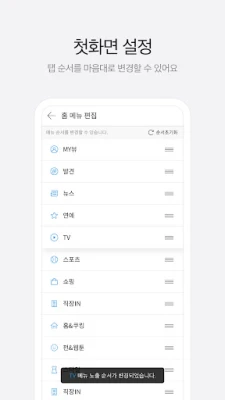
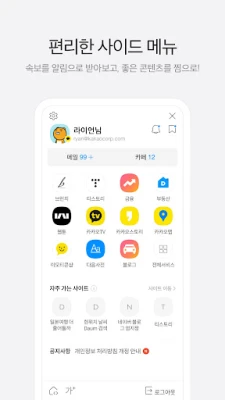
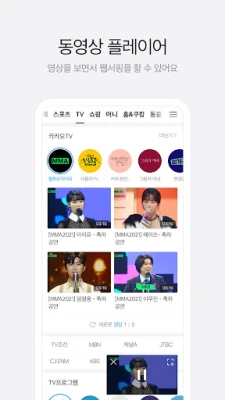
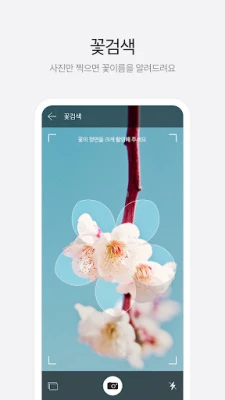
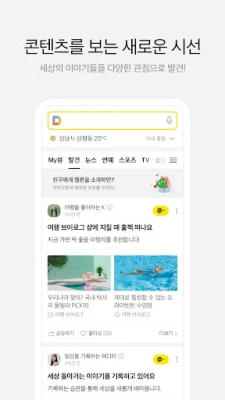

















 Android
Android IOS
IOS Windows
Windows Mac
Mac Linux
Linux