Recommended Searches
games

Latest Version
Update
April 07, 2025
April 07, 2025
Developer
RichFace
RichFace
Categories
Productivity
Productivity
Platforms
Android
Android
Downloads
0
0
License
Free
Free
Package Name
Cyber Watch Face
Cyber Watch Face
Report
Report a Problem
Report a Problem
More About Cyber Watch Face
★ Cyber Watch Face Watch Face is fully Wear OS supported
NEW! Cyber Watch Face for Wear OS is full of digital interactive functions.
WatchFace contains a huge number and user-friendly settings on the watch and the phone companion app.
The watch face contains 3 tap targets on the screen and you can customize them to be more informative which includes various numbers of data such as battery level status, FIT data, weather information, etc..
The Wear OS comes with external complication which this watch face supports completely.
The watch face contains free and premium features. Premium features should be unlocked to use them.
★ How to select shortcuts in the position (complication) ★
- Long tap on the watch face
- System shows icon "gear" for the watch face settings. Tap on it
- Select "Customize" option
- Select "Complications" option
- Select desired position
- Select "External Complication"
- Find "General" from list and select it
- Select "App shortcut" and choose desired app
You are ready to go.
★ WEAR OS integration
• Fully standalone! (iPhone and Android compatible)
• External complication data for the indicators
★ Compatible with all Wear OS smartwatches
• External complications
• Change color (Free)
• 24 hour format (Free)
• Leading zero (Free)
• Screen time (Free)
• Forecast (Premium)
• Full ambient mode option (Free)
• Change a color preset (Free)
• Tap indicator (Free)
• Google FIT integration (Premium)
• Weather settings (location, providers, frequency update, units) (Premium)
★ NEW ★
• Vibrate on every hour
★ Built-in complications:
• Weather (Free)
• Forecast (Premium)
• Watch battery (Free)
• Steps (Google Fit) (Premium)
• Distance (Google Fit) (Premium)
• Walking (Google Fit) (Premium)
• Running (Google Fit) (Premium)
• Biking (Google Fit) (Premium)
• Calories (Google Fit) (Premium)
• Fit statistics (Google Fit) (Premium)
• HeartRate detector (Google Fit) (Premium)
• Water counter (Free)
• Coffee counter (Free)
• Steps counter from wear device (built-in steps) (Free)
★★★ DISCLAIMER: ★★★
The watch face is standalone app but the complication for phone battery requires a connection with the companion app on Android phone devices. iPhone users can not have this data due to iOS limitation.
To get Google Fit activity data, please connect to Google Fit via watch face settings or companion app.
★ FAQ
!! Please contact us if you have any trouble with the app !!
[email protected]
How do I install the watch face on Wear OS ?
1. Install it from Google Play Wear Store on your watch.
2. Install the companion app for fully customization (Android phone devices).
The watch face CANNOT be installed on smartwatches with TizenOS (Samsung Gear 2, 3, Galaxy Watch, ...) or any other OS except Wear OS
★ PERMISSIONS Explained
https://www.richface.watch/privacy
WatchFace contains a huge number and user-friendly settings on the watch and the phone companion app.
The watch face contains 3 tap targets on the screen and you can customize them to be more informative which includes various numbers of data such as battery level status, FIT data, weather information, etc..
The Wear OS comes with external complication which this watch face supports completely.
The watch face contains free and premium features. Premium features should be unlocked to use them.
★ How to select shortcuts in the position (complication) ★
- Long tap on the watch face
- System shows icon "gear" for the watch face settings. Tap on it
- Select "Customize" option
- Select "Complications" option
- Select desired position
- Select "External Complication"
- Find "General" from list and select it
- Select "App shortcut" and choose desired app
You are ready to go.
★ WEAR OS integration
• Fully standalone! (iPhone and Android compatible)
• External complication data for the indicators
★ Compatible with all Wear OS smartwatches
• External complications
• Change color (Free)
• 24 hour format (Free)
• Leading zero (Free)
• Screen time (Free)
• Forecast (Premium)
• Full ambient mode option (Free)
• Change a color preset (Free)
• Tap indicator (Free)
• Google FIT integration (Premium)
• Weather settings (location, providers, frequency update, units) (Premium)
★ NEW ★
• Vibrate on every hour
★ Built-in complications:
• Weather (Free)
• Forecast (Premium)
• Watch battery (Free)
• Steps (Google Fit) (Premium)
• Distance (Google Fit) (Premium)
• Walking (Google Fit) (Premium)
• Running (Google Fit) (Premium)
• Biking (Google Fit) (Premium)
• Calories (Google Fit) (Premium)
• Fit statistics (Google Fit) (Premium)
• HeartRate detector (Google Fit) (Premium)
• Water counter (Free)
• Coffee counter (Free)
• Steps counter from wear device (built-in steps) (Free)
★★★ DISCLAIMER: ★★★
The watch face is standalone app but the complication for phone battery requires a connection with the companion app on Android phone devices. iPhone users can not have this data due to iOS limitation.
To get Google Fit activity data, please connect to Google Fit via watch face settings or companion app.
★ FAQ
!! Please contact us if you have any trouble with the app !!
[email protected]
How do I install the watch face on Wear OS ?
1. Install it from Google Play Wear Store on your watch.
2. Install the companion app for fully customization (Android phone devices).
The watch face CANNOT be installed on smartwatches with TizenOS (Samsung Gear 2, 3, Galaxy Watch, ...) or any other OS except Wear OS
★ PERMISSIONS Explained
https://www.richface.watch/privacy
application description
Rate the App
Add Comment & Review
User Reviews
Based on 0 reviews
No reviews added yet.
Comments will not be approved to be posted if they are SPAM, abusive, off-topic, use profanity, contain a personal attack, or promote hate of any kind.
More »










Popular Apps

Rakuten Viber Messenger Viber Media

Turboprop Flight Simulator Pilot Modern Prop Planes

Yandere Schoolgirls Online Sandbox Multiplayer HighSchool

VPN proxy - TipTop VPN TipTopNet

Highway Bike Traffic Racer 3D Motorcycle Rider Driving Games

KakaoTalk : Messenger Kakao Corp.

SchoolGirl AI 3D Anime Sandbox Kurenai Games

Spirit Chat Grenfell Music

World of Tanks Blitz · Online PvP Tank Game, Not War

Wings of Heroes: plane games WW2 5v5 flight simulator game
More »








Editor's Choice

VPN proxy - TipTop VPN TipTopNet

Highway Bike Traffic Racer 3D Motorcycle Rider Driving Games

ZOMBIE HUNTER: Offline Games 3D Shooting Apocalypse Gun War

Endless Learning Academy ABC,123,Emotions (Kids 2-5)

Spirit Chat Grenfell Music

Yandere Schoolgirls Online Sandbox Multiplayer HighSchool

JP Schoolgirl Supervisor Multi Saori Sato's Developer

SchoolGirl AI 3D Anime Sandbox Kurenai Games




















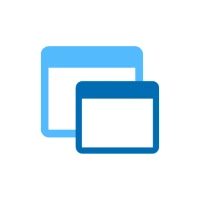

 Android
Android IOS
IOS Windows
Windows Mac
Mac Linux
Linux