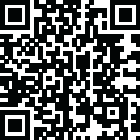
Latest Version
Version
2025.06.20
2025.06.20
Update
June 20, 2025
June 20, 2025
Developer
MinimalistApps
MinimalistApps
Categories
Productivity
Productivity
Platforms
Android
Android
Downloads
0
0
License
Free
Free
Package Name
CSV File Viewer - Smart CSV
CSV File Viewer - Smart CSV
Report
Report a Problem
Report a Problem
More About CSV File Viewer - Smart CSV
More than a basic csv reader, it's your comprehensive CSV file explorer. Uncover all this with Smart CSV Viewer:
- Easy to view your CSV file.
- Use AI Assistant to query CSV content.
- Show column image URL as an image.
- Analyzing your data is easy by using visual filters or SQL queries.
- Easy filter data with Visual Filter Editor.
- Generate a chart image.
- Convert to PDF file. A CSV file can be custom data and style to export to a pdf file as you want.
- Manage all the exported files and share them with your friends.
- Easy to search your content.
- Copy the selected rows.
- Support both csv & tsv file format.
- Files open instantly after import, even those of large size.
- and more.
# FAQ
- Q: What is csv file?
- A: From wikipedia: Comma-separated values (CSV) is a text file format that uses commas to separate values, and newlines to separate records. A CSV file stores tabular data (numbers and text) in plain text, where each line of the file typically represents one data record. Each record consists of the same number of fields, and these are separated by commas in the CSV file.
---
- Q: Which chart types are supported?
- A: Currently, Smart CSV Viewer support column chart, bar chart, line chart, area chart, spline chart, scatter chart, step line chart, and step area chart.
---
- Q: What do you mean by “customizable”?
- A: In Smart CSV Viewer you can custom as much as you can. For example, when you only want to copy a part of data in a row, you can use the “filter” feature to exclude it. You can extract data by column. When you export to a pdf file, you can custom the style (color scheme) to match your expectation. More than a CSV converter tool, now you can change the look of your pdf file by styling it.
---
- Q: Why my file not being updated?
- A: If your file has been updated, you will need to re-import it. During the import process, the CSV file will be imported into the SQLite database. Consequently, you will be able to instantly view the updated file and utilize SQL queries to retrieve your data.
If you have any questions, don't hesitate to contact us:
Website: https://minimalistapps.github.io/smartcsv/
Email: [email protected]
We hope you are more productive with Smart CSV!
- Use AI Assistant to query CSV content.
- Show column image URL as an image.
- Analyzing your data is easy by using visual filters or SQL queries.
- Easy filter data with Visual Filter Editor.
- Generate a chart image.
- Convert to PDF file. A CSV file can be custom data and style to export to a pdf file as you want.
- Manage all the exported files and share them with your friends.
- Easy to search your content.
- Copy the selected rows.
- Support both csv & tsv file format.
- Files open instantly after import, even those of large size.
- and more.
# FAQ
- Q: What is csv file?
- A: From wikipedia: Comma-separated values (CSV) is a text file format that uses commas to separate values, and newlines to separate records. A CSV file stores tabular data (numbers and text) in plain text, where each line of the file typically represents one data record. Each record consists of the same number of fields, and these are separated by commas in the CSV file.
---
- Q: Which chart types are supported?
- A: Currently, Smart CSV Viewer support column chart, bar chart, line chart, area chart, spline chart, scatter chart, step line chart, and step area chart.
---
- Q: What do you mean by “customizable”?
- A: In Smart CSV Viewer you can custom as much as you can. For example, when you only want to copy a part of data in a row, you can use the “filter” feature to exclude it. You can extract data by column. When you export to a pdf file, you can custom the style (color scheme) to match your expectation. More than a CSV converter tool, now you can change the look of your pdf file by styling it.
---
- Q: Why my file not being updated?
- A: If your file has been updated, you will need to re-import it. During the import process, the CSV file will be imported into the SQLite database. Consequently, you will be able to instantly view the updated file and utilize SQL queries to retrieve your data.
If you have any questions, don't hesitate to contact us:
Website: https://minimalistapps.github.io/smartcsv/
Email: [email protected]
We hope you are more productive with Smart CSV!
application description
Rate the App
Add Comment & Review
User Reviews
Based on 0 reviews
No reviews added yet.
Comments will not be approved to be posted if they are SPAM, abusive, off-topic, use profanity, contain a personal attack, or promote hate of any kind.
More »










Popular Apps

VPN proxy - TipTop VPN TipTopNet

Rakuten Viber Messenger Viber Media

Turboprop Flight Simulator Pilot Modern Prop Planes

Yandere Schoolgirls Online Sandbox Multiplayer HighSchool

Highway Bike Traffic Racer 3D Motorcycle Rider Driving Games

SchoolGirl AI 3D Anime Sandbox Kurenai Games

Spirit Chat Grenfell Music

KakaoTalk : Messenger Kakao Corp.

ZOMBIE HUNTER: Offline Games 3D Shooting Apocalypse Gun War

Endless Learning Academy ABC,123,Emotions (Kids 2-5)
More »









Editor's Choice

Belet Video JAN tehnologiýa

VPN proxy - TipTop VPN TipTopNet

Highway Bike Traffic Racer 3D Motorcycle Rider Driving Games

ZOMBIE HUNTER: Offline Games 3D Shooting Apocalypse Gun War

Endless Learning Academy ABC,123,Emotions (Kids 2-5)

Spirit Chat Grenfell Music

Yandere Schoolgirls Online Sandbox Multiplayer HighSchool

JP Schoolgirl Supervisor Multi Saori Sato's Developer

SchoolGirl AI 3D Anime Sandbox Kurenai Games

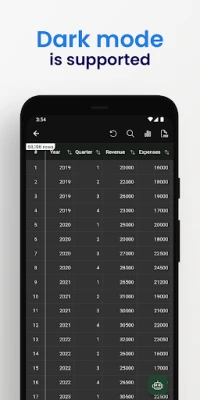
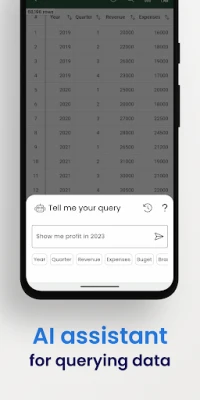
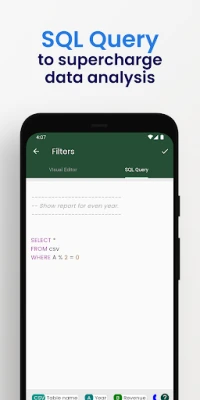
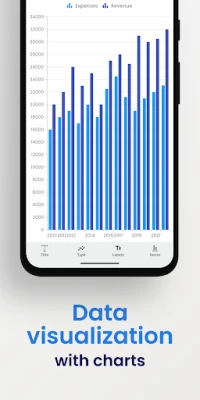
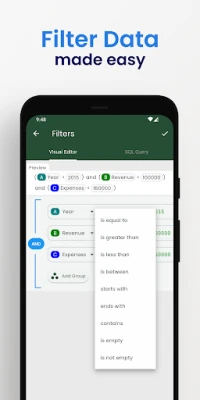
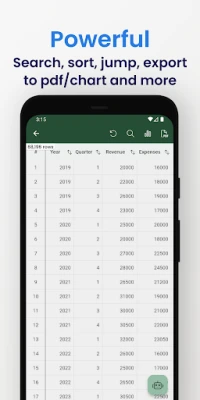
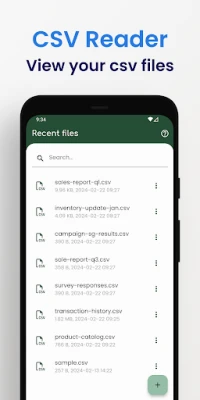









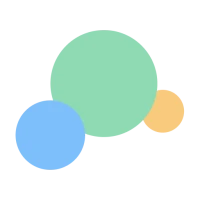





 Android
Android IOS
IOS Windows
Windows Mac
Mac Linux
Linux