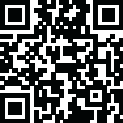
Latest Version
Version
20.1.19
20.1.19
Update
July 18, 2024
July 18, 2024
Developer
Pipedrive OU
Pipedrive OU
Categories
Business
Business
Platforms
Android
Android
Downloads
0
0
License
Free
Free
Package Name
CRM Mobile: Pipedrive
CRM Mobile: Pipedrive
Report
Report a Problem
Report a Problem
More About CRM Mobile: Pipedrive
Pipedrive’s CRM mobile version is an all-in-one sales pipeline and lead tracker, allowing you to access your prospects and schedule activities and events for leads on the go from one CRM app. This mobile CRM sales tracker is the perfect aid for both big and small businesses' marketing efforts.
What can you do with Pipedrive’s CRM mobile and sales tracker?
Stay organized and improve your marketing efforts:
• Access your to-do list and customer profiles instantly
• Use the CRM both on- and offline
• View planned activities and reminders
• Manage each sales team member’s activities by assigning tasks
Record all opportunities in your CRM mobile app’s pipeline:
• Note down sales prospect data each time you find customers
• Add client contact information, company and deal value to “Leads” or Customers”
• Oversee all details of a deal with just one tap
On-the-go contact management:
• Make calls and send emails using templates
• Schedule follow-ups and events in the Activity tab
• Use direct sales pipeline management to move a lead from one stage to another
Be in constant contact with your leads:
• Sync phone contacts to contact customers directly from the app
• Identify if an incoming call is related to a potential sale with Caller ID
• Automatically link outgoing calls with activities related to leads
Never lose any contact information:
• Add meeting notes to your client database – synced automatically with your web sales tracker (the desktop version of your Pipedrive dashboard)
• Remember key details for excellent customer management
• Log phone calls and caller details
Check customer analytics within the CRM:
• View calculated metrics via easy-to-understand graphs
• Use the data to analyze your sales pipeline and improve marketing for greater business success
The lead app includes functions essential for any big and small business that are useful for contact management. With the Pipedrive app, you don’t have to note down “Leads” or “ Customers” entries, all can be easily recorded in the CRM app and managed end-to-end, from the very beginning of a deal through its successful closure.
Although this is a free CRM mobile app, you’ll need a Pipedrive account to use Pipedrive for Android. You can sign up for a free trial from the app.
Stay organized and improve your marketing efforts:
• Access your to-do list and customer profiles instantly
• Use the CRM both on- and offline
• View planned activities and reminders
• Manage each sales team member’s activities by assigning tasks
Record all opportunities in your CRM mobile app’s pipeline:
• Note down sales prospect data each time you find customers
• Add client contact information, company and deal value to “Leads” or Customers”
• Oversee all details of a deal with just one tap
On-the-go contact management:
• Make calls and send emails using templates
• Schedule follow-ups and events in the Activity tab
• Use direct sales pipeline management to move a lead from one stage to another
Be in constant contact with your leads:
• Sync phone contacts to contact customers directly from the app
• Identify if an incoming call is related to a potential sale with Caller ID
• Automatically link outgoing calls with activities related to leads
Never lose any contact information:
• Add meeting notes to your client database – synced automatically with your web sales tracker (the desktop version of your Pipedrive dashboard)
• Remember key details for excellent customer management
• Log phone calls and caller details
Check customer analytics within the CRM:
• View calculated metrics via easy-to-understand graphs
• Use the data to analyze your sales pipeline and improve marketing for greater business success
The lead app includes functions essential for any big and small business that are useful for contact management. With the Pipedrive app, you don’t have to note down “Leads” or “ Customers” entries, all can be easily recorded in the CRM app and managed end-to-end, from the very beginning of a deal through its successful closure.
Although this is a free CRM mobile app, you’ll need a Pipedrive account to use Pipedrive for Android. You can sign up for a free trial from the app.
application description
Rate the App
Add Comment & Review
User Reviews
Based on 86 reviews
No reviews added yet.
Comments will not be approved to be posted if they are SPAM, abusive, off-topic, use profanity, contain a personal attack, or promote hate of any kind.
More »










Popular Apps

Rakuten Viber Messenger Viber Media

Turboprop Flight Simulator Pilot Modern Prop Planes

VPN proxy - TipTop VPN TipTopNet

Yandere Schoolgirls Online Sandbox Multiplayer HighSchool

Highway Bike Traffic Racer 3D Motorcycle Rider Driving Games

SchoolGirl AI 3D Anime Sandbox Kurenai Games

KakaoTalk : Messenger Kakao Corp.

Spirit Chat Grenfell Music

Wings of Heroes: plane games WW2 5v5 flight simulator game

World of Tanks Blitz · Online PvP Tank Game, Not War
More »









Editor's Choice

Belet Video JAN tehnologiýa

VPN proxy - TipTop VPN TipTopNet

Highway Bike Traffic Racer 3D Motorcycle Rider Driving Games

ZOMBIE HUNTER: Offline Games 3D Shooting Apocalypse Gun War

Endless Learning Academy ABC,123,Emotions (Kids 2-5)

Spirit Chat Grenfell Music

Yandere Schoolgirls Online Sandbox Multiplayer HighSchool

JP Schoolgirl Supervisor Multi Saori Sato's Developer

SchoolGirl AI 3D Anime Sandbox Kurenai Games

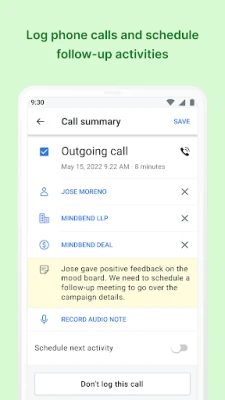
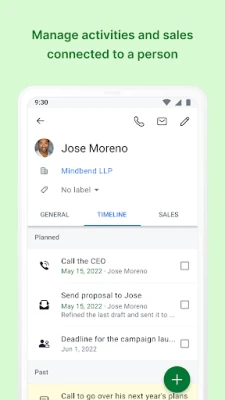
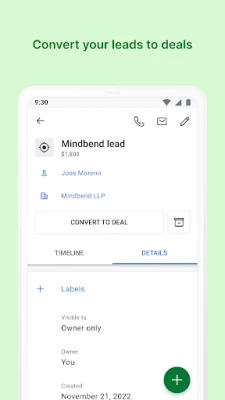
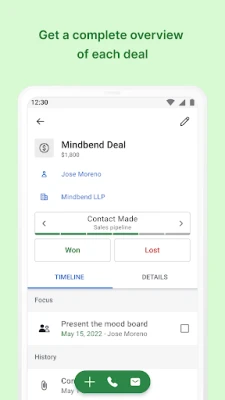
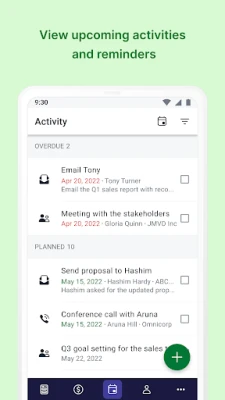
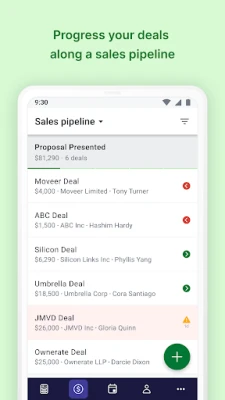
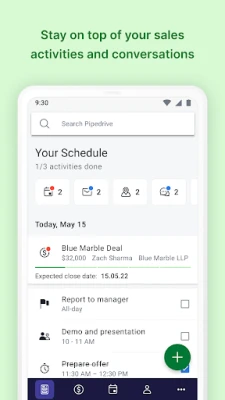


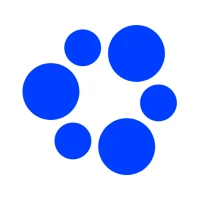












 Android
Android IOS
IOS Windows
Windows Mac
Mac Linux
Linux