Recommended Searches
games
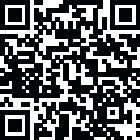
Latest Version
Version
16
16
Update
March 15, 2025
March 15, 2025
Developer
Conversatum, LLC
Conversatum, LLC
Categories
Productivity
Productivity
Platforms
Android
Android
Downloads
0
0
License
Free
Free
Package Name
Conversatum - AI Transcription
Conversatum - AI Transcription
Report
Report a Problem
Report a Problem
More About Conversatum - AI Transcription
Discover Conversatum: Your ultimate voice recorder and AI-powered transcription companion. Whether you're taking down quick thoughts, capturing important meeting notes, or diving deep into conversation analysis, Conversatum makes it easy. Transcription tools shouldn't just record what was said, but also help you learn and take action.. That’s what Conversatum is all about.
Why Choose Conversatum?
Whether you're a business professional, an educator guiding the next generation, a researcher uncovering new insights, or someone who wants to make the most of your conversations, we’ve got you covered. Here’s what makes Conversatum stand out:
• AI-Powered Speech to Text: Say goodbye to manual transcription. With Conversatum, your words are turned into text , thanks to advanced AI. It’s accurate, reliable, and identifies speakers—perfect for documenting meetings, lectures, or interviews.
• Voice Memo to Notes: Record your voice on the go, whether it’s a flashing idea or you want to capture important details, and they are transcribed to notes. Access them anytime you want.
• Unlimited Custom Prompts and Functions: Personalize your experience with unlimited custom prompts and functions, tailored to your needs. From summaries to meeting notes to conversation analysis
• Unlimited Cloud Storage: Never worry about running out of space. Store all your voice memos and transcripts in the cloud, accessible anytime.
• Real-Time Note-Taking: Seamlessly integrate notes into your transcripts as you go.
• Easy Editing Tools: Refine your transcripts with user-friendly editing tools. Highlight, paraphrase, or add context effortlessly.
• Generous Free Plan: Start with 2 hours of premium transcription on us, plus unlimited access to our AI tools for two weeks, no sign up required
• Affordable Pricing Plans: Choose from Basic, Silver, and Gold plans, each offering affordable rates.
• Enhanced Search Functionality: Find what you need with improved search features—by conversation name, transcript content, or AI output.
Who’s It For?
➜ Business Professionals: Capture and analyze meeting notes for better collaboration and planning.
➜ Educators and Students: Record, review, and transform lectures, study sessions, and tutoring for enhanced learning.
➜ Researchers and Academics: Document interviews, focus groups, and discussions with precision. Use AI to help form your hypotheses and make observations.
➜ Journalists and Content Creators: Streamline your content creation with accurate transcripts of your brainstorming sessions and AI-powered prompts that help process ideas and refine your workflows.
➜ Teams and Remote Workers: Keep accurate records of meetings, virtual discussions, and in-person events.
Why Conversatum?
It’s not just about recording; it’s about understanding. We’ve combined the best of AI transcription models and LLMs to create user-friendly tools and give you an all-in-one solution that rivals the top apps in the market. Download Conversatum today and experience the future of conversation management.
Need Help?
We’re here for you. Visit our website or connect with us on social media for support and more information. At Conversatum, your experience is our top priority.
Website- https://conversatum.co/
Instagram-https://www.instagram.com/conversatum/
Privacy policy: https://conversatum.co/privacy-policy/
Whether you're a business professional, an educator guiding the next generation, a researcher uncovering new insights, or someone who wants to make the most of your conversations, we’ve got you covered. Here’s what makes Conversatum stand out:
• AI-Powered Speech to Text: Say goodbye to manual transcription. With Conversatum, your words are turned into text , thanks to advanced AI. It’s accurate, reliable, and identifies speakers—perfect for documenting meetings, lectures, or interviews.
• Voice Memo to Notes: Record your voice on the go, whether it’s a flashing idea or you want to capture important details, and they are transcribed to notes. Access them anytime you want.
• Unlimited Custom Prompts and Functions: Personalize your experience with unlimited custom prompts and functions, tailored to your needs. From summaries to meeting notes to conversation analysis
• Unlimited Cloud Storage: Never worry about running out of space. Store all your voice memos and transcripts in the cloud, accessible anytime.
• Real-Time Note-Taking: Seamlessly integrate notes into your transcripts as you go.
• Easy Editing Tools: Refine your transcripts with user-friendly editing tools. Highlight, paraphrase, or add context effortlessly.
• Generous Free Plan: Start with 2 hours of premium transcription on us, plus unlimited access to our AI tools for two weeks, no sign up required
• Affordable Pricing Plans: Choose from Basic, Silver, and Gold plans, each offering affordable rates.
• Enhanced Search Functionality: Find what you need with improved search features—by conversation name, transcript content, or AI output.
Who’s It For?
➜ Business Professionals: Capture and analyze meeting notes for better collaboration and planning.
➜ Educators and Students: Record, review, and transform lectures, study sessions, and tutoring for enhanced learning.
➜ Researchers and Academics: Document interviews, focus groups, and discussions with precision. Use AI to help form your hypotheses and make observations.
➜ Journalists and Content Creators: Streamline your content creation with accurate transcripts of your brainstorming sessions and AI-powered prompts that help process ideas and refine your workflows.
➜ Teams and Remote Workers: Keep accurate records of meetings, virtual discussions, and in-person events.
Why Conversatum?
It’s not just about recording; it’s about understanding. We’ve combined the best of AI transcription models and LLMs to create user-friendly tools and give you an all-in-one solution that rivals the top apps in the market. Download Conversatum today and experience the future of conversation management.
Need Help?
We’re here for you. Visit our website or connect with us on social media for support and more information. At Conversatum, your experience is our top priority.
Website- https://conversatum.co/
Instagram-https://www.instagram.com/conversatum/
Privacy policy: https://conversatum.co/privacy-policy/
application description
Rate the App
Add Comment & Review
User Reviews
Based on 0 reviews
No reviews added yet.
Comments will not be approved to be posted if they are SPAM, abusive, off-topic, use profanity, contain a personal attack, or promote hate of any kind.
More »










Popular Apps

Rakuten Viber Messenger Viber Media

Turboprop Flight Simulator Pilot Modern Prop Planes

VPN proxy - TipTop VPN TipTopNet

Yandere Schoolgirls Online Sandbox Multiplayer HighSchool

Highway Bike Traffic Racer 3D Motorcycle Rider Driving Games

KakaoTalk : Messenger Kakao Corp.

SchoolGirl AI 3D Anime Sandbox Kurenai Games

Spirit Chat Grenfell Music

World of Tanks Blitz · Online PvP Tank Game, Not War

Wings of Heroes: plane games WW2 5v5 flight simulator game
More »








Editor's Choice

VPN proxy - TipTop VPN TipTopNet

Highway Bike Traffic Racer 3D Motorcycle Rider Driving Games

ZOMBIE HUNTER: Offline Games 3D Shooting Apocalypse Gun War

Endless Learning Academy ABC,123,Emotions (Kids 2-5)

Spirit Chat Grenfell Music

Yandere Schoolgirls Online Sandbox Multiplayer HighSchool

JP Schoolgirl Supervisor Multi Saori Sato's Developer

SchoolGirl AI 3D Anime Sandbox Kurenai Games

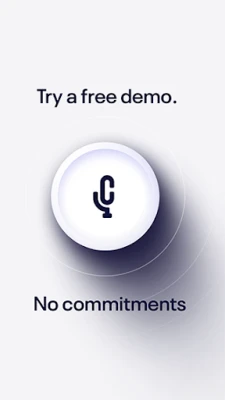

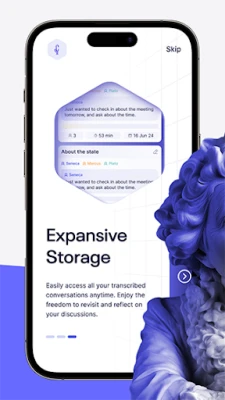
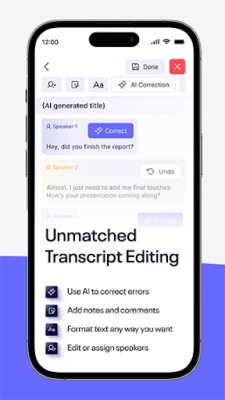


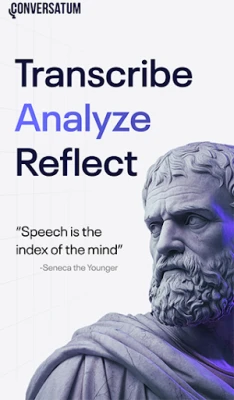















 Android
Android IOS
IOS Windows
Windows Mac
Mac Linux
Linux