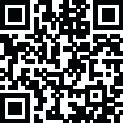
Latest Version
Version
10.0
10.0
Update
July 22, 2024
July 22, 2024
Developer
HA Cloud Apps
HA Cloud Apps
Categories
LifeStyle
LifeStyle
Platforms
Android
Android
Downloads
0
0
License
Free
Free
Package Name
Contacts Backup & Restore
Contacts Backup & Restore
Report
Report a Problem
Report a Problem
More About Contacts Backup & Restore
Protect your contacts effortlessly with Contacts Backup & Restore—the ultimate solution for securing your valuable contacts in a snap.
Key Features:
Cloud Backup: Safeguard your contacts in secure cloud storage.
Backup and Restore: Easily create backups and restore contacts when needed.
Quick Backup: One-tap backup for all your contacts.
Contact Transfer: Effortlessly transfer contacts between devices.
Sync Contacts: Keep your contacts synchronized across platforms.
Secure & User-Friendly: Trust our user-friendly app for a seamless experience.
Export Options: Export contacts in various formats, including PDF and VCF.
Privacy Assurance: Your data stays protected with us.
With Contacts Backup & Restore, protecting your contacts is a breeze. Our app ensures the safety of your contact list with one quick tap. Experience hassle-free contact synchronization with secure cloud storage. Choose the backup format that suits you—export contacts, transfer them, or opt for single or multiple contact backup.
Our user-friendly app guarantees the security of your contacts on our fast and reliable cloud storage. Say goodbye to complicated steps! Your contacts remain exclusively secured on our cloud, accessible only to you. Retrieve or download your contacts to any device, whenever and wherever you need them.
Secure Your Data:
Creating a backup with Contacts Backup & Restore guarantees the security of your data on our cloud storage. Your contacts remain out of reach for anyone else. Our cloud storage is a fortress of security, offering protection against potential threats.
Restore Contacts:
Recover your contacts from cloud storage in seconds. Access your contacts on any device with a single tap on the "restore contacts" button. Contact transfer to another phone becomes a matter of minutes. Since contact synchronization occurs on cloud storage, it's accessible from anywhere.
Share Contacts:
Share contacts effortlessly through the Contacts Backup & Restore app. Quickly and smoothly transfer contacts to others. Once both parties have the app, initiate contact transfer, and your contacts will be exported to another phone.
How to Use the App:
1. Log in as a guest or with your email ID.
2. Grant access/permission to your contacts.
3. Tap "Quick Backup" for a complete contacts backup.
4. Alternatively, select individual contacts for backup.
5. Your contacts will be securely stored in the cloud.
6. Restore all contacts on your device, anywhere, and anytime.
7. Share contacts on various social sites.
Download Contacts Backup & Restore now to secure your contacts on cloud storage. Effortlessly create backups, restore contacts, and access all your contacts on any device, with ease.
Cloud Backup: Safeguard your contacts in secure cloud storage.
Backup and Restore: Easily create backups and restore contacts when needed.
Quick Backup: One-tap backup for all your contacts.
Contact Transfer: Effortlessly transfer contacts between devices.
Sync Contacts: Keep your contacts synchronized across platforms.
Secure & User-Friendly: Trust our user-friendly app for a seamless experience.
Export Options: Export contacts in various formats, including PDF and VCF.
Privacy Assurance: Your data stays protected with us.
With Contacts Backup & Restore, protecting your contacts is a breeze. Our app ensures the safety of your contact list with one quick tap. Experience hassle-free contact synchronization with secure cloud storage. Choose the backup format that suits you—export contacts, transfer them, or opt for single or multiple contact backup.
Our user-friendly app guarantees the security of your contacts on our fast and reliable cloud storage. Say goodbye to complicated steps! Your contacts remain exclusively secured on our cloud, accessible only to you. Retrieve or download your contacts to any device, whenever and wherever you need them.
Secure Your Data:
Creating a backup with Contacts Backup & Restore guarantees the security of your data on our cloud storage. Your contacts remain out of reach for anyone else. Our cloud storage is a fortress of security, offering protection against potential threats.
Restore Contacts:
Recover your contacts from cloud storage in seconds. Access your contacts on any device with a single tap on the "restore contacts" button. Contact transfer to another phone becomes a matter of minutes. Since contact synchronization occurs on cloud storage, it's accessible from anywhere.
Share Contacts:
Share contacts effortlessly through the Contacts Backup & Restore app. Quickly and smoothly transfer contacts to others. Once both parties have the app, initiate contact transfer, and your contacts will be exported to another phone.
How to Use the App:
1. Log in as a guest or with your email ID.
2. Grant access/permission to your contacts.
3. Tap "Quick Backup" for a complete contacts backup.
4. Alternatively, select individual contacts for backup.
5. Your contacts will be securely stored in the cloud.
6. Restore all contacts on your device, anywhere, and anytime.
7. Share contacts on various social sites.
Download Contacts Backup & Restore now to secure your contacts on cloud storage. Effortlessly create backups, restore contacts, and access all your contacts on any device, with ease.
application description
Rate the App
Add Comment & Review
User Reviews
Based on 20 reviews
No reviews added yet.
Comments will not be approved to be posted if they are SPAM, abusive, off-topic, use profanity, contain a personal attack, or promote hate of any kind.
More »










Popular Apps

VPN proxy - TipTop VPN TipTopNet

Rakuten Viber Messenger Viber Media

Turboprop Flight Simulator Pilot Modern Prop Planes

Yandere Schoolgirls Online Sandbox Multiplayer HighSchool

Highway Bike Traffic Racer 3D Motorcycle Rider Driving Games

SchoolGirl AI 3D Anime Sandbox Kurenai Games

Spirit Chat Grenfell Music

ZOMBIE HUNTER: Offline Games 3D Shooting Apocalypse Gun War

KakaoTalk : Messenger Kakao Corp.

Endless Learning Academy ABC,123,Emotions (Kids 2-5)
More »









Editor's Choice

Belet Video JAN tehnologiýa

VPN proxy - TipTop VPN TipTopNet

Highway Bike Traffic Racer 3D Motorcycle Rider Driving Games

ZOMBIE HUNTER: Offline Games 3D Shooting Apocalypse Gun War

Endless Learning Academy ABC,123,Emotions (Kids 2-5)

Spirit Chat Grenfell Music

Yandere Schoolgirls Online Sandbox Multiplayer HighSchool

JP Schoolgirl Supervisor Multi Saori Sato's Developer

SchoolGirl AI 3D Anime Sandbox Kurenai Games

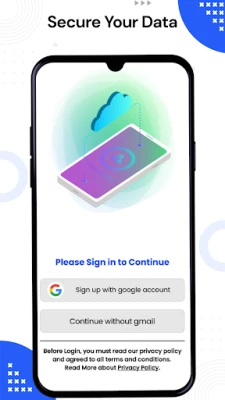
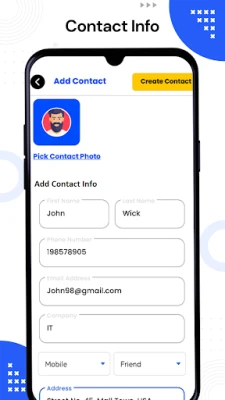
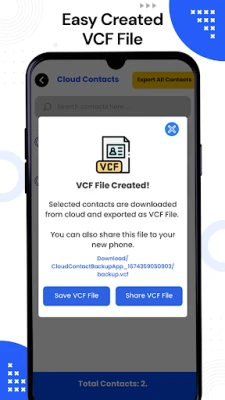
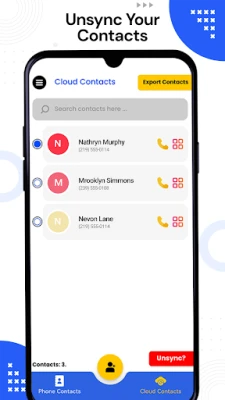
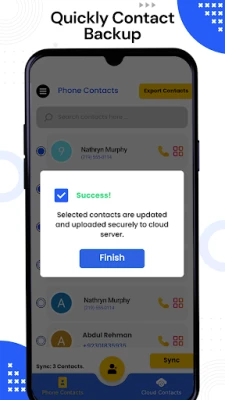
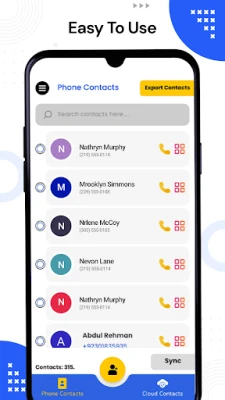















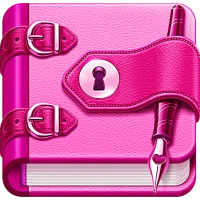
 Android
Android IOS
IOS Windows
Windows Mac
Mac Linux
Linux