
Latest Version
Version
5.0
5.0
Update
July 06, 2024
July 06, 2024
Developer
DriveHQ.com & CameraFTP.com Cloud Services
DriveHQ.com & CameraFTP.com Cloud Services
Categories
Tools
Tools
Platforms
Android
Android
Downloads
0
0
License
Free
Free
Package Name
Cloud File Manager
Cloud File Manager
Report
Report a Problem
Report a Problem
More About Cloud File Manager
DriveHQ FileManager can manage both local and cloud files. You can easily navigate to different folders, upload or download files/folders between local and cloud. It supports regular features like Copy, Cut, Paste, Delete, View and Edit, and advanced features like backing up photos, videos, files and folders to the cloud, and sharing files with granular access control.
Why DriveHQ?
DriveHQ service is very different from other cloud storage or backup services offered by Big Techs.
(1) We offer far more than just online storage or backup. We offer very broad cloud IT features.
(2) DriveHQ FileManager is seamlessly integrated with our cloud IT system. You can easily upload, download, share, or back up files on multiple devices.
(3) DriveHQ supports advanced folder sharing with granular user access control.
(4) You can directly edit cloud files and save back to the cloud. No folder synchronization is needed.
(5) Cloud File Locking: Collaborate with a team, not to worry about changes got overwritten by another team member.
(6) Client-side encryption: With the encrypted data folder, your data is encrypted locally with your own key before being uploaded to the cloud. The server cannot decrypt your files. It offers ultimate security and privacy.
(7) The best Cloud File Server/WebDAV Drive Mapping service: Businesses can replace their in-house file servers and systems with our service.
(8) One of the largest FTP/SFTP server hosting service providers.
(9) Free 5GB cloud storage, and our business user license price is the lowest in the industry.
(10) Many more features like: File Hosting, Static Web Hosting, FTP Hosting; Online Backup; True Drop Box Folder; Folder Synchronization; Group Account Management, etc.
DriveHQ has offered cloud IT service since 2003. Based in Silicon Valley, DriveHQ is a leading enterprise Cloud IT service provider with over 3 million registered users. CameraFTP is a DriveHQ division, and is a leading cloud recording (home/business monitoring) service provider. DriveHQ has over 20+ years of great track record, our service uptime is over 99.99%. Please visit www.DriveHQ.com or www.cameraftp.com for more info.
DriveHQ service is very different from other cloud storage or backup services offered by Big Techs.
(1) We offer far more than just online storage or backup. We offer very broad cloud IT features.
(2) DriveHQ FileManager is seamlessly integrated with our cloud IT system. You can easily upload, download, share, or back up files on multiple devices.
(3) DriveHQ supports advanced folder sharing with granular user access control.
(4) You can directly edit cloud files and save back to the cloud. No folder synchronization is needed.
(5) Cloud File Locking: Collaborate with a team, not to worry about changes got overwritten by another team member.
(6) Client-side encryption: With the encrypted data folder, your data is encrypted locally with your own key before being uploaded to the cloud. The server cannot decrypt your files. It offers ultimate security and privacy.
(7) The best Cloud File Server/WebDAV Drive Mapping service: Businesses can replace their in-house file servers and systems with our service.
(8) One of the largest FTP/SFTP server hosting service providers.
(9) Free 5GB cloud storage, and our business user license price is the lowest in the industry.
(10) Many more features like: File Hosting, Static Web Hosting, FTP Hosting; Online Backup; True Drop Box Folder; Folder Synchronization; Group Account Management, etc.
DriveHQ has offered cloud IT service since 2003. Based in Silicon Valley, DriveHQ is a leading enterprise Cloud IT service provider with over 3 million registered users. CameraFTP is a DriveHQ division, and is a leading cloud recording (home/business monitoring) service provider. DriveHQ has over 20+ years of great track record, our service uptime is over 99.99%. Please visit www.DriveHQ.com or www.cameraftp.com for more info.
application description
Rate the App
Add Comment & Review
User Reviews
Based on 68 reviews
No reviews added yet.
Comments will not be approved to be posted if they are SPAM, abusive, off-topic, use profanity, contain a personal attack, or promote hate of any kind.
More »










Popular Apps

VPN proxy - TipTop VPN TipTopNet

Rakuten Viber Messenger Viber Media

Turboprop Flight Simulator Pilot Modern Prop Planes

Yandere Schoolgirls Online Sandbox Multiplayer HighSchool

Highway Bike Traffic Racer 3D Motorcycle Rider Driving Games

SchoolGirl AI 3D Anime Sandbox Kurenai Games

Spirit Chat Grenfell Music

KakaoTalk : Messenger Kakao Corp.

ZOMBIE HUNTER: Offline Games 3D Shooting Apocalypse Gun War

Endless Learning Academy ABC,123,Emotions (Kids 2-5)
More »









Editor's Choice

Belet Video JAN tehnologiýa

VPN proxy - TipTop VPN TipTopNet

Highway Bike Traffic Racer 3D Motorcycle Rider Driving Games

ZOMBIE HUNTER: Offline Games 3D Shooting Apocalypse Gun War

Endless Learning Academy ABC,123,Emotions (Kids 2-5)

Spirit Chat Grenfell Music

Yandere Schoolgirls Online Sandbox Multiplayer HighSchool

JP Schoolgirl Supervisor Multi Saori Sato's Developer

SchoolGirl AI 3D Anime Sandbox Kurenai Games


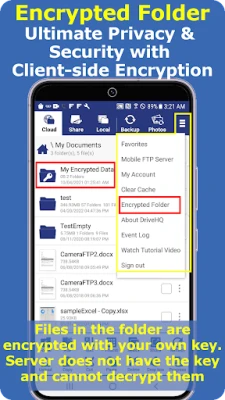
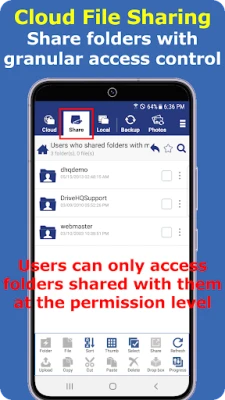
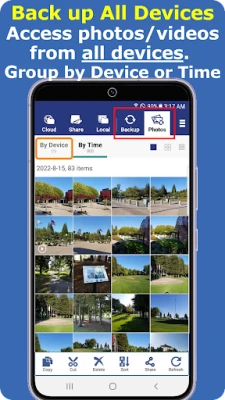
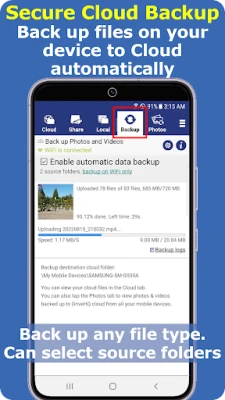


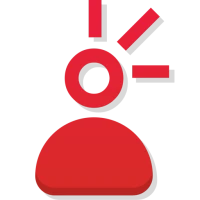














 Android
Android IOS
IOS Windows
Windows Mac
Mac Linux
Linux