
Latest Version
Version
8.4.3
8.4.3
Update
August 06, 2024
August 06, 2024
Developer
Indy Mobile App
Indy Mobile App
Categories
Business
Business
Platforms
Android
Android
Downloads
0
0
License
Free
Free
Package Name
Clear Scan - PDF Scanner App
Clear Scan - PDF Scanner App
Report
Report a Problem
Report a Problem
More About Clear Scan - PDF Scanner App
Now convert your smart phone into a mini pocket scanner and enjoy the high quality image in your device within just one touch with the best ever scanning mobile app Clear Scanner: Free PDF Scans. Clear Scanner lets you quickly scan any kind of documents in your office, images, bills, receipts, books, magazines, class notes and anything that needs to be there in your device within no time. This is the fastest means to get the scanned document in the highest quality and convert it immediately into PDF or JPEG format so that you can share the scanned document, image, books, bills, important notes or any kind of paper that you can think of.
“Clear Scanner” is a must for every person be it a school student, college student, business person or any other person. The app lets you scan your photographs and documents in high quality which makes it easy for the person to read the texts present. The app automatically detects the corner of the file that you want to scan for better quality along with you can also crop the part of the document that you want to scan. This is really cool feature and gives the liberty of choice to the user. Apart from this, there are many auto correcting features that the app provides like adjusting the brightness, removing shadows and straightening the image for the better and good quality result.
Get the faster processing speed for scanning your document with Clear Scanner and share the files immediately over mail, Dropbox, OneDrive, SkyDrive, Google Drive, Evernote and other to enjoy the joy of scanning. Clear Scanner allows the user to convert the scanned document to JPEG format or PDF format. You can even print the scanned document or image over Cloud Print. The app also offers various professional editing features even after saving the images along with various multiple filters. You can also save the image using an appropriate name and reorder the scanned files that makes it easier for the user to find the file, document, image, or other scanned notes. You can choose to email a specific document or an entire folder with faster processing speed.
***********************
APP FEATURES
***********************
✓ Automatic document edge detection and perspective correction
✓ Extremely Fast Processing
✓ Professional quality results with multiple filter options: photo, document, clear, colour or black & white
✓ Flexible editing, able to edit file after save
✓ Folders and subfolders, You can easily manage your files and folders, in order to organise your documents better.
✓ Document naming, storage inside the app and search
✓ Adding or Deleting one page or the whole document
✓ Page reordering after adding or deleting
✓ Set page sizes for PDF (Letter, Legal, A4, and more)
✓ Email specific pages or whole document
✓ Print PDF file via Cloud Print
✓ Open PDFs or JPEGs in other apps such as Dropbox, OneDrive, SkyDrive, Google Drive, Evernote, etc. to send to clouds
✓ Extract Texts from image OCR ,transfer images to texts so you can search, edit or share
✓ Backup & Restore, allow you to create "backup file" and restore your data manually incase you lose or change device
✓ Tiny app size.
Clear Scanner is the best scanning app with hassle free work that saves a huge amount of both time and money. So get this amazing free mini pocket scanner app now in your smartphones and get the scanning done from any part of the world and send the scanned image to any person at any location.
************************
SAY HELLO
************************
We are constantly working hard on making the “Clear Scanner: Free PDF Scans” app better and more useful for you. We need your constant support to get going. Please feel free to email us for any queries/suggestions/problems or if you just want to say hello. We would love to hear from you. If you have enjoyed any feature of the “Clear Scanner: Free PDF Scans” app, do not forget to rate us on play store.
Get the faster processing speed for scanning your document with Clear Scanner and share the files immediately over mail, Dropbox, OneDrive, SkyDrive, Google Drive, Evernote and other to enjoy the joy of scanning. Clear Scanner allows the user to convert the scanned document to JPEG format or PDF format. You can even print the scanned document or image over Cloud Print. The app also offers various professional editing features even after saving the images along with various multiple filters. You can also save the image using an appropriate name and reorder the scanned files that makes it easier for the user to find the file, document, image, or other scanned notes. You can choose to email a specific document or an entire folder with faster processing speed.
***********************
APP FEATURES
***********************
✓ Automatic document edge detection and perspective correction
✓ Extremely Fast Processing
✓ Professional quality results with multiple filter options: photo, document, clear, colour or black & white
✓ Flexible editing, able to edit file after save
✓ Folders and subfolders, You can easily manage your files and folders, in order to organise your documents better.
✓ Document naming, storage inside the app and search
✓ Adding or Deleting one page or the whole document
✓ Page reordering after adding or deleting
✓ Set page sizes for PDF (Letter, Legal, A4, and more)
✓ Email specific pages or whole document
✓ Print PDF file via Cloud Print
✓ Open PDFs or JPEGs in other apps such as Dropbox, OneDrive, SkyDrive, Google Drive, Evernote, etc. to send to clouds
✓ Extract Texts from image OCR ,transfer images to texts so you can search, edit or share
✓ Backup & Restore, allow you to create "backup file" and restore your data manually incase you lose or change device
✓ Tiny app size.
Clear Scanner is the best scanning app with hassle free work that saves a huge amount of both time and money. So get this amazing free mini pocket scanner app now in your smartphones and get the scanning done from any part of the world and send the scanned image to any person at any location.
************************
SAY HELLO
************************
We are constantly working hard on making the “Clear Scanner: Free PDF Scans” app better and more useful for you. We need your constant support to get going. Please feel free to email us for any queries/suggestions/problems or if you just want to say hello. We would love to hear from you. If you have enjoyed any feature of the “Clear Scanner: Free PDF Scans” app, do not forget to rate us on play store.
application description
Rate the App
Add Comment & Review
User Reviews
Based on 77 reviews
No reviews added yet.
Comments will not be approved to be posted if they are SPAM, abusive, off-topic, use profanity, contain a personal attack, or promote hate of any kind.
More »










Popular Apps

VPN proxy - TipTop VPN TipTopNet

Rakuten Viber Messenger Viber Media

Turboprop Flight Simulator Pilot Modern Prop Planes

Yandere Schoolgirls Online Sandbox Multiplayer HighSchool

Highway Bike Traffic Racer 3D Motorcycle Rider Driving Games

SchoolGirl AI 3D Anime Sandbox Kurenai Games

Spirit Chat Grenfell Music

ZOMBIE HUNTER: Offline Games 3D Shooting Apocalypse Gun War

KakaoTalk : Messenger Kakao Corp.

Endless Learning Academy ABC,123,Emotions (Kids 2-5)
More »









Editor's Choice

Belet Video JAN tehnologiýa

VPN proxy - TipTop VPN TipTopNet

Highway Bike Traffic Racer 3D Motorcycle Rider Driving Games

ZOMBIE HUNTER: Offline Games 3D Shooting Apocalypse Gun War

Endless Learning Academy ABC,123,Emotions (Kids 2-5)

Spirit Chat Grenfell Music

Yandere Schoolgirls Online Sandbox Multiplayer HighSchool

JP Schoolgirl Supervisor Multi Saori Sato's Developer

SchoolGirl AI 3D Anime Sandbox Kurenai Games
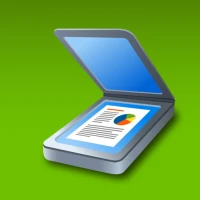

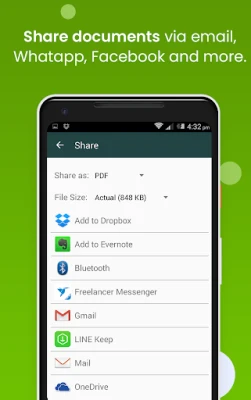
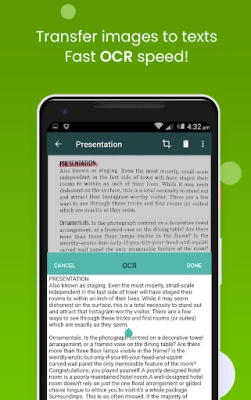
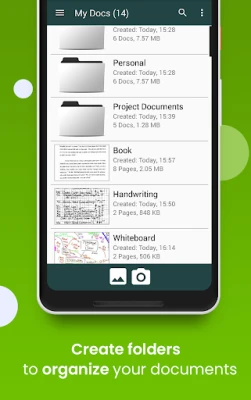


















 Android
Android IOS
IOS Windows
Windows Mac
Mac Linux
Linux