Recommended Searches
games
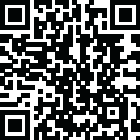
Latest Version
Version
1.02.17
1.02.17
Update
April 24, 2025
April 24, 2025
Developer
Glovantech
Glovantech
Categories
Education
Education
Platforms
Android
Android
Downloads
0
0
License
Free
Free
Package Name
Clapp - Interactive Whiteboard
Clapp - Interactive Whiteboard
Report
Report a Problem
Report a Problem
More About Clapp - Interactive Whiteboard
If you are interested in:
creating whiteboard educational videos
or sharing your classroom materials & communications with students outside the classroom
or using your tablet/phone as an interactive whiteboard in the classroom
or using whiteboard during a live screen-share session with students
or quickly rolling out virtual classes for your school/coaching centre remotely
then Clapp is the right application for you. Check this out!
For any query or clarifications, reach out to [email protected] or, visit us: https://www.glovantech.com/
Today’s digital age is pressing for a revolution in the way we teach. Education has progressed beyond the simple act of delivering content. Clapp Interactive Whiteboard tool helps integrate these powerful ideas into a comprehensive teaching-and-learning platform.
Clapp deviates from the blackboard set up in traditional classrooms to improve the way we learn, and uses technology to create a newer, more mobile version.
--> It provides a social environment online that induces the feeling of strength within a community. Students can learn and grow together and best of all, stay connected at all times during the process.
--> Clapp serves as the ultimate productivity tool - a neat and intuitive workspace integrates everything that a student needs to learn in one area. Regular announcements and notifications are posted to update students about their pending tasks. Real-time collaboration with peers improves efficiency.
-->Parents can monitor their child's progress without micromanagement.
Ultimately, Clapp has been created for all the major players in education - students, teachers, parents, and institutions.
TRANSCRIBE IDEAS
A virtual, interactive whiteboard for teachers to capture ideas and bring content to life. Create, animate, annotate – access a host of exciting features to create top quality slides. Pen down and record ideas, thoughts and knowledge to present unique, instructional, and interactive content!
REVEL IN THE DIGITAL WORKSPACE
Teachers can manage their world of digital content and students’ study group through Clapp’s efficient and user-friendly interface. Customised software helps teachers by calculating relevant statistical analyses on students’ performance.
COLLABORATE AND INTERACT
Clapp’s LMS system offers communication channels through group discussions with peers and personal chats with teachers for to collaborate on assignments.
SHARE WHERE YOU WANT, WHEN YOU WANT
Automatic conversion of lessons to MP4 format, ready for you to share through other media. Safe, secure and backed up online teaching tools and files that deliver the perfect educational app for Android tablets, to reinforce learning through a study group. Download content locally onto your device, and publish your videos and creations.
REVIEW & REPLAY
View saved lessons through the video player or read through video notes with the video reader. Clapp videos are smaller compared to traditional videos. Faster syncing and sharing!
ON THE FLY: ANYTIME, ANYWHERE
Work on Clapp is not mandated by a working internet connection, except during syncing processes.
FEATURES
1. Record audio and video to create lessons with the interactive whiteboard.
2. Use diagrams, pictures from the web, shapes and fonts to make your work stand out with virtual classroom tools.
3. Create and manage classes with assignments, announcements, discussions and grades.
4. Back up to keep the data safe and secure.
5. Control who can see what, and for how long.
6. Share your work in MP4 format.
PREMIUM FEATURES
1. Create unlimited lessons with PDF & Map imports.
2. Create long MP4 video lessons and remove the device’s status bar from the video capture in the background
3. Sufficient storage space to store all your contents safe.
4. Create unlimited classes.
5. Advanced lesson editing tools to fine-tune your video content.
or sharing your classroom materials & communications with students outside the classroom
or using your tablet/phone as an interactive whiteboard in the classroom
or using whiteboard during a live screen-share session with students
or quickly rolling out virtual classes for your school/coaching centre remotely
then Clapp is the right application for you. Check this out!
For any query or clarifications, reach out to [email protected] or, visit us: https://www.glovantech.com/
Today’s digital age is pressing for a revolution in the way we teach. Education has progressed beyond the simple act of delivering content. Clapp Interactive Whiteboard tool helps integrate these powerful ideas into a comprehensive teaching-and-learning platform.
Clapp deviates from the blackboard set up in traditional classrooms to improve the way we learn, and uses technology to create a newer, more mobile version.
--> It provides a social environment online that induces the feeling of strength within a community. Students can learn and grow together and best of all, stay connected at all times during the process.
--> Clapp serves as the ultimate productivity tool - a neat and intuitive workspace integrates everything that a student needs to learn in one area. Regular announcements and notifications are posted to update students about their pending tasks. Real-time collaboration with peers improves efficiency.
-->Parents can monitor their child's progress without micromanagement.
Ultimately, Clapp has been created for all the major players in education - students, teachers, parents, and institutions.
TRANSCRIBE IDEAS
A virtual, interactive whiteboard for teachers to capture ideas and bring content to life. Create, animate, annotate – access a host of exciting features to create top quality slides. Pen down and record ideas, thoughts and knowledge to present unique, instructional, and interactive content!
REVEL IN THE DIGITAL WORKSPACE
Teachers can manage their world of digital content and students’ study group through Clapp’s efficient and user-friendly interface. Customised software helps teachers by calculating relevant statistical analyses on students’ performance.
COLLABORATE AND INTERACT
Clapp’s LMS system offers communication channels through group discussions with peers and personal chats with teachers for to collaborate on assignments.
SHARE WHERE YOU WANT, WHEN YOU WANT
Automatic conversion of lessons to MP4 format, ready for you to share through other media. Safe, secure and backed up online teaching tools and files that deliver the perfect educational app for Android tablets, to reinforce learning through a study group. Download content locally onto your device, and publish your videos and creations.
REVIEW & REPLAY
View saved lessons through the video player or read through video notes with the video reader. Clapp videos are smaller compared to traditional videos. Faster syncing and sharing!
ON THE FLY: ANYTIME, ANYWHERE
Work on Clapp is not mandated by a working internet connection, except during syncing processes.
FEATURES
1. Record audio and video to create lessons with the interactive whiteboard.
2. Use diagrams, pictures from the web, shapes and fonts to make your work stand out with virtual classroom tools.
3. Create and manage classes with assignments, announcements, discussions and grades.
4. Back up to keep the data safe and secure.
5. Control who can see what, and for how long.
6. Share your work in MP4 format.
PREMIUM FEATURES
1. Create unlimited lessons with PDF & Map imports.
2. Create long MP4 video lessons and remove the device’s status bar from the video capture in the background
3. Sufficient storage space to store all your contents safe.
4. Create unlimited classes.
5. Advanced lesson editing tools to fine-tune your video content.
application description
Rate the App
Add Comment & Review
User Reviews
Based on 0 reviews
No reviews added yet.
Comments will not be approved to be posted if they are SPAM, abusive, off-topic, use profanity, contain a personal attack, or promote hate of any kind.
More »










Popular Apps

Rakuten Viber Messenger Viber Media

Turboprop Flight Simulator Pilot Modern Prop Planes

Yandere Schoolgirls Online Sandbox Multiplayer HighSchool

VPN proxy - TipTop VPN TipTopNet

Highway Bike Traffic Racer 3D Motorcycle Rider Driving Games

KakaoTalk : Messenger Kakao Corp.

SchoolGirl AI 3D Anime Sandbox Kurenai Games

Spirit Chat Grenfell Music

World of Tanks Blitz · Online PvP Tank Game, Not War

Wings of Heroes: plane games WW2 5v5 flight simulator game
More »








Editor's Choice

VPN proxy - TipTop VPN TipTopNet

Highway Bike Traffic Racer 3D Motorcycle Rider Driving Games

ZOMBIE HUNTER: Offline Games 3D Shooting Apocalypse Gun War

Endless Learning Academy ABC,123,Emotions (Kids 2-5)

Spirit Chat Grenfell Music

Yandere Schoolgirls Online Sandbox Multiplayer HighSchool

JP Schoolgirl Supervisor Multi Saori Sato's Developer

SchoolGirl AI 3D Anime Sandbox Kurenai Games
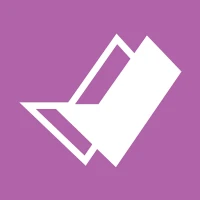
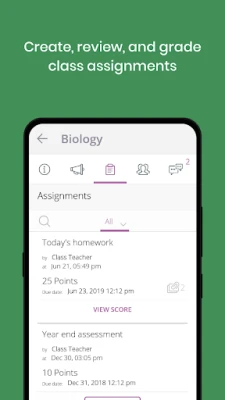
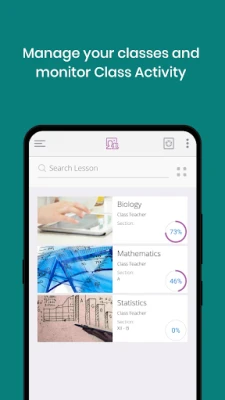
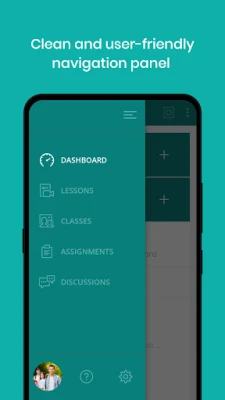

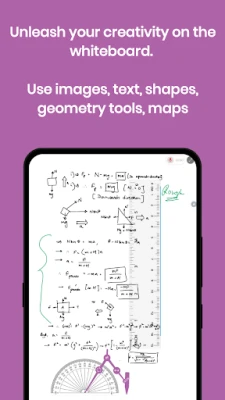

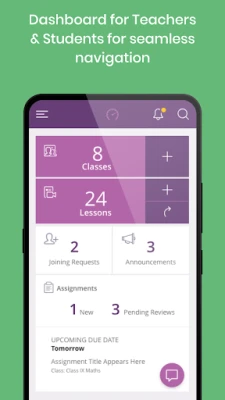


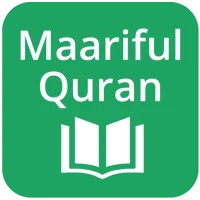

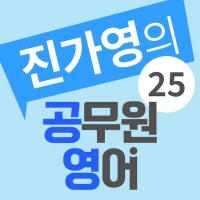





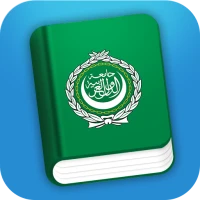
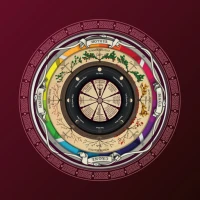



 Android
Android IOS
IOS Windows
Windows Mac
Mac Linux
Linux