Recommended Searches
games
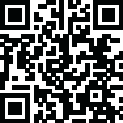
Latest Version
Version
6.0.2
6.0.2
Update
July 29, 2024
July 29, 2024
Developer
Harry Carter
Harry Carter
Categories
Parenting
Parenting
Platforms
Android
Android
Downloads
0
0
License
Free
Free
Package Name
Chores 4 Rewards
Chores 4 Rewards
Report
Report a Problem
Report a Problem
More About Chores 4 Rewards
Chores 4 Rewards is a modern version of the traditional paper chore chart/ privilege points chore tracker or behavior chart. This parenting app is designed to work as a motivator to give kids routine and encourage them to complete household chores.
Compared to a paper chore chart/ behavior chart, Chores 4 Rewards makes it easy for your kids to view and complete their assigned household chores, buy rewards and review their behaviors.
If you’re looking for a mom planner organizer/ chores app for adults to create chores for kids, Chores 4 Rewards is here to help!
You can easily create chores, specify the recurrence of the chore and assign it to your kids. You can also create rewards and specify the number of coins required to purchase that reward.
Your kids will be keen to do some work!
You can download and use the Chores 4 Rewards parenting app for free but you will have to take a subscription to access the premium features.
Main features of Chores 4 Rewards:
✔️ Add your children
Take or pick a photo to use as their profile photo. Alternatively, pick from the list of children/monster avatars to use instead.
✔️ Add and assign chores to your children
Specify the recurrence of the chore and set the maximum number of coins available for completing the chore.
✔️ Add shop rewards
Set the price and the maximum daily buying limit of the reward.
✔️ Link devices
Children can access their accounts using the parent device or using their own compatible device. Parents can access the same account by simply signing in with the same account details.
✔️ Push notifications
To keep you updated on purchased rewards and completed chores.
Children can access child mode using the parent’s device or by linking their own compatible device. Child mode is where children can mark chores as completed and buy rewards from the shop.
Review mode is where you approve children’s completed chores and mark purchased rewards as received. Prior to approving a chore, you can reduce the number of coins to award and add feedback to the chore. Children can read the feedback after the chore has been approved.
Chores 4 Rewards premium features:
✔️ Behaviors & points system
With the behaviors & points system, you can create behaviors and specify how many happy/sad points each behavior is worth. Behaviors can be sent to children whilst in parent mode, which will then add the total amount of points to their account.
✔️ Games section
Add at least 6 game prizes to enable the games section. Children can play fun logical games to win prizes that have been set by you. You can specify the number of happy points required for children to play the games.
✔️ Special rewards
Send your children a special one-off reward in the form of ‘scratch to reveal’. Enter the reward name, pick a photo or icon and optionally enter the reason for the reward. The next time your child enters child mode, a surprise reward will be waiting for them!
✔️ Text to speech
Children can tap certain elements within child mode to have them read aloud. For example, children can tap on a chore to have the name of the chore read aloud (Google text-to-speech must be installed on device).
✔️ Detailed statistics
View weekly, monthly & yearly data displaying how many chores your children have completed and how many rewards they have purchased. See your children’s progress within a specified time range.
Download Chores 4 Rewards today and organize your household chores like a pro!
If you’re looking for a mom planner organizer/ chores app for adults to create chores for kids, Chores 4 Rewards is here to help!
You can easily create chores, specify the recurrence of the chore and assign it to your kids. You can also create rewards and specify the number of coins required to purchase that reward.
Your kids will be keen to do some work!
You can download and use the Chores 4 Rewards parenting app for free but you will have to take a subscription to access the premium features.
Main features of Chores 4 Rewards:
✔️ Add your children
Take or pick a photo to use as their profile photo. Alternatively, pick from the list of children/monster avatars to use instead.
✔️ Add and assign chores to your children
Specify the recurrence of the chore and set the maximum number of coins available for completing the chore.
✔️ Add shop rewards
Set the price and the maximum daily buying limit of the reward.
✔️ Link devices
Children can access their accounts using the parent device or using their own compatible device. Parents can access the same account by simply signing in with the same account details.
✔️ Push notifications
To keep you updated on purchased rewards and completed chores.
Children can access child mode using the parent’s device or by linking their own compatible device. Child mode is where children can mark chores as completed and buy rewards from the shop.
Review mode is where you approve children’s completed chores and mark purchased rewards as received. Prior to approving a chore, you can reduce the number of coins to award and add feedback to the chore. Children can read the feedback after the chore has been approved.
Chores 4 Rewards premium features:
✔️ Behaviors & points system
With the behaviors & points system, you can create behaviors and specify how many happy/sad points each behavior is worth. Behaviors can be sent to children whilst in parent mode, which will then add the total amount of points to their account.
✔️ Games section
Add at least 6 game prizes to enable the games section. Children can play fun logical games to win prizes that have been set by you. You can specify the number of happy points required for children to play the games.
✔️ Special rewards
Send your children a special one-off reward in the form of ‘scratch to reveal’. Enter the reward name, pick a photo or icon and optionally enter the reason for the reward. The next time your child enters child mode, a surprise reward will be waiting for them!
✔️ Text to speech
Children can tap certain elements within child mode to have them read aloud. For example, children can tap on a chore to have the name of the chore read aloud (Google text-to-speech must be installed on device).
✔️ Detailed statistics
View weekly, monthly & yearly data displaying how many chores your children have completed and how many rewards they have purchased. See your children’s progress within a specified time range.
Download Chores 4 Rewards today and organize your household chores like a pro!
application description
Rate the App
Add Comment & Review
User Reviews
Based on 55 reviews
No reviews added yet.
Comments will not be approved to be posted if they are SPAM, abusive, off-topic, use profanity, contain a personal attack, or promote hate of any kind.
More »










Popular Apps

Rakuten Viber Messenger Viber Media

Turboprop Flight Simulator Pilot Modern Prop Planes

VPN proxy - TipTop VPN TipTopNet

Yandere Schoolgirls Online Sandbox Multiplayer HighSchool

Highway Bike Traffic Racer 3D Motorcycle Rider Driving Games

KakaoTalk : Messenger Kakao Corp.

SchoolGirl AI 3D Anime Sandbox Kurenai Games

Spirit Chat Grenfell Music

World of Tanks Blitz · Online PvP Tank Game, Not War

Wings of Heroes: plane games WW2 5v5 flight simulator game
More »








Editor's Choice

VPN proxy - TipTop VPN TipTopNet

Highway Bike Traffic Racer 3D Motorcycle Rider Driving Games

ZOMBIE HUNTER: Offline Games 3D Shooting Apocalypse Gun War

Endless Learning Academy ABC,123,Emotions (Kids 2-5)

Spirit Chat Grenfell Music

Yandere Schoolgirls Online Sandbox Multiplayer HighSchool

JP Schoolgirl Supervisor Multi Saori Sato's Developer

SchoolGirl AI 3D Anime Sandbox Kurenai Games

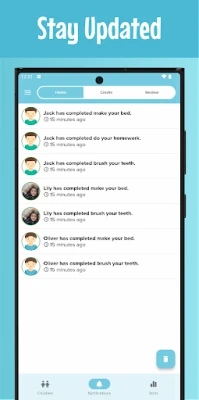
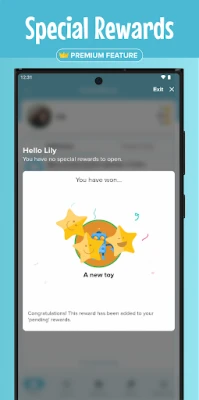
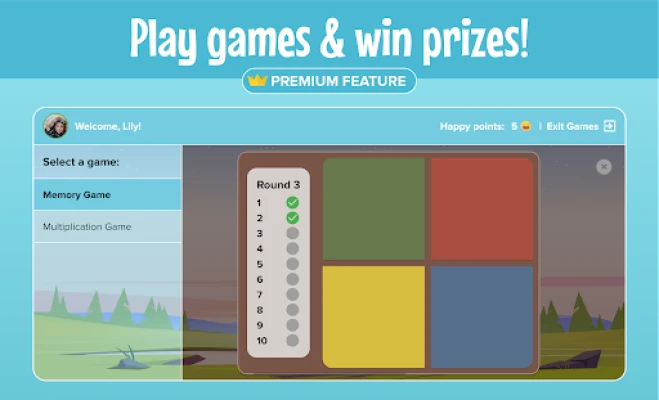
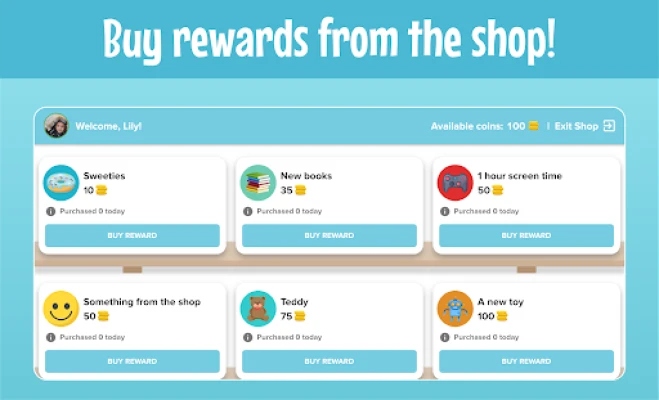
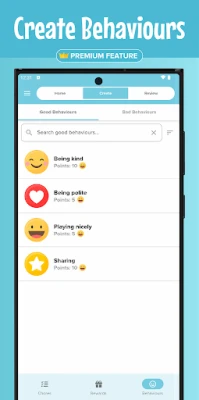
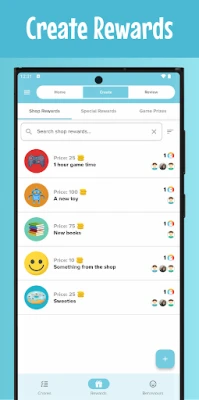
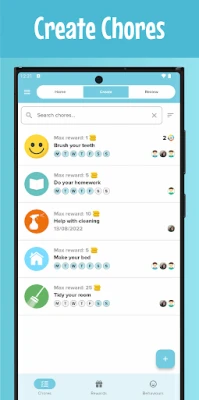




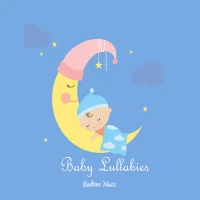










 Android
Android IOS
IOS Windows
Windows Mac
Mac Linux
Linux