Recommended Searches
games

Latest Version
Version
1.8.3
1.8.3
Update
September 28, 2024
September 28, 2024
Developer
BoostVision
BoostVision
Categories
Video Players
Video Players
Platforms
Android
Android
Downloads
0
0
License
Free
Free
Package Name
Cast to TV - Screen Mirroring
Cast to TV - Screen Mirroring
Report
Report a Problem
Report a Problem
More About Cast to TV - Screen Mirroring
Cast to TV - Screen Mirroring is a user-friendly application that revolutionizes the way you connect and share your Android devices to big TV screens. It supports a wide range of smart TV models with DLNA built in: Roku, Fire TV, LG, Samsung, Panasonic, TCL, Hisense, Vizio, Sony, etc. It can work normally on all Android mobile devices with Android 7.0+ stably.
Whether you're binge-watching your favorite shows, playing mobile games, holding family gatherings and movie nights or presenting slideshows, with Cast to TV - Screen Mirroring app, your content takes center stage, ensuring an immersive viewing experience for all. Download now and unlock the power of wireless screen mirroring!
Unique Features:
☆ Screen mirror and cast web videos & browsers to home TV in real-time without compromising quality.
☆ Screen mirror music, photos and play games on your large smart TV without any lag or delay.
☆ Simple & fast connection with just one tap over WiFi.
☆ Support for all media files, including videos, photos, audios and more.
☆ Cast from Google Photos, Google Drive and Dropbox fast and stably.
☆ Cast local media and photoslideshow to big-screen TV.
☆ Support our self-developed GoogleCast protocol, allowing you to have a smoother mirroring experience.
Versatile Usage Scenarios:
1. Mirror your favorite movies, TV shows and web videos to a larger screen for better entertainment.
2. Take your gaming experience to the next level by casting your gameplay to a bigger display.
3. Share special moments with friends and family by wirelessly mirroring photos and videos to TV.
4. Mirror your device's screen to display your slides, data, and documents with your co-workers.
5. Screen mirror online courses from your device to the TV screen for an immersive learning experience.
Please follow the steps bellow to screen mirror your mobile on TV:
1. Make sure your smart TV and the phone/tablet are connected to the same network.
2. Enable Miracast Display on your TV.
3. Enable Wireless Dispaly option on your phone.
4. Choose your smart TV to connect with the app.
5. All done. Enhance your visual experience now!
Troubleshoot:
• The screen mirroring app can only work when it is on the same WiFi as the smart TV.
• Reinstalling this screen mirror app and rebooting the TV can fix most of the connecting issues.
• Upgrading the screen mirroring application to the latest version can solve some connection issues.
• For connection issues with mobile devices, try downloading the screen mirror app to another device.
DISCLAIMER:
"Cast to TV - Screen Mirroring" application isn't affiliated with any of the TV brands above. And due to the limited number of device models we can test, our mirroring app can't be compatible with all TV models.
Terms of Use: https://www.boostvision.tv/terms-of-use
Privacy Policy: https://www.boostvision.tv/privacy-policy
Visit Our Page: https://www.boostvision.tv/app/screen-mirroring
Unique Features:
☆ Screen mirror and cast web videos & browsers to home TV in real-time without compromising quality.
☆ Screen mirror music, photos and play games on your large smart TV without any lag or delay.
☆ Simple & fast connection with just one tap over WiFi.
☆ Support for all media files, including videos, photos, audios and more.
☆ Cast from Google Photos, Google Drive and Dropbox fast and stably.
☆ Cast local media and photoslideshow to big-screen TV.
☆ Support our self-developed GoogleCast protocol, allowing you to have a smoother mirroring experience.
Versatile Usage Scenarios:
1. Mirror your favorite movies, TV shows and web videos to a larger screen for better entertainment.
2. Take your gaming experience to the next level by casting your gameplay to a bigger display.
3. Share special moments with friends and family by wirelessly mirroring photos and videos to TV.
4. Mirror your device's screen to display your slides, data, and documents with your co-workers.
5. Screen mirror online courses from your device to the TV screen for an immersive learning experience.
Please follow the steps bellow to screen mirror your mobile on TV:
1. Make sure your smart TV and the phone/tablet are connected to the same network.
2. Enable Miracast Display on your TV.
3. Enable Wireless Dispaly option on your phone.
4. Choose your smart TV to connect with the app.
5. All done. Enhance your visual experience now!
Troubleshoot:
• The screen mirroring app can only work when it is on the same WiFi as the smart TV.
• Reinstalling this screen mirror app and rebooting the TV can fix most of the connecting issues.
• Upgrading the screen mirroring application to the latest version can solve some connection issues.
• For connection issues with mobile devices, try downloading the screen mirror app to another device.
DISCLAIMER:
"Cast to TV - Screen Mirroring" application isn't affiliated with any of the TV brands above. And due to the limited number of device models we can test, our mirroring app can't be compatible with all TV models.
Terms of Use: https://www.boostvision.tv/terms-of-use
Privacy Policy: https://www.boostvision.tv/privacy-policy
Visit Our Page: https://www.boostvision.tv/app/screen-mirroring
application description
Rate the App
Add Comment & Review
User Reviews
Based on 0 reviews
No reviews added yet.
Comments will not be approved to be posted if they are SPAM, abusive, off-topic, use profanity, contain a personal attack, or promote hate of any kind.
More »










Popular Apps

Rakuten Viber Messenger Viber Media

Turboprop Flight Simulator Pilot Modern Prop Planes

VPN proxy - TipTop VPN TipTopNet

Yandere Schoolgirls Online Sandbox Multiplayer HighSchool

Highway Bike Traffic Racer 3D Motorcycle Rider Driving Games

KakaoTalk : Messenger Kakao Corp.

SchoolGirl AI 3D Anime Sandbox Kurenai Games

Spirit Chat Grenfell Music

World of Tanks Blitz · Online PvP Tank Game, Not War

Wings of Heroes: plane games WW2 5v5 flight simulator game
More »








Editor's Choice

VPN proxy - TipTop VPN TipTopNet

Highway Bike Traffic Racer 3D Motorcycle Rider Driving Games

ZOMBIE HUNTER: Offline Games 3D Shooting Apocalypse Gun War

Endless Learning Academy ABC,123,Emotions (Kids 2-5)

Spirit Chat Grenfell Music

Yandere Schoolgirls Online Sandbox Multiplayer HighSchool

JP Schoolgirl Supervisor Multi Saori Sato's Developer

SchoolGirl AI 3D Anime Sandbox Kurenai Games

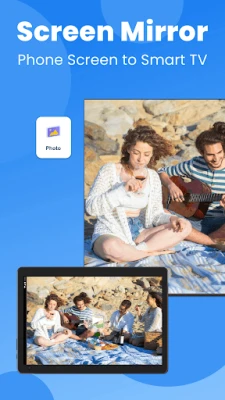
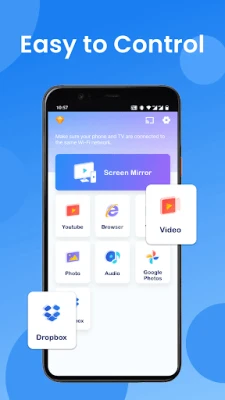
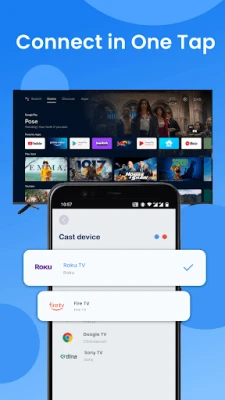
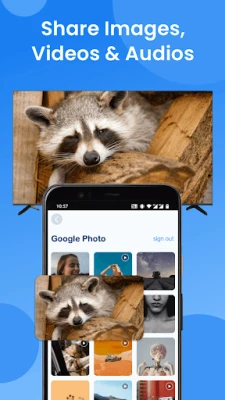

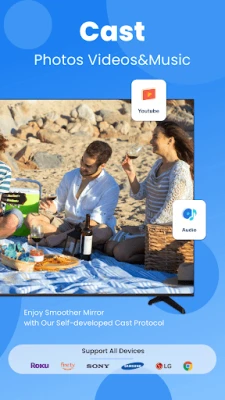

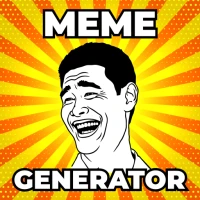














 Android
Android IOS
IOS Windows
Windows Mac
Mac Linux
Linux