
Latest Version
Version
1.0.4
1.0.4
Update
December 25, 2024
December 25, 2024
Developer
BlueBerry AppStudio
BlueBerry AppStudio
Categories
Auto And Vehicles
Auto And Vehicles
Platforms
Android
Android
Downloads
0
0
License
Free
Free
Package Name
Carplay for Android Auto Sync
Carplay for Android Auto Sync
Report
Report a Problem
Report a Problem
More About Carplay for Android Auto Sync
Carplay for Android: Auto Sync is your smart driving tool that helps you stay focused, connected and entertained with carplay assistant. With an updated interface, large buttons and powerful voice commands, Carplay for Android: Auto Sync is designed to make it easy to use your favorite apps on your phone while on the go.
Car play for Android is very easy to use screen mirror app for your car! With just one click, you can contact all the important information about your vehicle on your car dashboard, ensuring a safe and hassle-free drive. Whether you use Carplay for Android: Auto Sync or Android Dashboard this app is the perfect analogue to a screen mirror link and offers a variety of features to enhance your driving experience.
Stay informed with our easy-to-use push notifications feature that provides up-to-date information about your car in an available and understandable format on your wireless car dashboard. Whether it's a maintenance reminder, a low fuel notification on your vehicle's display, or a tire pressure warning, our Carplay for Android: Auto Sync app ensures you receive timely notifications to help you make informed decisions and keep your car in top condition. Carplay for Android: Auto Sync is truly the perfect combination of CarPlay for Android and screen mirror link, and advanced features like Launcher, Screen Mirroring Link.
Mirror your Android phone to your car's screen with Carplay for Android: Auto Sync. Connect your smartphone to your car's Android Auto system via Wi-Fi, Cast, or Bluetooth and enjoy your favorite mobile apps on your car's dashboard. Active CarPlay and CarPlay Android Auto works with any mobile device. The Carplay for Android: Auto Sync app is very easy to use. Carplay for Android: Auto Sync lets you watch movies, view photos, and play games on your car's big screen. When your smartphone connects to your car's screen, everything starts and stops automatically. In addition, linking your smartphone to the Car Play screen is easy and hassle-free.
With Carplay for Android Auto you can enjoy a seamless connection between your car and phone. All the features of Car play sync in a user-friendly and hands-free way to increase road safety. With Carplay auto update sync manager you can easily connect your smartphone to your car's screen. Thanks to Carplay for Android: Auto Sync , accessing mobile applications while driving which makes so easy.
Top Features of Carplay for Android: Auto Sync
Car screen mirroring app Free
Cast to car screen with just one click
Display mobile apps and data on the car screen
Easy sharing with just one click
Easy receive audio and video call on car screen
Enjoy music, movies and videos
Focus on the road hands – free while staying informed about important things
Stay safe and sound anywhere and enjoy your ride with the useful features of Carplay for Android: Auto Sync
Stay informed with our easy-to-use push notifications feature that provides up-to-date information about your car in an available and understandable format on your wireless car dashboard. Whether it's a maintenance reminder, a low fuel notification on your vehicle's display, or a tire pressure warning, our Carplay for Android: Auto Sync app ensures you receive timely notifications to help you make informed decisions and keep your car in top condition. Carplay for Android: Auto Sync is truly the perfect combination of CarPlay for Android and screen mirror link, and advanced features like Launcher, Screen Mirroring Link.
Mirror your Android phone to your car's screen with Carplay for Android: Auto Sync. Connect your smartphone to your car's Android Auto system via Wi-Fi, Cast, or Bluetooth and enjoy your favorite mobile apps on your car's dashboard. Active CarPlay and CarPlay Android Auto works with any mobile device. The Carplay for Android: Auto Sync app is very easy to use. Carplay for Android: Auto Sync lets you watch movies, view photos, and play games on your car's big screen. When your smartphone connects to your car's screen, everything starts and stops automatically. In addition, linking your smartphone to the Car Play screen is easy and hassle-free.
With Carplay for Android Auto you can enjoy a seamless connection between your car and phone. All the features of Car play sync in a user-friendly and hands-free way to increase road safety. With Carplay auto update sync manager you can easily connect your smartphone to your car's screen. Thanks to Carplay for Android: Auto Sync , accessing mobile applications while driving which makes so easy.
Top Features of Carplay for Android: Auto Sync
Car screen mirroring app Free
Cast to car screen with just one click
Display mobile apps and data on the car screen
Easy sharing with just one click
Easy receive audio and video call on car screen
Enjoy music, movies and videos
Focus on the road hands – free while staying informed about important things
Stay safe and sound anywhere and enjoy your ride with the useful features of Carplay for Android: Auto Sync
application description
Rate the App
Add Comment & Review
User Reviews
Based on 0 reviews
No reviews added yet.
Comments will not be approved to be posted if they are SPAM, abusive, off-topic, use profanity, contain a personal attack, or promote hate of any kind.
More »










Popular Apps

Rakuten Viber Messenger Viber Media

Turboprop Flight Simulator Pilot Modern Prop Planes

VPN proxy - TipTop VPN TipTopNet

Yandere Schoolgirls Online Sandbox Multiplayer HighSchool

Highway Bike Traffic Racer 3D Motorcycle Rider Driving Games

SchoolGirl AI 3D Anime Sandbox Kurenai Games

KakaoTalk : Messenger Kakao Corp.

Spirit Chat Grenfell Music

Wings of Heroes: plane games WW2 5v5 flight simulator game

World of Tanks Blitz · Online PvP Tank Game, Not War
More »









Editor's Choice

Belet Video JAN tehnologiýa

VPN proxy - TipTop VPN TipTopNet

Highway Bike Traffic Racer 3D Motorcycle Rider Driving Games

ZOMBIE HUNTER: Offline Games 3D Shooting Apocalypse Gun War

Endless Learning Academy ABC,123,Emotions (Kids 2-5)

Spirit Chat Grenfell Music

Yandere Schoolgirls Online Sandbox Multiplayer HighSchool

JP Schoolgirl Supervisor Multi Saori Sato's Developer

SchoolGirl AI 3D Anime Sandbox Kurenai Games

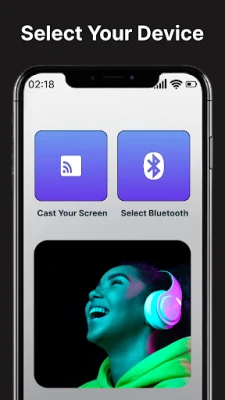
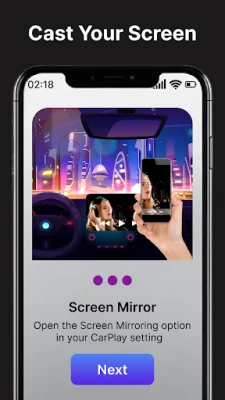
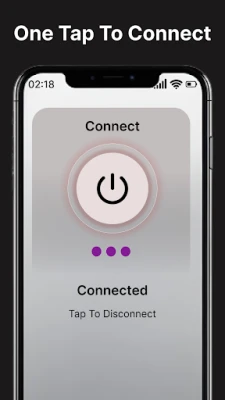
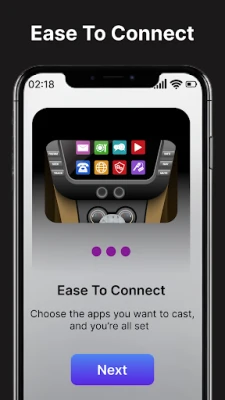
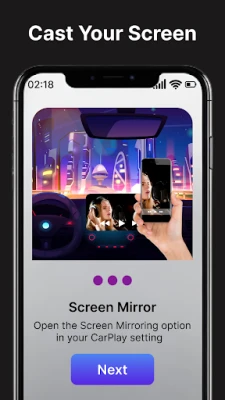
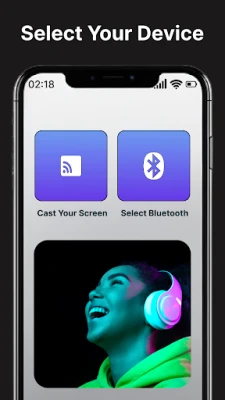
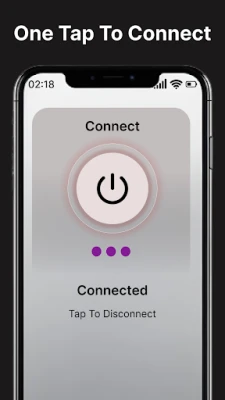















 Android
Android IOS
IOS Windows
Windows Mac
Mac Linux
Linux