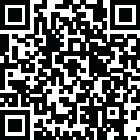
Latest Version
Update
June 15, 2025
June 15, 2025
Developer
Softix & IO
Softix & IO
Categories
Tools
Tools
Platforms
Android
Android
Downloads
0
0
License
Free
Free
Package Name
Calculator Vault : Hide photos
Calculator Vault : Hide photos
Report
Report a Problem
Report a Problem
More About Calculator Vault : Hide photos
Calculator Vault is a powerful calculator app to hide photos, videos, audios, documents, and APK files securely. It looks like a normal calculator on the outside but works as a full-featured secret calculator vault inside. Just enter your set password on this calculator lock to access your private files safely from unauthorized access. This privacy protection app keeps your data safe using the document vault lock and private gallery features.
This smart calculator lock offers password protection to hide your private content with features like Intruder Detector, icon disguise, in-app photo/video capture, and a trash bin for file recovery. Whether you want to hide pictures, videos, or documents, this privacy protection app is a reliable app locker for your private media. Use the document vault to secure your files.
🛑 Key Features:
🔒📸 Hide Photos
Secure your images with this calculator hide photos feature. Perfect for protecting your private media using the app locker. Hidden photos stay invisible from the main gallery and can only be accessed with your password.
🎞️ Hide Videos
Keep videos private inside the video vault. Use this privacy protection app as your app locker to hide and secure your personal media.
🎧 Hide Audios
Securely store and play your private audio files inside the vault. Protect voice notes, music, and recordings with strong password protection to keep your private media safe.
📄 Hide Documents
Protect important files with the document vault feature. A key part of this privacy protection app and document vault lock.
📦 Hide APK Files
Store APKs securely in the APK vault. Keep your private media safe with this powerful app locker. Hide installation files from others while keeping them easily accessible to you.
📷 Capture Photos & Videos Inside
Use the built-in camera to capture photos and videos directly into the vault. This privacy protection app keeps your private media secure and hidden from your main gallery.
🔁 Icon Change (Disguise Mode)
Disguise the app icon to keep your private gallery hidden. Choose from multiple different icons to make the app look completely ordinary. This app locker is a great privacy protection app.
🕵️♂️ Intruder Selfie
Take photos of unauthorized users trying to access your vault. This app captures anyone who enters the wrong password, helping you protect your private media. Unauthorized persons are caught instantly for your security.
🗑️ Trash / Recycle Bin
Restore deleted files easily with the trash bin. Keep your private gallery safe using this app locker.
🔍 Most Frequently Asked Questions (FAQs)
Q: How do I get started with Calculator Vault?
Enter your password using the calculator and press '=' to unlock your private vault.
Q: What if I forget my password?
A:If you forget your password, enter “11223344” and press the “=” button on the calculator interface. This will take you to the password recovery option. Note: You must have already set your security question to use this recovery method. Without it, the app cannot restore access.
If you face any trouble using the app, you can contact us anytime. Our team will respond as soon as possible to help you.
IMPORTANT:
Your privacy is very important to us! Calculator Lock – Photo & Video Vault does not upload your photos or videos anywhere. All files stay only on your device. The app ensures that your data remains safe even if you delete the app. When you reinstall the app, all your data will be automatically restored without the need for any backup options. This seamless experience guarantees that your information is preserved and readily available whenever you return to the app.
🛑 Key Features:
🔒📸 Hide Photos
Secure your images with this calculator hide photos feature. Perfect for protecting your private media using the app locker. Hidden photos stay invisible from the main gallery and can only be accessed with your password.
🎞️ Hide Videos
Keep videos private inside the video vault. Use this privacy protection app as your app locker to hide and secure your personal media.
🎧 Hide Audios
Securely store and play your private audio files inside the vault. Protect voice notes, music, and recordings with strong password protection to keep your private media safe.
📄 Hide Documents
Protect important files with the document vault feature. A key part of this privacy protection app and document vault lock.
📦 Hide APK Files
Store APKs securely in the APK vault. Keep your private media safe with this powerful app locker. Hide installation files from others while keeping them easily accessible to you.
📷 Capture Photos & Videos Inside
Use the built-in camera to capture photos and videos directly into the vault. This privacy protection app keeps your private media secure and hidden from your main gallery.
🔁 Icon Change (Disguise Mode)
Disguise the app icon to keep your private gallery hidden. Choose from multiple different icons to make the app look completely ordinary. This app locker is a great privacy protection app.
🕵️♂️ Intruder Selfie
Take photos of unauthorized users trying to access your vault. This app captures anyone who enters the wrong password, helping you protect your private media. Unauthorized persons are caught instantly for your security.
🗑️ Trash / Recycle Bin
Restore deleted files easily with the trash bin. Keep your private gallery safe using this app locker.
🔍 Most Frequently Asked Questions (FAQs)
Q: How do I get started with Calculator Vault?
Enter your password using the calculator and press '=' to unlock your private vault.
Q: What if I forget my password?
A:If you forget your password, enter “11223344” and press the “=” button on the calculator interface. This will take you to the password recovery option. Note: You must have already set your security question to use this recovery method. Without it, the app cannot restore access.
If you face any trouble using the app, you can contact us anytime. Our team will respond as soon as possible to help you.
IMPORTANT:
Your privacy is very important to us! Calculator Lock – Photo & Video Vault does not upload your photos or videos anywhere. All files stay only on your device. The app ensures that your data remains safe even if you delete the app. When you reinstall the app, all your data will be automatically restored without the need for any backup options. This seamless experience guarantees that your information is preserved and readily available whenever you return to the app.
application description
Rate the App
Add Comment & Review
User Reviews
Based on 0 reviews
No reviews added yet.
Comments will not be approved to be posted if they are SPAM, abusive, off-topic, use profanity, contain a personal attack, or promote hate of any kind.
More »










Popular Apps

VPN proxy - TipTop VPN TipTopNet

Rakuten Viber Messenger Viber Media

Turboprop Flight Simulator Pilot Modern Prop Planes

Highway Bike Traffic Racer 3D Motorcycle Rider Driving Games

Yandere Schoolgirls Online Sandbox Multiplayer HighSchool

SchoolGirl AI 3D Anime Sandbox Kurenai Games

Spirit Chat Grenfell Music

KakaoTalk : Messenger Kakao Corp.

ZOMBIE HUNTER: Offline Games 3D Shooting Apocalypse Gun War

Endless Learning Academy ABC,123,Emotions (Kids 2-5)
More »









Editor's Choice

Belet Video JAN tehnologiýa

VPN proxy - TipTop VPN TipTopNet

Highway Bike Traffic Racer 3D Motorcycle Rider Driving Games

ZOMBIE HUNTER: Offline Games 3D Shooting Apocalypse Gun War

Endless Learning Academy ABC,123,Emotions (Kids 2-5)

Spirit Chat Grenfell Music

Yandere Schoolgirls Online Sandbox Multiplayer HighSchool

JP Schoolgirl Supervisor Multi Saori Sato's Developer

SchoolGirl AI 3D Anime Sandbox Kurenai Games







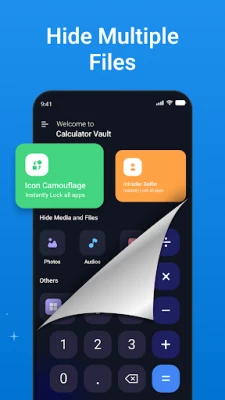




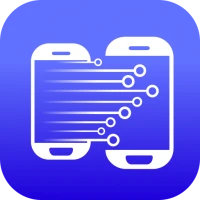



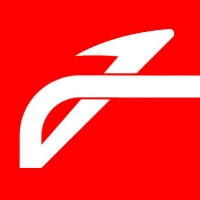






 Android
Android IOS
IOS Windows
Windows Mac
Mac Linux
Linux