Recommended Searches
games
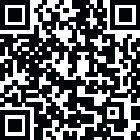
Latest Version
Version
3.1
3.1
Update
October 23, 2024
October 23, 2024
Developer
MozStudio
MozStudio
Categories
Personalization
Personalization
Platforms
Android
Android
Downloads
0
0
License
Free
Free
Package Name
Button Master : Navigation Bar
Button Master : Navigation Bar
Report
Report a Problem
Report a Problem
More About Button Master : Navigation Bar
Tired of wasting time digging through menus to find the features you need? Button Master is your one-stop solution for effortless phone control.
🤔 Imagine this:
● Open any app or trigger actions instantly: No more navigating app folders! Launch your favorites or pre-defined actions directly from the customizable Button or Quick Menu.
● Swipe magic for effortless actions: Just like iOS's Assistive Touch, swipe the Floating Button for a range of actions, putting ultimate control at your fingertips.
🔹 Multiple control methods for ultimate flexibility:
● Floating Button: Customize your on-screen button for quick access to your favorite actions. (Assistive Touch / Navigation Bar)
● Physical Button: Remap your phone's physical volume buttons to perform your favorite actions. (Button Mapper)
● Home Screen Button: Conveniently control your phone from your home screen.
● Shake Phone: Trigger actions with a simple shake of your phone.
● Notification Button: Quickly access features from your notification panel.
● Air Gestures: Wave your hand over your phone to control it.
● Smart Flip Cover: Automatically turn your screen on/off with a flip of your cover.
🔹 Simplify your daily tasks with a powerful toolkit:
● Instant access: flashlight, QR scanner, screen recording, screenshot capture, floating menu, screen lock (turn off screen or lock screen), touch screen lock, keep screen on, launch apps or websites.
● System control at your fingertips: navigation bar acitons (Home / Back / Recent Apps), power menu access, media playback & volume control.
● Quick Settings Integration: open notification panel, adjust volume, toggle mobile data/airplane mode/location (GPS)/Wi-Fi hotspot, manage Wi-Fi/Bluetooth/NFC, control display brightness / timeout / rotation, switch ring mode.
🔹 Personalize your experience further with:
● A vast button arsenal: Choose from tons of button options and personalize them with static or dynamic icons (clock, battery level, battery temperature) to perfectly match your style.
🔹 Accessibility Services Declaration:
Button Master utilizes the accessibility services to enhance your user experience. Before you use the following specific features, we will obtain your consent to enable the services. These features include, but are not limited to:
○ Emulate system navigation bar actions
○ Launch power menu and notification panel
○ Screen lock (turn off screen or lock screen)
We place the utmost importance on safeguarding your privacy. Rest assured, we do not collect, store, or share any of your personal or sensitive data through the accessibility services provided by our app. You can easily revoke the usage of the service at any time via the settings within the application. Doing so will automatically disable the corresponding features that using the service.
● Open any app or trigger actions instantly: No more navigating app folders! Launch your favorites or pre-defined actions directly from the customizable Button or Quick Menu.
● Swipe magic for effortless actions: Just like iOS's Assistive Touch, swipe the Floating Button for a range of actions, putting ultimate control at your fingertips.
🔹 Multiple control methods for ultimate flexibility:
● Floating Button: Customize your on-screen button for quick access to your favorite actions. (Assistive Touch / Navigation Bar)
● Physical Button: Remap your phone's physical volume buttons to perform your favorite actions. (Button Mapper)
● Home Screen Button: Conveniently control your phone from your home screen.
● Shake Phone: Trigger actions with a simple shake of your phone.
● Notification Button: Quickly access features from your notification panel.
● Air Gestures: Wave your hand over your phone to control it.
● Smart Flip Cover: Automatically turn your screen on/off with a flip of your cover.
🔹 Simplify your daily tasks with a powerful toolkit:
● Instant access: flashlight, QR scanner, screen recording, screenshot capture, floating menu, screen lock (turn off screen or lock screen), touch screen lock, keep screen on, launch apps or websites.
● System control at your fingertips: navigation bar acitons (Home / Back / Recent Apps), power menu access, media playback & volume control.
● Quick Settings Integration: open notification panel, adjust volume, toggle mobile data/airplane mode/location (GPS)/Wi-Fi hotspot, manage Wi-Fi/Bluetooth/NFC, control display brightness / timeout / rotation, switch ring mode.
🔹 Personalize your experience further with:
● A vast button arsenal: Choose from tons of button options and personalize them with static or dynamic icons (clock, battery level, battery temperature) to perfectly match your style.
🔹 Accessibility Services Declaration:
Button Master utilizes the accessibility services to enhance your user experience. Before you use the following specific features, we will obtain your consent to enable the services. These features include, but are not limited to:
○ Emulate system navigation bar actions
○ Launch power menu and notification panel
○ Screen lock (turn off screen or lock screen)
We place the utmost importance on safeguarding your privacy. Rest assured, we do not collect, store, or share any of your personal or sensitive data through the accessibility services provided by our app. You can easily revoke the usage of the service at any time via the settings within the application. Doing so will automatically disable the corresponding features that using the service.
application description
Rate the App
Add Comment & Review
User Reviews
Based on 0 reviews
No reviews added yet.
Comments will not be approved to be posted if they are SPAM, abusive, off-topic, use profanity, contain a personal attack, or promote hate of any kind.
More »










Popular Apps

Rakuten Viber Messenger Viber Media

Turboprop Flight Simulator Pilot Modern Prop Planes

VPN proxy - TipTop VPN TipTopNet

Yandere Schoolgirls Online Sandbox Multiplayer HighSchool

Highway Bike Traffic Racer 3D Motorcycle Rider Driving Games

KakaoTalk : Messenger Kakao Corp.

SchoolGirl AI 3D Anime Sandbox Kurenai Games

Spirit Chat Grenfell Music

World of Tanks Blitz · Online PvP Tank Game, Not War

Wings of Heroes: plane games WW2 5v5 flight simulator game
More »








Editor's Choice

VPN proxy - TipTop VPN TipTopNet

Highway Bike Traffic Racer 3D Motorcycle Rider Driving Games

ZOMBIE HUNTER: Offline Games 3D Shooting Apocalypse Gun War

Endless Learning Academy ABC,123,Emotions (Kids 2-5)

Spirit Chat Grenfell Music

Yandere Schoolgirls Online Sandbox Multiplayer HighSchool

JP Schoolgirl Supervisor Multi Saori Sato's Developer

SchoolGirl AI 3D Anime Sandbox Kurenai Games


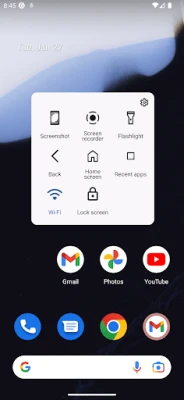
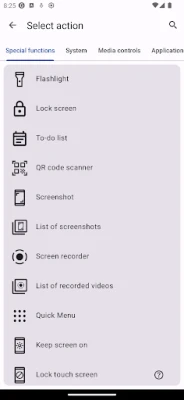
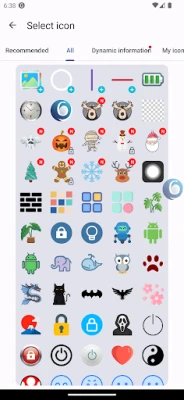

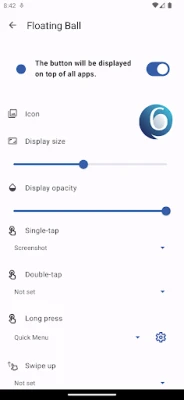
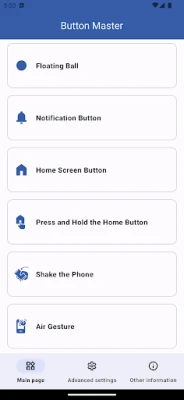



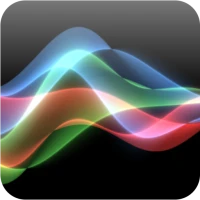



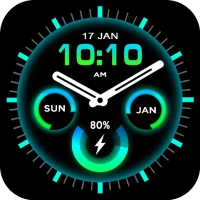





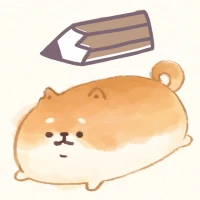
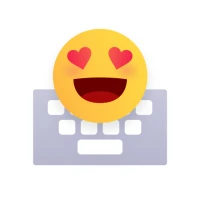
 Android
Android IOS
IOS Windows
Windows Mac
Mac Linux
Linux