Recommended Searches
games
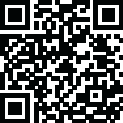
Latest Version
Version
6.2.3
6.2.3
Update
March 14, 2025
March 14, 2025
Developer
Tom Bayley
Tom Bayley
Categories
Personalization
Personalization
Platforms
Android
Android
Downloads
0
0
License
Free
Free
Package Name
Bottom Quick Settings
Bottom Quick Settings
Report
Report a Problem
Report a Problem
More About Bottom Quick Settings
Do you find notifications and quick settings hard to reach with one hand at the top of your screen?
Don't like stretching your hand up to reach them?
You no longer have to!
Bottom Quick Settings provides a smooth, fast and native feeling Android styled quick setting and notification panel at the bottom of your screen, allowing you to toggle settings like WiFi, Bluetooth, Flash and many more, as well as adding shortcuts to apps and websites in the panel too!
What is the difference between MIUI-ify and Bottom Quick Settings?
The main differences can be seen in the Play Store screenshots. MIUI-ify is cleaner, easier to use and follows the MIUI style. Bottom Quick Settings follows the style of Android P/Q.
NOTIFICATION SHADE
- Control all notifications
- Reply, open, dismiss, interact and manage
- Full color customization
- Dynamic colors
BOTTOM STATUS BAR
- Move your device's status bar to the bottom of the screen
- Full support for notifications and system setting icons
- Full color personalization
- Blacklist: hide the status bar in specific apps
QUICK SETTING TILES
- 40+ different settings
- Add any app or URL as a shortcut in the panel
- Layout: Change the number of tile rows and columns
- Sliders: Screen brightness, ringtone, alarm, notification and media volume
- Android Q & Pie themed
HANDLE TRIGGER AREA
- Customizable position and size so it doesn't interfere with navigation gestures
- Options to hide in landscape and fullscreen
- Blacklist: hide the handle trigger in specific apps
OTHER CUSTOMIZATIONS
- Blur the background
- Change the colors of the panel background and the quick setting icons
- Add a background image to the panel
- Select an app icon pack
- Match the navigation bar color to the footer color
- Dark mode
- Integration with Tasker
BACKUP / RESTORE
- Backup and Restore your customisations
- Share your own and use customizations created by others in this Telegram group: t.me/BottomQuickSettingsBackupSharing
Get extra features with Root / ADB
- Ability to toggle secure system settings such as Mobile Data and Location. These settings can only be toggled with root or a one time ADB command, due to Android's security restrictions
Some of the main quick settings:
- WiFi
- Mobile data
- Bluetooth
- Location
- Rotate mode
- Do not disturb
- Airplane mode
- Night mode
- Sync
- Torch / Flashlight
- NFC
- Music controls
- WiFi hotspot
- Screen timeout
- Immersive mode
- Caffeine (keep screen awake)
- Invert colors
- Battery Saver
- And over 20 more!
iOS has had the control center at the bottom of the screen for years.
With Bottom Quick Settings and its notification bar, you can finally get the same ease of access and more with a material design style!
Bottom Quick Settings uses Accessibility Services to display the custom quick settings on the screen.
LINKS
- Promo video: youtu.be/A5XghIuvweE
- Bottom Status Bar demonstration: youtu.be/0mCkf7rguXs
- In-depth look: youtu.be/I3BG9A536-s
- Twitter: twitter.com/tombayleyapps
- Telegram: t.me/joinchat/Kcx0ChNj2j5R4B0UpYp4SQ
- FAQ: tombayley.dev/apps/bottom-quick-settings/faq/
- Email: [email protected]
You no longer have to!
Bottom Quick Settings provides a smooth, fast and native feeling Android styled quick setting and notification panel at the bottom of your screen, allowing you to toggle settings like WiFi, Bluetooth, Flash and many more, as well as adding shortcuts to apps and websites in the panel too!
What is the difference between MIUI-ify and Bottom Quick Settings?
The main differences can be seen in the Play Store screenshots. MIUI-ify is cleaner, easier to use and follows the MIUI style. Bottom Quick Settings follows the style of Android P/Q.
NOTIFICATION SHADE
- Control all notifications
- Reply, open, dismiss, interact and manage
- Full color customization
- Dynamic colors
BOTTOM STATUS BAR
- Move your device's status bar to the bottom of the screen
- Full support for notifications and system setting icons
- Full color personalization
- Blacklist: hide the status bar in specific apps
QUICK SETTING TILES
- 40+ different settings
- Add any app or URL as a shortcut in the panel
- Layout: Change the number of tile rows and columns
- Sliders: Screen brightness, ringtone, alarm, notification and media volume
- Android Q & Pie themed
HANDLE TRIGGER AREA
- Customizable position and size so it doesn't interfere with navigation gestures
- Options to hide in landscape and fullscreen
- Blacklist: hide the handle trigger in specific apps
OTHER CUSTOMIZATIONS
- Blur the background
- Change the colors of the panel background and the quick setting icons
- Add a background image to the panel
- Select an app icon pack
- Match the navigation bar color to the footer color
- Dark mode
- Integration with Tasker
BACKUP / RESTORE
- Backup and Restore your customisations
- Share your own and use customizations created by others in this Telegram group: t.me/BottomQuickSettingsBackupSharing
Get extra features with Root / ADB
- Ability to toggle secure system settings such as Mobile Data and Location. These settings can only be toggled with root or a one time ADB command, due to Android's security restrictions
Some of the main quick settings:
- WiFi
- Mobile data
- Bluetooth
- Location
- Rotate mode
- Do not disturb
- Airplane mode
- Night mode
- Sync
- Torch / Flashlight
- NFC
- Music controls
- WiFi hotspot
- Screen timeout
- Immersive mode
- Caffeine (keep screen awake)
- Invert colors
- Battery Saver
- And over 20 more!
iOS has had the control center at the bottom of the screen for years.
With Bottom Quick Settings and its notification bar, you can finally get the same ease of access and more with a material design style!
Bottom Quick Settings uses Accessibility Services to display the custom quick settings on the screen.
LINKS
- Promo video: youtu.be/A5XghIuvweE
- Bottom Status Bar demonstration: youtu.be/0mCkf7rguXs
- In-depth look: youtu.be/I3BG9A536-s
- Twitter: twitter.com/tombayleyapps
- Telegram: t.me/joinchat/Kcx0ChNj2j5R4B0UpYp4SQ
- FAQ: tombayley.dev/apps/bottom-quick-settings/faq/
- Email: [email protected]
application description
Rate the App
Add Comment & Review
User Reviews
Based on 0 reviews
No reviews added yet.
Comments will not be approved to be posted if they are SPAM, abusive, off-topic, use profanity, contain a personal attack, or promote hate of any kind.
More »










Popular Apps

Rakuten Viber Messenger Viber Media

Turboprop Flight Simulator Pilot Modern Prop Planes

VPN proxy - TipTop VPN TipTopNet

Yandere Schoolgirls Online Sandbox Multiplayer HighSchool

Highway Bike Traffic Racer 3D Motorcycle Rider Driving Games

KakaoTalk : Messenger Kakao Corp.

SchoolGirl AI 3D Anime Sandbox Kurenai Games

Spirit Chat Grenfell Music

World of Tanks Blitz · Online PvP Tank Game, Not War

Wings of Heroes: plane games WW2 5v5 flight simulator game
More »








Editor's Choice

VPN proxy - TipTop VPN TipTopNet

Highway Bike Traffic Racer 3D Motorcycle Rider Driving Games

ZOMBIE HUNTER: Offline Games 3D Shooting Apocalypse Gun War

Endless Learning Academy ABC,123,Emotions (Kids 2-5)

Spirit Chat Grenfell Music

Yandere Schoolgirls Online Sandbox Multiplayer HighSchool

JP Schoolgirl Supervisor Multi Saori Sato's Developer

SchoolGirl AI 3D Anime Sandbox Kurenai Games

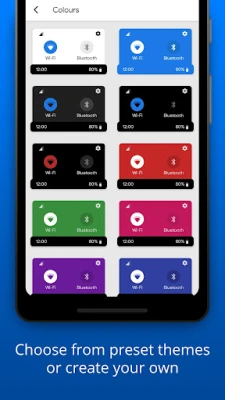
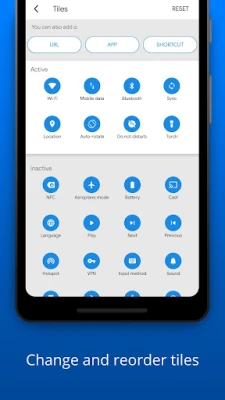



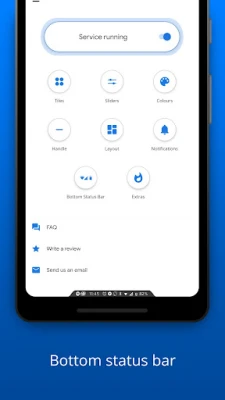
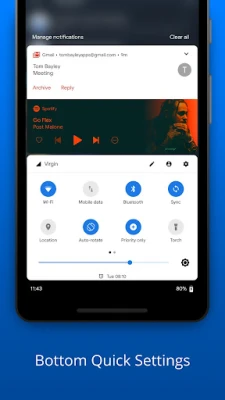












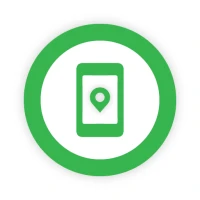
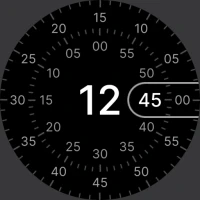

 Android
Android IOS
IOS Windows
Windows Mac
Mac Linux
Linux