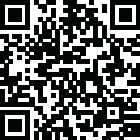
Latest Version
Version
5.3.21.1
5.3.21.1
Update
July 07, 2024
July 07, 2024
Developer
Zimperium INC.
Zimperium INC.
Categories
Business
Business
Platforms
Android
Android
Downloads
0
0
License
Free
Free
Package Name
Bitdefender GravityZone MTD
Bitdefender GravityZone MTD
Report
Report a Problem
Report a Problem
More About Bitdefender GravityZone MTD
Please consult with your company’s IT organization before downloading this app. Bitdefender GravityZone MTD is an enterprise solution dedicated for GravityZone business customers.
Bitdefender GravityZone MTD is a mobile threat defense solution that provides mobile security for corporate-owned and BYOD devices against phishing, zero-day threats, and modern attack vectors. It ensures high-quality cyber security protection on applications, web traffic and mobile devices. All without compromising employees’ privacy or personal data.
Bitdefender GravityZone MTD protects your privacy. Your organization:
- Cannot read your texts, emails, or other communication
- Cannot see your browsing history
- Cannot listen to your calls or see who you talk to
- Cannot listen to you via your phone’s microphone
- Cannot monitor you via your camera
- Cannot read your files or documents
- Cannot capture your screen
- Cannot view your contacts
Bitdefender GravityZone MTD collects threat information and system actions to help your security team detect malicious activities or attacks that may compromise your personal and/or corporate information. Any information collected on your device will never be shared or sold to a third party. Your organization may enable a VPN in the Bitdefender GravityZone MTD app to safeguard devices from phishing and risky sites that can potentially compromise personal data.
Bitdefender GravityZone MTD protects your privacy. Your organization:
- Cannot read your texts, emails, or other communication
- Cannot see your browsing history
- Cannot listen to your calls or see who you talk to
- Cannot listen to you via your phone’s microphone
- Cannot monitor you via your camera
- Cannot read your files or documents
- Cannot capture your screen
- Cannot view your contacts
Bitdefender GravityZone MTD collects threat information and system actions to help your security team detect malicious activities or attacks that may compromise your personal and/or corporate information. Any information collected on your device will never be shared or sold to a third party. Your organization may enable a VPN in the Bitdefender GravityZone MTD app to safeguard devices from phishing and risky sites that can potentially compromise personal data.
application description
Rate the App
Add Comment & Review
User Reviews
Based on 39 reviews
No reviews added yet.
Comments will not be approved to be posted if they are SPAM, abusive, off-topic, use profanity, contain a personal attack, or promote hate of any kind.
More »










Popular Apps

VPN proxy - TipTop VPN TipTopNet

Rakuten Viber Messenger Viber Media

Turboprop Flight Simulator Pilot Modern Prop Planes

Yandere Schoolgirls Online Sandbox Multiplayer HighSchool

Highway Bike Traffic Racer 3D Motorcycle Rider Driving Games

SchoolGirl AI 3D Anime Sandbox Kurenai Games

Spirit Chat Grenfell Music

ZOMBIE HUNTER: Offline Games 3D Shooting Apocalypse Gun War

KakaoTalk : Messenger Kakao Corp.

Endless Learning Academy ABC,123,Emotions (Kids 2-5)
More »









Editor's Choice

Belet Video JAN tehnologiýa

VPN proxy - TipTop VPN TipTopNet

Highway Bike Traffic Racer 3D Motorcycle Rider Driving Games

ZOMBIE HUNTER: Offline Games 3D Shooting Apocalypse Gun War

Endless Learning Academy ABC,123,Emotions (Kids 2-5)

Spirit Chat Grenfell Music

Yandere Schoolgirls Online Sandbox Multiplayer HighSchool

JP Schoolgirl Supervisor Multi Saori Sato's Developer

SchoolGirl AI 3D Anime Sandbox Kurenai Games

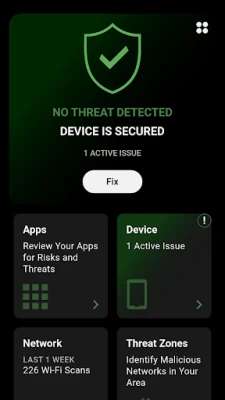
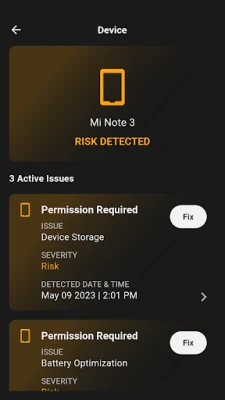
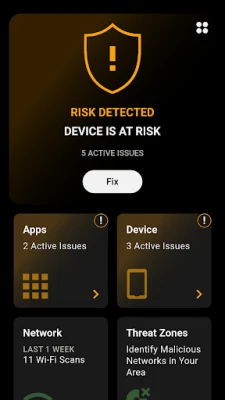
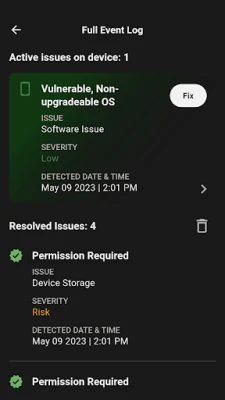
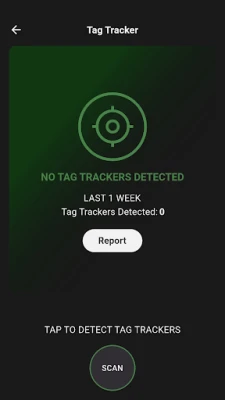
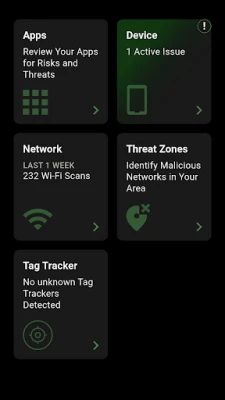
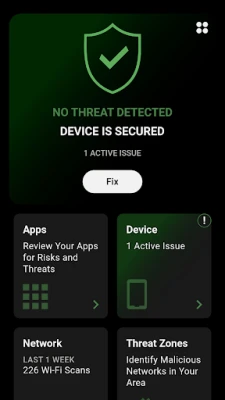














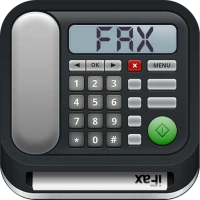
 Android
Android IOS
IOS Windows
Windows Mac
Mac Linux
Linux