
Latest Version
Version
1.3.0
1.3.0
Update
July 26, 2024
July 26, 2024
Developer
Office Lens: Android Tool, Translate, Scanner, PDF
Office Lens: Android Tool, Translate, Scanner, PDF
Categories
Tools
Tools
Platforms
Android
Android
Downloads
1
1
License
Free
Free
Package Name
Auto Clicker - Auto Tapper
Auto Clicker - Auto Tapper
Report
Report a Problem
Report a Problem
More About Auto Clicker - Auto Tapper
With Auto Clicker, you can easily simulate a single or multiple clicks or swipes at any position on your screen. You can easily customize the duration and speed of each click or swipe in order to achieve a desired effect. Auto Clicker is perfect for those who need to automate repetitive tasks or need to quickly and accurately perform a certain action on their device.
Feature:
- Support multiple click points, multiple swipes
- Can Import/Export automatic scripts
- You can adjust the size of the cursor
- Set the parameters of the click, such as delay, touch time and number of repetitions, respectively
- The friendly user interface, easy to use
Auto Clicker can be used for a variety of tasks, such as gaming, work, or home automation. Auto clickers can simulate taps, clicks, swipes, and other gestures. They can also be used to automate repetitive tasks, such as clicking on links.
The auto clicker app is a great tool for gamers who want to automate the process of clicking. It can be used to click on anything in the game, including buttons, menus, and even in-game objects. This can save you a lot of time and effort, especially if you're playing a game that requires a lot of clicking.
Note:
Require Accessibility service to work.
The Accessibility Service API permission is used for auto clicker applications. These apps allow the user to set up a series of clicks that will be automatically performed by the app. Our Auto Clicker application neither gets user personal data nor breaches your privacy.
- Support multiple click points, multiple swipes
- Can Import/Export automatic scripts
- You can adjust the size of the cursor
- Set the parameters of the click, such as delay, touch time and number of repetitions, respectively
- The friendly user interface, easy to use
Auto Clicker can be used for a variety of tasks, such as gaming, work, or home automation. Auto clickers can simulate taps, clicks, swipes, and other gestures. They can also be used to automate repetitive tasks, such as clicking on links.
The auto clicker app is a great tool for gamers who want to automate the process of clicking. It can be used to click on anything in the game, including buttons, menus, and even in-game objects. This can save you a lot of time and effort, especially if you're playing a game that requires a lot of clicking.
Note:
Require Accessibility service to work.
The Accessibility Service API permission is used for auto clicker applications. These apps allow the user to set up a series of clicks that will be automatically performed by the app. Our Auto Clicker application neither gets user personal data nor breaches your privacy.
application description
Rate the App
Add Comment & Review
User Reviews
Based on 45 reviews
No reviews added yet.
Comments will not be approved to be posted if they are SPAM, abusive, off-topic, use profanity, contain a personal attack, or promote hate of any kind.
More »










Popular Apps

VPN proxy - TipTop VPN TipTopNet

Rakuten Viber Messenger Viber Media

Turboprop Flight Simulator Pilot Modern Prop Planes

Highway Bike Traffic Racer 3D Motorcycle Rider Driving Games

Yandere Schoolgirls Online Sandbox Multiplayer HighSchool

SchoolGirl AI 3D Anime Sandbox Kurenai Games

Spirit Chat Grenfell Music

ZOMBIE HUNTER: Offline Games 3D Shooting Apocalypse Gun War

Endless Learning Academy ABC,123,Emotions (Kids 2-5)

KakaoTalk : Messenger Kakao Corp.
More »









Editor's Choice

Belet Video JAN tehnologiýa

VPN proxy - TipTop VPN TipTopNet

Highway Bike Traffic Racer 3D Motorcycle Rider Driving Games

ZOMBIE HUNTER: Offline Games 3D Shooting Apocalypse Gun War

Endless Learning Academy ABC,123,Emotions (Kids 2-5)

Spirit Chat Grenfell Music

Yandere Schoolgirls Online Sandbox Multiplayer HighSchool

JP Schoolgirl Supervisor Multi Saori Sato's Developer

SchoolGirl AI 3D Anime Sandbox Kurenai Games



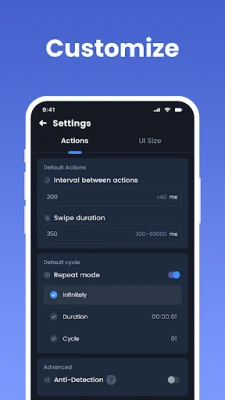
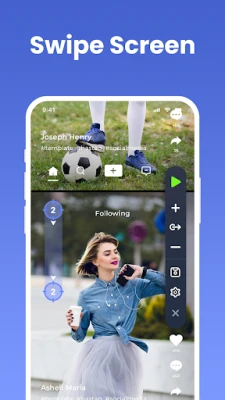

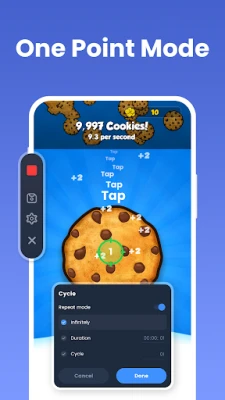














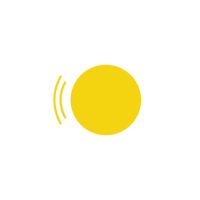

 Android
Android IOS
IOS Windows
Windows Mac
Mac Linux
Linux