
Latest Version
Version
8.2.63
8.2.63
Update
July 20, 2024
July 20, 2024
Developer
Tangerine Software House
Tangerine Software House
Categories
Books And Reference
Books And Reference
Platforms
Android
Android
Downloads
1
1
License
Free
Free
Package Name
Audify read aloud web browser
Audify read aloud web browser
Report
Report a Problem
Report a Problem
More About Audify read aloud web browser
Audify is a text to speech app, web browser and PDF, ePub, txt reader app. Audify can read aloud (TTS) web page text (HTML) and eBooks, whether it is novels, stories, or articles. Audify is designed to save your time and energy, and also protect your eyes. You can listen to the web page content while doing other things, such as commuting or doing exercises. You can learn more and get more knowledge. It can be switched to night mode, blue light filter mode, and the brightness can be dimmed. Font size can also be changed to become very large. It can translate languages, search in page, sleep timer (sleep story) and it has a couple of other useful features.
Features:
* Read aloud (text to speech, TTS) eBooks (ePub, PDF, txt)
* Read aloud (text to speech, TTS) web page text (HTML)
* Convert text to audio files (WAV)
* Double click and start reading aloud from the position
* Different voices can be selected
* Translate
* Adjustable speaking rate. Learn English and other languages (Spanish, French, German, etc.)
* Blue light filter mode
* Night mode
* Adjustable screen brightness
* User-defined bookmark categories
* Font size can be enlarged or reduced
* Search in page
* Share URL and files with this APP from other apps
* Download files
* Import files from folders and Cloud server
* Sleep timer (sleep story)
* Choose search engines
* Bold text
* Download web pages
* Full screen
* Hide images
* Reader mode
* Pronunciation correction
* Playlist
* Auto-click a button to read aloud next page
* Notebook
Read aloud eBooks (ePub, PDF, txt)
It can text to speech eBooks (ePub, PDF, txt). It supports PDF format that has pure text.
Read aloud web page text (HTML)
It can text to speech web page text (HTML format) on websites, such as news, books, magazines, novels, articles, you can listen to the text to speech voice without having to stare at the screen all the time. It protects your eyes. You can use it at any time, such as driving, doing exercise, or doing housework.
Learn English and other languages
It can pause, resume, fast forward, fast backward, change speech rate. It is a good tool to learn English, Spanish or other languages.
Blue light filter mode
When reading web pages or e-books, it can reduce blue light.
Adjustable screen brightness
You can also adjust the brightness to the most comfortable level to protect your eyes, so that the screen does not look dazzling.
Font size is adjustable for easy reading
It can enlarge the font size and retain the original web page structure.
User-defined bookmark categories, find bookmarks faster.
Conveniently download ePub, PDF, txt files from websites and read them aloud.
Q: How to start reading aloud in the middle of a page?
A: (1)Scroll the web page to the position you want to read, and press the play button. Or (2) Double click the paragraph you want to read. Audify can read aloud from there.
Q: It cannot read aloud when I use it for the first time.
A: You can: 1. Swipe to close the app and reopen it, 2. Try a new web page, 3. Choose a different voice for reading aloud, 4. Turn off the phone and turn it on again, 5. Restore the phone to factory settings . Usually after doing the first step it will return to normal.
Q: After the app is updated, an abnormal situation occurs.
A: You can: 1. Swipe to close the app and reopen it, 2. Shut it down and restart, 3. Remove the app and download it again. Usually after doing the first step, it can return to normal.
To be able to provide long-term maintenance and updates, Audify needs more users. If you like Audify, please 1. give a five star rating, 2. write a review 3. share 4. buy developer a cup of coffee 5. remove ads. We need your support. Thank you!
With the sharing and rating of many people, Audify broke through 100,000 downloads. Thank you for your help! We still need your help to make Audify even better.
* Read aloud (text to speech, TTS) eBooks (ePub, PDF, txt)
* Read aloud (text to speech, TTS) web page text (HTML)
* Convert text to audio files (WAV)
* Double click and start reading aloud from the position
* Different voices can be selected
* Translate
* Adjustable speaking rate. Learn English and other languages (Spanish, French, German, etc.)
* Blue light filter mode
* Night mode
* Adjustable screen brightness
* User-defined bookmark categories
* Font size can be enlarged or reduced
* Search in page
* Share URL and files with this APP from other apps
* Download files
* Import files from folders and Cloud server
* Sleep timer (sleep story)
* Choose search engines
* Bold text
* Download web pages
* Full screen
* Hide images
* Reader mode
* Pronunciation correction
* Playlist
* Auto-click a button to read aloud next page
* Notebook
Read aloud eBooks (ePub, PDF, txt)
It can text to speech eBooks (ePub, PDF, txt). It supports PDF format that has pure text.
Read aloud web page text (HTML)
It can text to speech web page text (HTML format) on websites, such as news, books, magazines, novels, articles, you can listen to the text to speech voice without having to stare at the screen all the time. It protects your eyes. You can use it at any time, such as driving, doing exercise, or doing housework.
Learn English and other languages
It can pause, resume, fast forward, fast backward, change speech rate. It is a good tool to learn English, Spanish or other languages.
Blue light filter mode
When reading web pages or e-books, it can reduce blue light.
Adjustable screen brightness
You can also adjust the brightness to the most comfortable level to protect your eyes, so that the screen does not look dazzling.
Font size is adjustable for easy reading
It can enlarge the font size and retain the original web page structure.
User-defined bookmark categories, find bookmarks faster.
Conveniently download ePub, PDF, txt files from websites and read them aloud.
Q: How to start reading aloud in the middle of a page?
A: (1)Scroll the web page to the position you want to read, and press the play button. Or (2) Double click the paragraph you want to read. Audify can read aloud from there.
Q: It cannot read aloud when I use it for the first time.
A: You can: 1. Swipe to close the app and reopen it, 2. Try a new web page, 3. Choose a different voice for reading aloud, 4. Turn off the phone and turn it on again, 5. Restore the phone to factory settings . Usually after doing the first step it will return to normal.
Q: After the app is updated, an abnormal situation occurs.
A: You can: 1. Swipe to close the app and reopen it, 2. Shut it down and restart, 3. Remove the app and download it again. Usually after doing the first step, it can return to normal.
To be able to provide long-term maintenance and updates, Audify needs more users. If you like Audify, please 1. give a five star rating, 2. write a review 3. share 4. buy developer a cup of coffee 5. remove ads. We need your support. Thank you!
With the sharing and rating of many people, Audify broke through 100,000 downloads. Thank you for your help! We still need your help to make Audify even better.
application description
Rate the App
Add Comment & Review
User Reviews
Based on 114 reviews
No reviews added yet.
Comments will not be approved to be posted if they are SPAM, abusive, off-topic, use profanity, contain a personal attack, or promote hate of any kind.
More »










Popular Apps

VPN proxy - TipTop VPN TipTopNet

Rakuten Viber Messenger Viber Media

Turboprop Flight Simulator Pilot Modern Prop Planes

Yandere Schoolgirls Online Sandbox Multiplayer HighSchool

Highway Bike Traffic Racer 3D Motorcycle Rider Driving Games

SchoolGirl AI 3D Anime Sandbox Kurenai Games

Spirit Chat Grenfell Music

KakaoTalk : Messenger Kakao Corp.

ZOMBIE HUNTER: Offline Games 3D Shooting Apocalypse Gun War

Endless Learning Academy ABC,123,Emotions (Kids 2-5)
More »









Editor's Choice

Belet Video JAN tehnologiýa

VPN proxy - TipTop VPN TipTopNet

Highway Bike Traffic Racer 3D Motorcycle Rider Driving Games

ZOMBIE HUNTER: Offline Games 3D Shooting Apocalypse Gun War

Endless Learning Academy ABC,123,Emotions (Kids 2-5)

Spirit Chat Grenfell Music

Yandere Schoolgirls Online Sandbox Multiplayer HighSchool

JP Schoolgirl Supervisor Multi Saori Sato's Developer

SchoolGirl AI 3D Anime Sandbox Kurenai Games

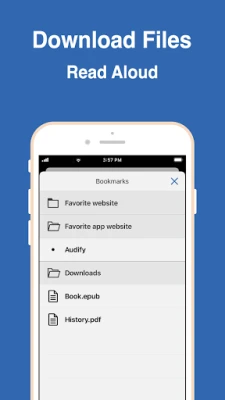
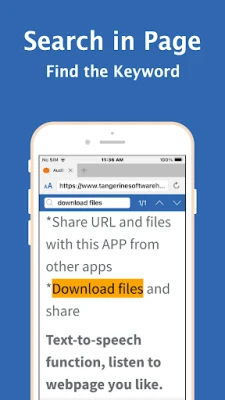
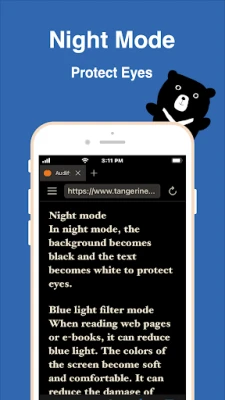
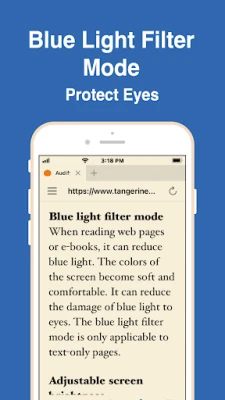

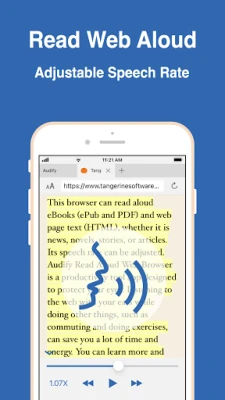



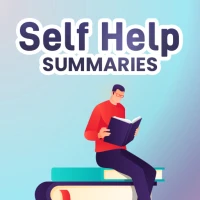



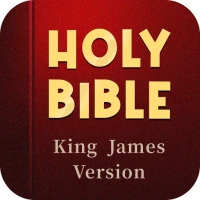
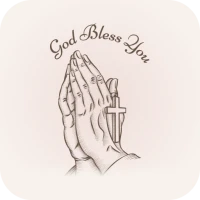
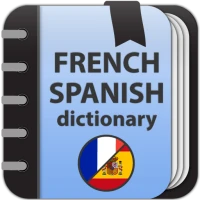
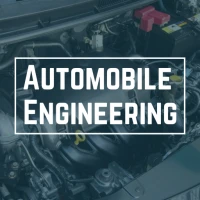




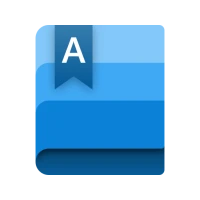
 Android
Android IOS
IOS Windows
Windows Mac
Mac Linux
Linux