Recommended Searches
games
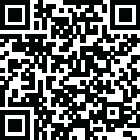
Latest Version
Version
6.68 Stable
6.68 Stable
Update
May 11, 2025
May 11, 2025
Developer
EXA Lab
EXA Lab
Categories
Tools
Tools
Platforms
Android
Android
Downloads
0
0
License
Free
Free
Package Name
AnLinux - Run Linux on Android
AnLinux - Run Linux on Android
Report
Report a Problem
Report a Problem
More About AnLinux - Run Linux on Android
*Please update to the latest version to ensure all feature work correctly.
Note: This app work WITHOUT ROOT, but require Android 5 + and latest Termux app.
This application will allow you to run Linux on Android, by using Termux and PRoot technology, you can run a lots of popular Linux Distro, such as Ubuntu, Debian, Kali, Parrot Security OS, Fedora, CentOS Stream, Alpine and much more!
By installing Linux Distro using this app, you can run various classic Linux desktop application such as Emac, mpv player, Python 3, and lots more for you to discover!
Various of Desktop Environment and Window Manager are also supported, such as KDE, Xfce4, LXDM, Mate, LXQT, Awesome Window Manager, IceWM, and more might be added in the future.
Features:
- NO ROOT ACCESS REQUIRED!!!
- Lots of Linux distro supported:
1. Ubuntu
2. Debian
3. Kali
4. Kali Nethunter
5. Parrot Security OS
6. BackBox
7. Fedora
8. CentOS
9. openSUSE Leap
10. openSUSE Tumberweed
11. Arch Linux
12. Black Arch
13. Alpine
14. Void Linux
- Multiple Desktop Environment Supported
- Install multiple distro without conflict
- Provide uninstallation script to fully uninstall distro
- Provide method to run the distro in root mode if you need permission to run penetration testing tools on distro such as Kali Linux or Parrot Security OS.
- SSH is supported for users who prefer command line.
- Various patches to support device that didn't work for running Linux on Android.
- For those who wanted or are learning Linux and command line, this app served its purpose when away from desktop.
Note :
1. This app required Termux to work, it could be install on Play Store.
2. About device requirement:
Android Version : Android 5.0 or above
Architeture : armv7, arm64, x86, x86_64
3. For any suggestion or issue, please open an issue on Github.
If you are new to Linux, or you don't quite understand how it works. Please look at the instruction on wiki page in the app, it may help you if you are stuck at the installation process.
This is an open source app and the source code could be found here : https://github.com/EXALAB/AnLinux-App
This application will allow you to run Linux on Android, by using Termux and PRoot technology, you can run a lots of popular Linux Distro, such as Ubuntu, Debian, Kali, Parrot Security OS, Fedora, CentOS Stream, Alpine and much more!
By installing Linux Distro using this app, you can run various classic Linux desktop application such as Emac, mpv player, Python 3, and lots more for you to discover!
Various of Desktop Environment and Window Manager are also supported, such as KDE, Xfce4, LXDM, Mate, LXQT, Awesome Window Manager, IceWM, and more might be added in the future.
Features:
- NO ROOT ACCESS REQUIRED!!!
- Lots of Linux distro supported:
1. Ubuntu
2. Debian
3. Kali
4. Kali Nethunter
5. Parrot Security OS
6. BackBox
7. Fedora
8. CentOS
9. openSUSE Leap
10. openSUSE Tumberweed
11. Arch Linux
12. Black Arch
13. Alpine
14. Void Linux
- Multiple Desktop Environment Supported
- Install multiple distro without conflict
- Provide uninstallation script to fully uninstall distro
- Provide method to run the distro in root mode if you need permission to run penetration testing tools on distro such as Kali Linux or Parrot Security OS.
- SSH is supported for users who prefer command line.
- Various patches to support device that didn't work for running Linux on Android.
- For those who wanted or are learning Linux and command line, this app served its purpose when away from desktop.
Note :
1. This app required Termux to work, it could be install on Play Store.
2. About device requirement:
Android Version : Android 5.0 or above
Architeture : armv7, arm64, x86, x86_64
3. For any suggestion or issue, please open an issue on Github.
If you are new to Linux, or you don't quite understand how it works. Please look at the instruction on wiki page in the app, it may help you if you are stuck at the installation process.
This is an open source app and the source code could be found here : https://github.com/EXALAB/AnLinux-App
application description
Rate the App
Add Comment & Review
User Reviews
Based on 0 reviews
No reviews added yet.
Comments will not be approved to be posted if they are SPAM, abusive, off-topic, use profanity, contain a personal attack, or promote hate of any kind.
More »










Popular Apps

Rakuten Viber Messenger Viber Media

Turboprop Flight Simulator Pilot Modern Prop Planes

VPN proxy - TipTop VPN TipTopNet

Yandere Schoolgirls Online Sandbox Multiplayer HighSchool

Highway Bike Traffic Racer 3D Motorcycle Rider Driving Games

KakaoTalk : Messenger Kakao Corp.

SchoolGirl AI 3D Anime Sandbox Kurenai Games

Spirit Chat Grenfell Music

World of Tanks Blitz · Online PvP Tank Game, Not War

Wings of Heroes: plane games WW2 5v5 flight simulator game
More »








Editor's Choice

VPN proxy - TipTop VPN TipTopNet

Highway Bike Traffic Racer 3D Motorcycle Rider Driving Games

ZOMBIE HUNTER: Offline Games 3D Shooting Apocalypse Gun War

Endless Learning Academy ABC,123,Emotions (Kids 2-5)

Spirit Chat Grenfell Music

Yandere Schoolgirls Online Sandbox Multiplayer HighSchool

JP Schoolgirl Supervisor Multi Saori Sato's Developer

SchoolGirl AI 3D Anime Sandbox Kurenai Games
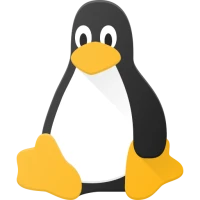
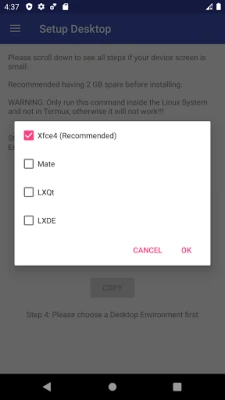
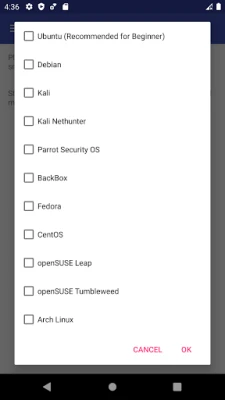

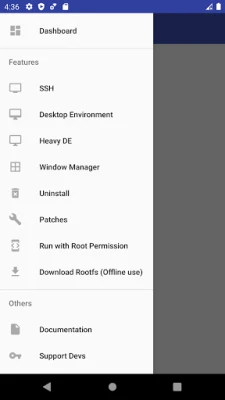
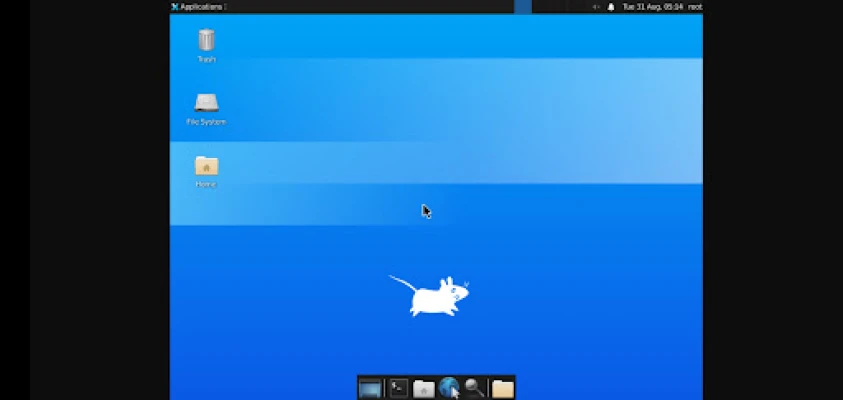
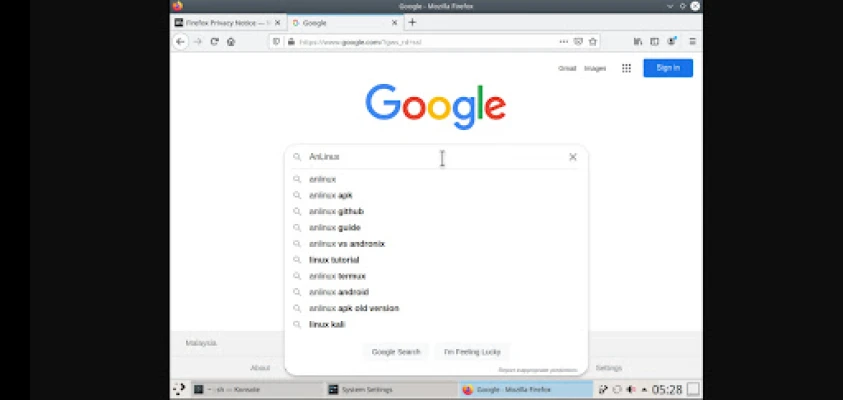
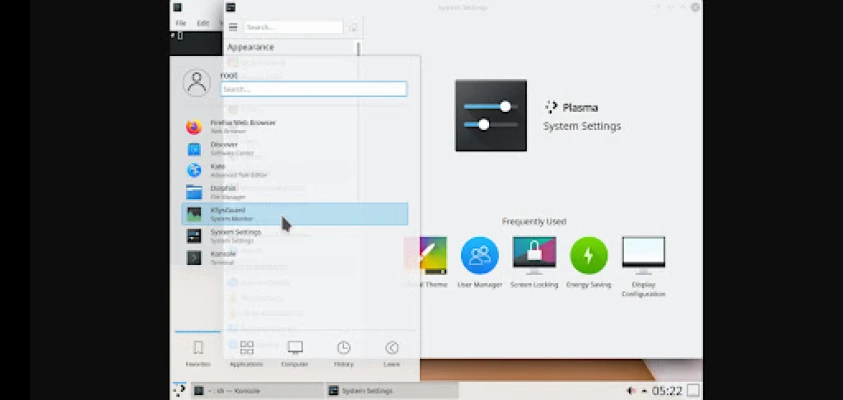




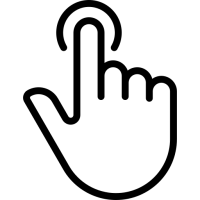










 Android
Android IOS
IOS Windows
Windows Mac
Mac Linux
Linux