
Latest Version
Update
May 10, 2025
May 10, 2025
Developer
MD Innovate
MD Innovate
Categories
Personalization
Personalization
Platforms
Android
Android
Downloads
0
0
License
Free
Free
Package Name
Animated Gears Watchfaces
Animated Gears Watchfaces
Report
Report a Problem
Report a Problem
More About Animated Gears Watchfaces
Animated Carbon Gears Watchfaces is a stylish and functional Wear OS app that allows you to set classic black look watchfaces on the smartwatch display. With its Mechanical gear design and advanced shortcut setting features for premium user, Animated Gears Watchfaces is the perfect way to add a touch of class and sophistication to your wearable device.
You can choose from a variety of analog and digital watch faces for your Wear OS smartwatch but for that you need to download mobile and watch both application. It will give a classic elegant look to your wrist smartwatch.
The Animated Gears Watchfaces is designed to be easy to use, with intuitive controls and a user-friendly interface. Whether you're looking for a functional and stylish watchface for your everyday use or for special occasions, Animated Gears Watchfaces is a good choice for Wear OS devices. Download the app today and give your smartwatch a fresh and modern look.
Set Animated Gears Watchfaces theme for your android wear OS watch and enjoy.
How to Set?
Step 1: Install Android app in mobile device & wear OS app in watch.
Step 2: Select Watch face on mobile app it will show preview on next individual screen. (you can see selected watch face preview on screen).
Step 3: Click on "Tap to sync Face" Button on mobile app to set watch face in Watch.
Please note that we as application publisher don't have control over download & installation issue, We have tested this app in real device (Fossil Model Carlyle HR, android wear OS 2.23, Galaxy Watch4 , android wear OS 3.5).
Disclaimer : Initially we provide only single watch face on wear os watch but for more watchface you have to download mobile app as well and from that mobile app you can apply different watchface on watch.
The Animated Gears Watchfaces is designed to be easy to use, with intuitive controls and a user-friendly interface. Whether you're looking for a functional and stylish watchface for your everyday use or for special occasions, Animated Gears Watchfaces is a good choice for Wear OS devices. Download the app today and give your smartwatch a fresh and modern look.
Set Animated Gears Watchfaces theme for your android wear OS watch and enjoy.
How to Set?
Step 1: Install Android app in mobile device & wear OS app in watch.
Step 2: Select Watch face on mobile app it will show preview on next individual screen. (you can see selected watch face preview on screen).
Step 3: Click on "Tap to sync Face" Button on mobile app to set watch face in Watch.
Please note that we as application publisher don't have control over download & installation issue, We have tested this app in real device (Fossil Model Carlyle HR, android wear OS 2.23, Galaxy Watch4 , android wear OS 3.5).
Disclaimer : Initially we provide only single watch face on wear os watch but for more watchface you have to download mobile app as well and from that mobile app you can apply different watchface on watch.
application description
Rate the App
Add Comment & Review
User Reviews
Based on 0 reviews
No reviews added yet.
Comments will not be approved to be posted if they are SPAM, abusive, off-topic, use profanity, contain a personal attack, or promote hate of any kind.
More »










Popular Apps

VPN proxy - TipTop VPN TipTopNet

Rakuten Viber Messenger Viber Media

Turboprop Flight Simulator Pilot Modern Prop Planes

Yandere Schoolgirls Online Sandbox Multiplayer HighSchool

Highway Bike Traffic Racer 3D Motorcycle Rider Driving Games

SchoolGirl AI 3D Anime Sandbox Kurenai Games

Spirit Chat Grenfell Music

ZOMBIE HUNTER: Offline Games 3D Shooting Apocalypse Gun War

KakaoTalk : Messenger Kakao Corp.

Endless Learning Academy ABC,123,Emotions (Kids 2-5)
More »









Editor's Choice

Belet Video JAN tehnologiýa

VPN proxy - TipTop VPN TipTopNet

Highway Bike Traffic Racer 3D Motorcycle Rider Driving Games

ZOMBIE HUNTER: Offline Games 3D Shooting Apocalypse Gun War

Endless Learning Academy ABC,123,Emotions (Kids 2-5)

Spirit Chat Grenfell Music

Yandere Schoolgirls Online Sandbox Multiplayer HighSchool

JP Schoolgirl Supervisor Multi Saori Sato's Developer

SchoolGirl AI 3D Anime Sandbox Kurenai Games












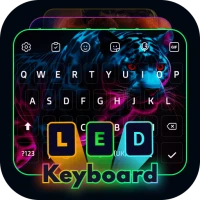



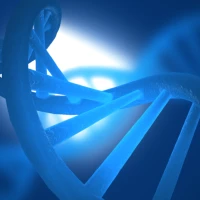

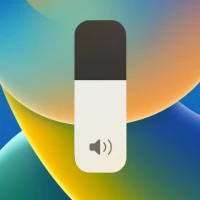

![[카톡테마] 어딘가 이상한 카톡_회색](https://freestoreapp.com/images/17509418476502240.webp)


 Android
Android IOS
IOS Windows
Windows Mac
Mac Linux
Linux