Recommended Searches
games
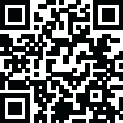
Latest Version
Version
1.9
1.9
Update
April 12, 2025
April 12, 2025
Developer
Modern Tools Apps
Modern Tools Apps
Categories
Communication
Communication
Platforms
Android
Android
Downloads
0
0
License
Free
Free
Package Name
All Mail
All Mail
Report
Report a Problem
Report a Problem
More About All Mail
Tired of switching between multiple email accounts? Stay organized and get things done faster with All Mail, the app that brings all your inboxes together in one place. Whether you use Gmail, Outlook, Yahoo, or other email providers, you can access, manage, and send emails without constantly switching between apps.
With a simple and user-friendly design, All Mail makes email management easy. No more juggling different apps, everything you need is right here in one place.
Key Features
✉️ Unified Inbox: Manage all your email accounts from one inbox.
📧 Multiple Accounts: Connect and switch between Gmail, Outlook, Yahoo, and more.
🔔 Email Notifications: Get alerts so you never miss an important email.
📂 Smart Sorting: Automatically categorize emails for easy access and organization.
📝 Quick Compose: Write and send emails instantly without switching accounts.
⭐ Favorites & Labels: Organize your important emails with custom labels and folders.
📌 Email Reminders: Set reminders to follow up on emails at the right time.
📞 After-Call Screen: Easily access your inbox after calls for better workflow.
📤 Easy Email Sharing: Forward emails and share attachments quickly.
🌙 Dark Mode: Reduce eye strain with a sleek, easy-on-the-eyes dark theme.
🔍 Advanced Search: Find emails, attachments, and contacts fast.
One App for All Your Email Needs
No need to download multiple email apps - All Mail supports Gmail, Outlook, Yahoo, AOL, Hotmail, and other mail accounts. Whether you're managing personal emails or business communication, this app helps you keep everything in check.
The unified inbox lets you view and respond to emails across different accounts without switching apps. With real-time notifications, you'll never miss an urgent message. Stay productive by keeping all your conversations in one place.
Better Email Organization
📂 Smart Folders & Categories: Automatically sort emails into primary, social, and promotional folders for easy browsing.
📑 Attach Files Easily: Add images, documents, and other attachments directly from your device.
📌 Pin Important Emails: Keep critical emails at the top of your inbox for quick access.
📨 Bulk Actions: Delete, archive, or mark multiple emails at once to clear up your inbox faster.
Built for Productivity
With its clean interface and powerful email management tools, All Mail helps you stay on top of your inbox. Whether you're replying to business emails, organizing messages, or sending attachments, this app makes everything simple.
Switch between accounts instantly, sort emails automatically, and customize settings to fit your needs.
Easily manage work emails, personal messages, and newsletters in one app without missing anything. Whether you're at home, in the office, or on the go, All Mail keeps you connected.
After-Call Menu - Easy Access to Mail
All Mail has an after-call overlay screen that gives access to the app just after a call. This feature makes it possible for users to write emails immediately after an important call.
Why Choose All Mail?
✔️ All emails in one app – No need for multiple apps, access everything in one place.
✔️ Fast account switching – Move between accounts instantly.
✔️ Real-time notifications – Stay updated on new emails.
✔️ Smart sorting and organization – Keep your inbox clean and easy to navigate.
✔️ Simple and user-friendly – Easy navigation and intuitive controls.
✔️ After-Call Feature – Open your inbox right after calls to stay on track.
✔️ Dark Mode – Great for nighttime reading and reducing eye strain.
Key Features
✉️ Unified Inbox: Manage all your email accounts from one inbox.
📧 Multiple Accounts: Connect and switch between Gmail, Outlook, Yahoo, and more.
🔔 Email Notifications: Get alerts so you never miss an important email.
📂 Smart Sorting: Automatically categorize emails for easy access and organization.
📝 Quick Compose: Write and send emails instantly without switching accounts.
⭐ Favorites & Labels: Organize your important emails with custom labels and folders.
📌 Email Reminders: Set reminders to follow up on emails at the right time.
📞 After-Call Screen: Easily access your inbox after calls for better workflow.
📤 Easy Email Sharing: Forward emails and share attachments quickly.
🌙 Dark Mode: Reduce eye strain with a sleek, easy-on-the-eyes dark theme.
🔍 Advanced Search: Find emails, attachments, and contacts fast.
One App for All Your Email Needs
No need to download multiple email apps - All Mail supports Gmail, Outlook, Yahoo, AOL, Hotmail, and other mail accounts. Whether you're managing personal emails or business communication, this app helps you keep everything in check.
The unified inbox lets you view and respond to emails across different accounts without switching apps. With real-time notifications, you'll never miss an urgent message. Stay productive by keeping all your conversations in one place.
Better Email Organization
📂 Smart Folders & Categories: Automatically sort emails into primary, social, and promotional folders for easy browsing.
📑 Attach Files Easily: Add images, documents, and other attachments directly from your device.
📌 Pin Important Emails: Keep critical emails at the top of your inbox for quick access.
📨 Bulk Actions: Delete, archive, or mark multiple emails at once to clear up your inbox faster.
Built for Productivity
With its clean interface and powerful email management tools, All Mail helps you stay on top of your inbox. Whether you're replying to business emails, organizing messages, or sending attachments, this app makes everything simple.
Switch between accounts instantly, sort emails automatically, and customize settings to fit your needs.
Easily manage work emails, personal messages, and newsletters in one app without missing anything. Whether you're at home, in the office, or on the go, All Mail keeps you connected.
After-Call Menu - Easy Access to Mail
All Mail has an after-call overlay screen that gives access to the app just after a call. This feature makes it possible for users to write emails immediately after an important call.
Why Choose All Mail?
✔️ All emails in one app – No need for multiple apps, access everything in one place.
✔️ Fast account switching – Move between accounts instantly.
✔️ Real-time notifications – Stay updated on new emails.
✔️ Smart sorting and organization – Keep your inbox clean and easy to navigate.
✔️ Simple and user-friendly – Easy navigation and intuitive controls.
✔️ After-Call Feature – Open your inbox right after calls to stay on track.
✔️ Dark Mode – Great for nighttime reading and reducing eye strain.
application description
Rate the App
Add Comment & Review
User Reviews
Based on 0 reviews
No reviews added yet.
Comments will not be approved to be posted if they are SPAM, abusive, off-topic, use profanity, contain a personal attack, or promote hate of any kind.
More »










Popular Apps

Rakuten Viber Messenger Viber Media

Turboprop Flight Simulator Pilot Modern Prop Planes

VPN proxy - TipTop VPN TipTopNet

Yandere Schoolgirls Online Sandbox Multiplayer HighSchool

Highway Bike Traffic Racer 3D Motorcycle Rider Driving Games

KakaoTalk : Messenger Kakao Corp.

SchoolGirl AI 3D Anime Sandbox Kurenai Games

Spirit Chat Grenfell Music

World of Tanks Blitz · Online PvP Tank Game, Not War

Wings of Heroes: plane games WW2 5v5 flight simulator game
More »








Editor's Choice

VPN proxy - TipTop VPN TipTopNet

Highway Bike Traffic Racer 3D Motorcycle Rider Driving Games

ZOMBIE HUNTER: Offline Games 3D Shooting Apocalypse Gun War

Endless Learning Academy ABC,123,Emotions (Kids 2-5)

Spirit Chat Grenfell Music

Yandere Schoolgirls Online Sandbox Multiplayer HighSchool

JP Schoolgirl Supervisor Multi Saori Sato's Developer

SchoolGirl AI 3D Anime Sandbox Kurenai Games

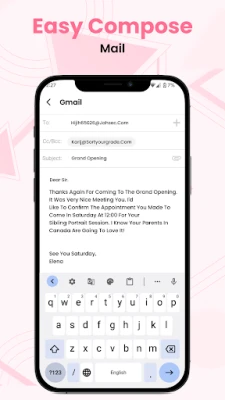
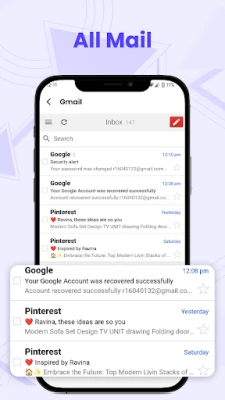
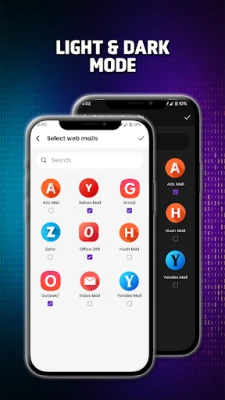

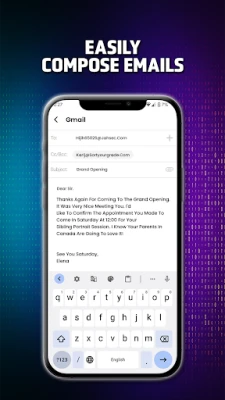

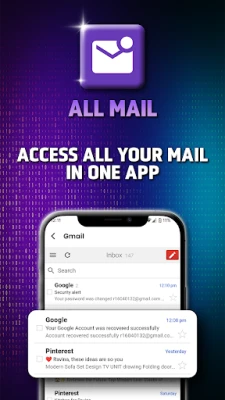















 Android
Android IOS
IOS Windows
Windows Mac
Mac Linux
Linux