Recommended Searches
games
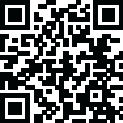
Latest Version
Version
1.8
1.8
Update
October 11, 2024
October 11, 2024
Developer
EasyToolsApps
EasyToolsApps
Categories
Video Players
Video Players
Platforms
Android
Android
Downloads
0
0
License
Free
Free
Package Name
Airplay Receiver
Airplay Receiver
Report
Report a Problem
Report a Problem
More About Airplay Receiver
Airplay Receiver is a unique app which enables the user to instantly mirror any iOS devices like i-phone, i-pad or even a MAC computer to an Android device screen. This means, the entire ios device content can be seen on any Android mobile phone or a tablet! The main intent of the app is to serve the corporate meetings and school classroom sessions for a much more collaborative and interactive meeting sessions.
This is the app which offers mobile to mobile, iOS to Android screen sharing with just a click of a button.
Use case 1 - Corporate Meeting/Presentation
The “Airplay Receiver” app takes a corporate meeting and presentation to an all new level. As we know, in a meeting, the presenter will show his or her device content on a main screen or a TV for everyone to see, which is a conventional method of presentation. But with the “Airplay Receiver” app, the presenter can directly mirror the content from his/her i-phone or i-pad to all the Android devices in the meeting. This will help in a more productive and interactive presentation session, where the participants can clearly see the meeting moderator’s presentation content in their respective Android devices.
Use case 2 - School Classroom Sessions
We all have witnessed classroom presentations by teachers where the teacher will often describe an educational content on a big projector screen or a TV for all the students to see and understand. The Airplay Receiver app allows the students to witness the content shared by the teacher in their respective Android mobile devices in real time, which will result in a much more clearer and effective learning session.
Use case 3 - Entertainment Purposes
The app allows a movie or any video to be shared with others in real time! This means, if your friend is watching a movie on his/her i-phone, you can watch the same in your Android device simultaneously. How better can it get? watch movies, watch your friend’s game moves or just about anything independently on your personal Android device.
The app impeccably allows iOS to Android mirroring. Get the entire iOS device’s screen shared to an Android device!
Use case 4 - Streaming
The Airplay Receiver app allows you to stream youtube, itunes, safari, chrome and also supports all video streaming apps.
Airplay receiver supports ios 6 version and above.
*********Requirement*********
1. Make sure your android phone and i-phone/i-pad/MAC are on the same network.
2. If your device is not visible, ensure that Bonjour service is enabled on network.
*********Steps to mirror or cast i-phone and i-pad on your android phone*********
1. Install the Airplay Receiver app in the android device/s
2. Connect your iOS device and your Android device to the same Wi-Fi network.
3. For i-phone, i-pad, open control center and tap Screen Mirroring.
4. All the android devices on the network will be visible
5. Select the device you want to stream content.
*********Steps to mirror or cast mac on your android phone*********
1. Install the Airplay Receiver app in the android device/s
2. Connect your macOS device and your Android device to the same Wi-Fi/Ethernet network.
3. Open Airplay Settings and search for available devices
4. All the android devices on the network will be visible
5. Select the device you want to stream.
We hope this small effort from us will bring you joy and will prove useful. Your voice and encouragement is extremely important to us, please write to us for any suggestions or concerns to [email protected]
Use case 1 - Corporate Meeting/Presentation
The “Airplay Receiver” app takes a corporate meeting and presentation to an all new level. As we know, in a meeting, the presenter will show his or her device content on a main screen or a TV for everyone to see, which is a conventional method of presentation. But with the “Airplay Receiver” app, the presenter can directly mirror the content from his/her i-phone or i-pad to all the Android devices in the meeting. This will help in a more productive and interactive presentation session, where the participants can clearly see the meeting moderator’s presentation content in their respective Android devices.
Use case 2 - School Classroom Sessions
We all have witnessed classroom presentations by teachers where the teacher will often describe an educational content on a big projector screen or a TV for all the students to see and understand. The Airplay Receiver app allows the students to witness the content shared by the teacher in their respective Android mobile devices in real time, which will result in a much more clearer and effective learning session.
Use case 3 - Entertainment Purposes
The app allows a movie or any video to be shared with others in real time! This means, if your friend is watching a movie on his/her i-phone, you can watch the same in your Android device simultaneously. How better can it get? watch movies, watch your friend’s game moves or just about anything independently on your personal Android device.
The app impeccably allows iOS to Android mirroring. Get the entire iOS device’s screen shared to an Android device!
Use case 4 - Streaming
The Airplay Receiver app allows you to stream youtube, itunes, safari, chrome and also supports all video streaming apps.
Airplay receiver supports ios 6 version and above.
*********Requirement*********
1. Make sure your android phone and i-phone/i-pad/MAC are on the same network.
2. If your device is not visible, ensure that Bonjour service is enabled on network.
*********Steps to mirror or cast i-phone and i-pad on your android phone*********
1. Install the Airplay Receiver app in the android device/s
2. Connect your iOS device and your Android device to the same Wi-Fi network.
3. For i-phone, i-pad, open control center and tap Screen Mirroring.
4. All the android devices on the network will be visible
5. Select the device you want to stream content.
*********Steps to mirror or cast mac on your android phone*********
1. Install the Airplay Receiver app in the android device/s
2. Connect your macOS device and your Android device to the same Wi-Fi/Ethernet network.
3. Open Airplay Settings and search for available devices
4. All the android devices on the network will be visible
5. Select the device you want to stream.
We hope this small effort from us will bring you joy and will prove useful. Your voice and encouragement is extremely important to us, please write to us for any suggestions or concerns to [email protected]
application description
Rate the App
Add Comment & Review
User Reviews
Based on 0 reviews
No reviews added yet.
Comments will not be approved to be posted if they are SPAM, abusive, off-topic, use profanity, contain a personal attack, or promote hate of any kind.
More »










Popular Apps

Rakuten Viber Messenger Viber Media

Turboprop Flight Simulator Pilot Modern Prop Planes

VPN proxy - TipTop VPN TipTopNet

Yandere Schoolgirls Online Sandbox Multiplayer HighSchool

Highway Bike Traffic Racer 3D Motorcycle Rider Driving Games

KakaoTalk : Messenger Kakao Corp.

SchoolGirl AI 3D Anime Sandbox Kurenai Games

Spirit Chat Grenfell Music

World of Tanks Blitz · Online PvP Tank Game, Not War

Wings of Heroes: plane games WW2 5v5 flight simulator game
More »








Editor's Choice

VPN proxy - TipTop VPN TipTopNet

Highway Bike Traffic Racer 3D Motorcycle Rider Driving Games

ZOMBIE HUNTER: Offline Games 3D Shooting Apocalypse Gun War

Endless Learning Academy ABC,123,Emotions (Kids 2-5)

Spirit Chat Grenfell Music

Yandere Schoolgirls Online Sandbox Multiplayer HighSchool

JP Schoolgirl Supervisor Multi Saori Sato's Developer

SchoolGirl AI 3D Anime Sandbox Kurenai Games

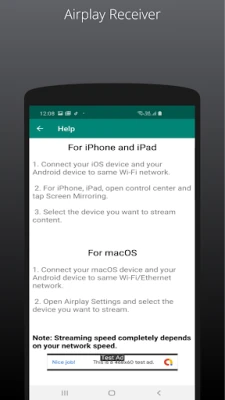


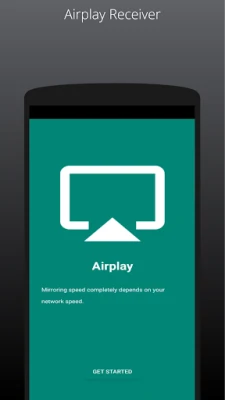



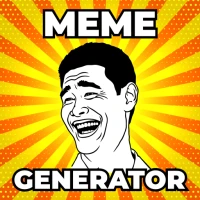














 Android
Android IOS
IOS Windows
Windows Mac
Mac Linux
Linux