
Latest Version
Version
1.0.22
1.0.22
Update
June 19, 2025
June 19, 2025
Developer
RuTrueBenz
RuTrueBenz
Categories
Productivity
Productivity
Platforms
Android
Android
Downloads
0
0
License
Free
Free
Package Name
AI Assistant: Email Responder
AI Assistant: Email Responder
Report
Report a Problem
Report a Problem
More About AI Assistant: Email Responder
AI is an ai chatbot with advanced features like image recognition, email assistant to write quick reply and professional email in seconds. It is a voice control virtual assistant that is designed for all your needs.
Are you looking for an ai chatbot powered with advanced artificial intelligence to help you write professional emails and blogs? AI Assistant is designed to provide you services of premium tools like email writer, image recognition, blog writer, voice assistant, and accurate ai translation. From generating quick auto replies to image recognition, email writer, and language translator, this is the digital assistant you’ve ever seen!
A Short Introduction to the AI Assistant:
AI Assistant is an advanced ai chatbot powered by advanced artificial intelligence to provide you multiple services within just one tool. It is an ai assistant that can be used as an AI content writer to write blogs, articles, and social media descriptions. It also works as an objection recognition to identify object in picture and provide you detailed introduction about the app.
Unlike other ai chatbot apps, AI Assistant is not limited. It comes with an advanced voice recognition feature that understand your voice and perform a specific task based on your instructions. It further works as a language translator (text translator) so, now, you won’t need to go to a specific search engine and search for translators, AI Assistant has got everything covered!
How does AI Assistant work?
AI Assistant is a digital assistant that is very easy to use. There is a three-step process to use it as an ai helper. You can ask anything!
Step 1: Share content with the virtual assistant in the form of a link, PDF, text, or photo
Step 2: Provide personalized instructions to the ai chatbot based on your needs and preferences
Step 3: Get most accurate ai answers and high-quality messages, emails, or responses within the app
Whether you want to remove grammatical mistakes or use it as an autoresponder to generate quick replies for your emails, AI Assistant has got you covered!
Main Features of AI Assistant:
+ Email Assistant: AI Assistant works like an email writer to help you write professional email or either write a quick reply to improve your communication.
+ Object Detection: If you want to identify object in picture, use this AI Assistant app as an image recognition or photo detection tool to recognize objects in pictures and know more about them.
+ Language Translator: As an AI Content Writer, it doesn’t just help you write blogs and articles but it also provides you most accurate ai translator for the provided text.
+ AI Voice Assistant: AI Assistant comes with advanced features of voice recognition where it provides you ai answers by analyzing your problem directly from your voice.
+ AI Content Creator: Ask anything from this ai chatbot, you can further use customized instructions to get ai answers or either use it as a text translator tool.
Some Extra Features of the AI Assistant:
+ Generate auto replies and quick responses
+ Generate professional email that satisfies your needs
+ Use it as an email writer and email assistant to improve your communication
+ Multilingual: Supports 40+ languages and works as a language translator by providing ai translation
+ Remove grammatical mistakes from your content
+ Ask anything and get an ai answer from this ai helper in multiple languages
+ An advanced photo detection feature allows you to identify object in picture
So, why wait? Download the AI Assistant now and try the most advanced ai chatbot app you’ve ever used! Generate auto replies and enjoy an advanced voice control!
Privacy Policy: https://rutruebenz.com/assistant-privacy-policy/
A Short Introduction to the AI Assistant:
AI Assistant is an advanced ai chatbot powered by advanced artificial intelligence to provide you multiple services within just one tool. It is an ai assistant that can be used as an AI content writer to write blogs, articles, and social media descriptions. It also works as an objection recognition to identify object in picture and provide you detailed introduction about the app.
Unlike other ai chatbot apps, AI Assistant is not limited. It comes with an advanced voice recognition feature that understand your voice and perform a specific task based on your instructions. It further works as a language translator (text translator) so, now, you won’t need to go to a specific search engine and search for translators, AI Assistant has got everything covered!
How does AI Assistant work?
AI Assistant is a digital assistant that is very easy to use. There is a three-step process to use it as an ai helper. You can ask anything!
Step 1: Share content with the virtual assistant in the form of a link, PDF, text, or photo
Step 2: Provide personalized instructions to the ai chatbot based on your needs and preferences
Step 3: Get most accurate ai answers and high-quality messages, emails, or responses within the app
Whether you want to remove grammatical mistakes or use it as an autoresponder to generate quick replies for your emails, AI Assistant has got you covered!
Main Features of AI Assistant:
+ Email Assistant: AI Assistant works like an email writer to help you write professional email or either write a quick reply to improve your communication.
+ Object Detection: If you want to identify object in picture, use this AI Assistant app as an image recognition or photo detection tool to recognize objects in pictures and know more about them.
+ Language Translator: As an AI Content Writer, it doesn’t just help you write blogs and articles but it also provides you most accurate ai translator for the provided text.
+ AI Voice Assistant: AI Assistant comes with advanced features of voice recognition where it provides you ai answers by analyzing your problem directly from your voice.
+ AI Content Creator: Ask anything from this ai chatbot, you can further use customized instructions to get ai answers or either use it as a text translator tool.
Some Extra Features of the AI Assistant:
+ Generate auto replies and quick responses
+ Generate professional email that satisfies your needs
+ Use it as an email writer and email assistant to improve your communication
+ Multilingual: Supports 40+ languages and works as a language translator by providing ai translation
+ Remove grammatical mistakes from your content
+ Ask anything and get an ai answer from this ai helper in multiple languages
+ An advanced photo detection feature allows you to identify object in picture
So, why wait? Download the AI Assistant now and try the most advanced ai chatbot app you’ve ever used! Generate auto replies and enjoy an advanced voice control!
Privacy Policy: https://rutruebenz.com/assistant-privacy-policy/
application description
Rate the App
Add Comment & Review
User Reviews
Based on 0 reviews
No reviews added yet.
Comments will not be approved to be posted if they are SPAM, abusive, off-topic, use profanity, contain a personal attack, or promote hate of any kind.
More »










Popular Apps

VPN proxy - TipTop VPN TipTopNet

Rakuten Viber Messenger Viber Media

Turboprop Flight Simulator Pilot Modern Prop Planes

Yandere Schoolgirls Online Sandbox Multiplayer HighSchool

Highway Bike Traffic Racer 3D Motorcycle Rider Driving Games

SchoolGirl AI 3D Anime Sandbox Kurenai Games

Spirit Chat Grenfell Music

KakaoTalk : Messenger Kakao Corp.

ZOMBIE HUNTER: Offline Games 3D Shooting Apocalypse Gun War

Endless Learning Academy ABC,123,Emotions (Kids 2-5)
More »









Editor's Choice

Belet Video JAN tehnologiýa

VPN proxy - TipTop VPN TipTopNet

Highway Bike Traffic Racer 3D Motorcycle Rider Driving Games

ZOMBIE HUNTER: Offline Games 3D Shooting Apocalypse Gun War

Endless Learning Academy ABC,123,Emotions (Kids 2-5)

Spirit Chat Grenfell Music

Yandere Schoolgirls Online Sandbox Multiplayer HighSchool

JP Schoolgirl Supervisor Multi Saori Sato's Developer

SchoolGirl AI 3D Anime Sandbox Kurenai Games

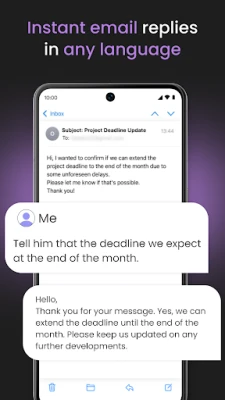


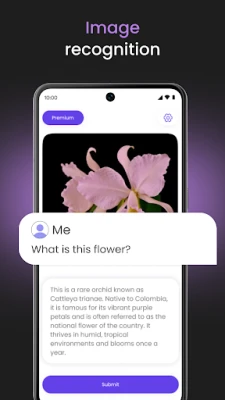

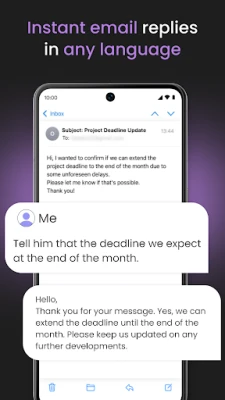










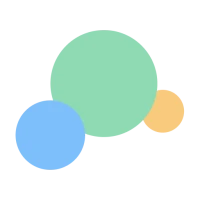





 Android
Android IOS
IOS Windows
Windows Mac
Mac Linux
Linux