Recommended Searches
games

Latest Version
Version
3.9.7
3.9.7
Update
May 01, 2025
May 01, 2025
Developer
eyeo GmbH
eyeo GmbH
Categories
Tools
Tools
Platforms
Android
Android
Downloads
0
0
License
Free
Free
Package Name
AdBlock VPN for Android
AdBlock VPN for Android
Report
Report a Problem
Report a Problem
More About AdBlock VPN for Android
AdBlock VPN is a new product from the makers of AdBlock, a powerful ad blocking and privacy tool used by more than 65 million people worldwide. A simple, easy to use app that allows you to connect to the internet privately, AdBlock VPN helps protect your privacy and makes it easy to access your favorite content from anywhere. We know there are a lot of great options for VPNs and our goal is to make AdBlock VPN a powerful tool that’s easy to understand so you can surf the internet without worry.
AdBlock VPN allows you to connect to the internet privately and securely by using cutting-edge technology combined with a strict no-log policy to encrypt your web traffic and protect your personal data. When used in conjunction with other privacy and security tools VPNs can provide significant privacy protection and will help ensure you’re practicing good web hygiene. AdBlock VPN can make it harder for your ISP, hackers, and advertisers to track your location and target you with ads and offers.
Browse Privately
Your internet service provider (ISP) can track which websites you visit when you log on to the internet from home. With AdBlock VPN you’ll connect to the internet via a secure, encrypted connection to make it next to impossible for your ISP (or anyone else) to see which websites you’re visiting, or keep you from accessing content.
Stay Secure on Public Wi-Fi
Whenever you’re using public WiFi networks—for example, at your coffee shop or when you’re traveling—you run the risk of having your web browsing habits monitored by advertisers or, worse, hackers interested in your personal information. Use AdBlock VPN to secure your WiFi connections and feel confident that you’re connecting to the internet safely.
Connect Multiple Devices
AdBlock VPN is available on Windows, MacOS, iOS, and Android, so you can connect all of your devices and enjoy online security no matter how you browse.
CONTACT US
Are you having difficulties with AdBlock VPN or have any questions for us? Want to give us feedback on features you’d like us to add? Please contact our support team at [email protected].
Browse Privately
Your internet service provider (ISP) can track which websites you visit when you log on to the internet from home. With AdBlock VPN you’ll connect to the internet via a secure, encrypted connection to make it next to impossible for your ISP (or anyone else) to see which websites you’re visiting, or keep you from accessing content.
Stay Secure on Public Wi-Fi
Whenever you’re using public WiFi networks—for example, at your coffee shop or when you’re traveling—you run the risk of having your web browsing habits monitored by advertisers or, worse, hackers interested in your personal information. Use AdBlock VPN to secure your WiFi connections and feel confident that you’re connecting to the internet safely.
Connect Multiple Devices
AdBlock VPN is available on Windows, MacOS, iOS, and Android, so you can connect all of your devices and enjoy online security no matter how you browse.
CONTACT US
Are you having difficulties with AdBlock VPN or have any questions for us? Want to give us feedback on features you’d like us to add? Please contact our support team at [email protected].
application description
Rate the App
Add Comment & Review
User Reviews
Based on 0 reviews
No reviews added yet.
Comments will not be approved to be posted if they are SPAM, abusive, off-topic, use profanity, contain a personal attack, or promote hate of any kind.
More »










Popular Apps

Rakuten Viber Messenger Viber Media

Turboprop Flight Simulator Pilot Modern Prop Planes

VPN proxy - TipTop VPN TipTopNet

Yandere Schoolgirls Online Sandbox Multiplayer HighSchool

Highway Bike Traffic Racer 3D Motorcycle Rider Driving Games

KakaoTalk : Messenger Kakao Corp.

SchoolGirl AI 3D Anime Sandbox Kurenai Games

Spirit Chat Grenfell Music

World of Tanks Blitz · Online PvP Tank Game, Not War

Wings of Heroes: plane games WW2 5v5 flight simulator game
More »








Editor's Choice

VPN proxy - TipTop VPN TipTopNet

Highway Bike Traffic Racer 3D Motorcycle Rider Driving Games

ZOMBIE HUNTER: Offline Games 3D Shooting Apocalypse Gun War

Endless Learning Academy ABC,123,Emotions (Kids 2-5)

Spirit Chat Grenfell Music

Yandere Schoolgirls Online Sandbox Multiplayer HighSchool

JP Schoolgirl Supervisor Multi Saori Sato's Developer

SchoolGirl AI 3D Anime Sandbox Kurenai Games

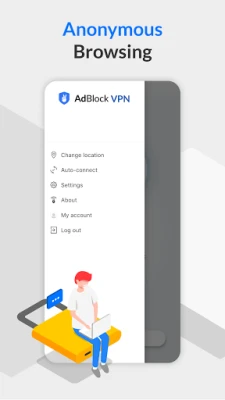












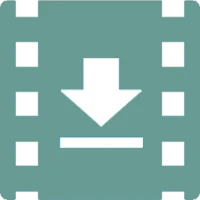





 Android
Android IOS
IOS Windows
Windows Mac
Mac Linux
Linux