
Latest Version
Version
1.2.6
1.2.6
Update
June 09, 2025
June 09, 2025
Developer
Whiz Sol
Whiz Sol
Categories
Tools
Tools
Platforms
Android
Android
Downloads
0
0
License
Free
Free
Package Name
4G Only - 4G Switcher LTE Mode
4G Only - 4G Switcher LTE Mode
Report
Report a Problem
Report a Problem
More About 4G Only - 4G Switcher LTE Mode
4g switcher allows the user to switch their cellular or mobile settings to 4g. The fourth generation (4G) of mobile technology is comparatively faster. The mobile phone technology starts from 2G, 3G, 4G, and finally, 5G. 2G permits its user to make phone calls and send texts. 3G lets its users browse web pages. Lastly, 4G offers to browse web pages but at a considerably high speed. The benefits of 4G fall into three categories which include clear calls, reduced delays, and improved internet speed. The 4g only network mode / 4g only Android 11 allows its users to get these benefits for free.
The interface of 3g and lte includes six main features, including, switch 4G/5G, phone info, speed test, data usage, sim info, and wifi setting. The switch 4G/5G feature of 3g 4g allows the user to switch the device to 2G, 3G, 4G, and 5G. The phone info feature of recent apps switcher / LTE signal permits the user to determine the serial number, model number, ID, manufacture, brand, type, user, base, incremental, SDK, board, host, fingerprint, and version code. The speed test feature of 4g mobile lets the user determine the speed of the connection. The data usage feature of 4g lte switch includes the amount of data used in a billing cycle. The sim info feature of 4g lte only mode provides information regarding operator name, sim country ISO, sim status, network type, mobile data, and active roaming. The wifi settings feature of 4g network software takes the user to the wifi settings of the device.
Features of 4G Only - 4G Switcher LTE Mode
1. 4g internet speed is used to switch the device to 2G, 3G, 4G, and 5G. As mentioned above, users can get better features and facilities by switching the device to 3G, 4G, and 5G.
2. The interface of 4g only includes six main features, including, switch 4G/5G, phone info, speed test, data usage, sim info, and wifi setting. The switch 4G/5G feature of 4g only network allows the user to switch the device to 2G, 3G, 4G, and 5G. Users can easily switch it by clicking on 'Set preferred network type'.
3. The phone info feature of the 4g only app dialog permits the user to determine the serial number, model number, ID, manufacture, brand, type, user, base, incremental, SDK, board, host, fingerprint, and version code.
4. The speed test feature of the 4g switcher app lets the user determine the speed of connection. In addition, the user can get the speed of Ping, Download, and Upload. They can begin the test by simply clicking on ‘begin test’.
5. The data usage feature of 4g switch includes the amount of data used in a billing cycle (usually a month). The device plan's data is used whenever the user uses their phone's internet connection to perform any task. Moreover, the user can also determine the app usage directly from the 4g switcher lte only 2021 without closing it.
6. The sim info feature of 4g switcher lte and speed test provides information regarding operator name, sim country ISO, sim status, network type, mobile data, and active roaming.
7. The wifi settings feature of 4g switcher lite takes the user to the wifi settings of the device. The user can enable or disable the wifi directly from the 4g switcher lg. In addition, the 4g speed will also display the number of connections available. Finally, the user can also alter the additional settings of wifi using a 4g network.
How to Use 4G Only - 4G Switcher LTE Mode
1. If the user wants to switch to 4G/5G, they simply need to click on the switch 4G/5G tab. After that, select the ‘set preferred network’ tab to get it changed.
2. If the user wants to determine the connection speed, they need to click on the wifi speed button.
✪ Disclaimers
1. All copyrights reserved.
2. We have kept this app absolutely free by showing non-personalized ads.
3. 4G Only - 4G Switcher LTE Mode is not keeping any sort of data without user permission neither it is saving any data secretly for itself.
Features of 4G Only - 4G Switcher LTE Mode
1. 4g internet speed is used to switch the device to 2G, 3G, 4G, and 5G. As mentioned above, users can get better features and facilities by switching the device to 3G, 4G, and 5G.
2. The interface of 4g only includes six main features, including, switch 4G/5G, phone info, speed test, data usage, sim info, and wifi setting. The switch 4G/5G feature of 4g only network allows the user to switch the device to 2G, 3G, 4G, and 5G. Users can easily switch it by clicking on 'Set preferred network type'.
3. The phone info feature of the 4g only app dialog permits the user to determine the serial number, model number, ID, manufacture, brand, type, user, base, incremental, SDK, board, host, fingerprint, and version code.
4. The speed test feature of the 4g switcher app lets the user determine the speed of connection. In addition, the user can get the speed of Ping, Download, and Upload. They can begin the test by simply clicking on ‘begin test’.
5. The data usage feature of 4g switch includes the amount of data used in a billing cycle (usually a month). The device plan's data is used whenever the user uses their phone's internet connection to perform any task. Moreover, the user can also determine the app usage directly from the 4g switcher lte only 2021 without closing it.
6. The sim info feature of 4g switcher lte and speed test provides information regarding operator name, sim country ISO, sim status, network type, mobile data, and active roaming.
7. The wifi settings feature of 4g switcher lite takes the user to the wifi settings of the device. The user can enable or disable the wifi directly from the 4g switcher lg. In addition, the 4g speed will also display the number of connections available. Finally, the user can also alter the additional settings of wifi using a 4g network.
How to Use 4G Only - 4G Switcher LTE Mode
1. If the user wants to switch to 4G/5G, they simply need to click on the switch 4G/5G tab. After that, select the ‘set preferred network’ tab to get it changed.
2. If the user wants to determine the connection speed, they need to click on the wifi speed button.
✪ Disclaimers
1. All copyrights reserved.
2. We have kept this app absolutely free by showing non-personalized ads.
3. 4G Only - 4G Switcher LTE Mode is not keeping any sort of data without user permission neither it is saving any data secretly for itself.
application description
Rate the App
Add Comment & Review
User Reviews
Based on 0 reviews
No reviews added yet.
Comments will not be approved to be posted if they are SPAM, abusive, off-topic, use profanity, contain a personal attack, or promote hate of any kind.
More »










Popular Apps

Rakuten Viber Messenger Viber Media

Turboprop Flight Simulator Pilot Modern Prop Planes

VPN proxy - TipTop VPN TipTopNet

Yandere Schoolgirls Online Sandbox Multiplayer HighSchool

Highway Bike Traffic Racer 3D Motorcycle Rider Driving Games

SchoolGirl AI 3D Anime Sandbox Kurenai Games

KakaoTalk : Messenger Kakao Corp.

Spirit Chat Grenfell Music

Wings of Heroes: plane games WW2 5v5 flight simulator game

World of Tanks Blitz · Online PvP Tank Game, Not War
More »









Editor's Choice

Belet Video JAN tehnologiýa

VPN proxy - TipTop VPN TipTopNet

Highway Bike Traffic Racer 3D Motorcycle Rider Driving Games

ZOMBIE HUNTER: Offline Games 3D Shooting Apocalypse Gun War

Endless Learning Academy ABC,123,Emotions (Kids 2-5)

Spirit Chat Grenfell Music

Yandere Schoolgirls Online Sandbox Multiplayer HighSchool

JP Schoolgirl Supervisor Multi Saori Sato's Developer

SchoolGirl AI 3D Anime Sandbox Kurenai Games















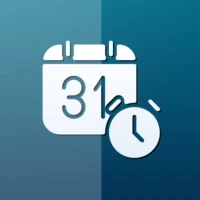





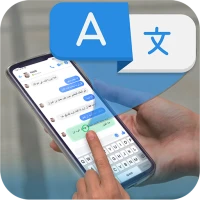

 Android
Android IOS
IOS Windows
Windows Mac
Mac Linux
Linux