Recommended Searches
game
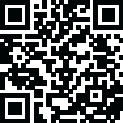
Latest Version
Version
3.0.3
3.0.3
Update
March 29, 2024
March 29, 2024
Developer
M3U Playlist Player for IPTV
M3U Playlist Player for IPTV
Apps
Entertainment
Entertainment
Platforms
ios
ios
File Size
87.7 MB
87.7 MB
Downloads
0
0
License
Free
Free
Package Name
Snappier IPTV
Snappier IPTV
Report
Report a Problem
Report a Problem
More About Snappier IPTV
Stream using a Xtreme Codes login or formatted M3U. Dive into PIP, HDR, 4K, EPG, multiscreen, & TV catchup.
Snappier IPTV is an application available on Apple TV (4K models preferred), iPad, and iPhone. It does not provide any content, so you must have your own provider. The free version of the app will display a watermark after 60 seconds of video playback. The app features powerful built-in media players. It also has M3U and EPG parsing in the background, with support for 3rd party EPGs such as IPTVEditor through the Change EPG URL option in settings.
The app supports multiple playlists, with the option to show all playlists at once in categories sidebar (iPad and tvOS), and the ability to update all playlists or EPG at once. You can sync your data (except playlist data and epg data) across all your devices using Snappier IPTV via iCloud Support.
The app allows live TV, VOD Movie & TV Series streaming (depending on your provider) in SD, HD, and 4K along with TV Catchup (depending on your provider). You can also use internal subtitle support, select internal audio tracks, opensubtitles, and auto save position when exiting playback of movie/tv series episode, with auto resume when restarting that item. Automatic Video de-interlace in the KSPlayer media player, with the option to change the video aspect ratio and buffe, skip forward/backward, and adjust audio delay.
Snappier IPTV also includes a multi-screen view, an alternative list view for Live TV screen, EPG support (depending on your provider), and the ability to sort by date added, name, or original order for Live TV Channels, Movies, and TV Series. Other features include favourites, parental controls, search channels, TV series, movies, and play a one off network stream URL.
Snappier IPTV also includes metadata settings that allow you to customise the information displayed for your movies and TV series. With the metadata settings, you can change the plot information for movies and TV series to different languages.
Additionally, the app includes several other features, such as:
M3U or Xtream Codes Login option
Tinyurl (and similar) support
Parental Control for Live TV categories and Movie Categories
Search All Playlists
There are many more features/options in Snappier.
Note that Snappier IPTV does not provide paid-for playlists, and not all paid-for providers support all features of the app. It is recommended to use an Xtream codes compatible provider for best results. You can use free to air M3U playlists, but some functions will be limited.
The app uses OpenSubtitles, The Movie Internet Database (TMDB), and JustWatch (via TMDB) as data sources, with KSPlayer, MPV and VLC as the video players. Apple TV HD will work but performance is not on par with the 4K versions so is not officially supported. For further information or support, please contact [email protected].
The app's terms of use can be found at https://www.apple.com/legal/internet-services/itunes/dev/stdeula/, and the privacy policy at http://www.snappy-code.co.uk/privacy
The app supports multiple playlists, with the option to show all playlists at once in categories sidebar (iPad and tvOS), and the ability to update all playlists or EPG at once. You can sync your data (except playlist data and epg data) across all your devices using Snappier IPTV via iCloud Support.
The app allows live TV, VOD Movie & TV Series streaming (depending on your provider) in SD, HD, and 4K along with TV Catchup (depending on your provider). You can also use internal subtitle support, select internal audio tracks, opensubtitles, and auto save position when exiting playback of movie/tv series episode, with auto resume when restarting that item. Automatic Video de-interlace in the KSPlayer media player, with the option to change the video aspect ratio and buffe, skip forward/backward, and adjust audio delay.
Snappier IPTV also includes a multi-screen view, an alternative list view for Live TV screen, EPG support (depending on your provider), and the ability to sort by date added, name, or original order for Live TV Channels, Movies, and TV Series. Other features include favourites, parental controls, search channels, TV series, movies, and play a one off network stream URL.
Snappier IPTV also includes metadata settings that allow you to customise the information displayed for your movies and TV series. With the metadata settings, you can change the plot information for movies and TV series to different languages.
Additionally, the app includes several other features, such as:
M3U or Xtream Codes Login option
Tinyurl (and similar) support
Parental Control for Live TV categories and Movie Categories
Search All Playlists
There are many more features/options in Snappier.
Note that Snappier IPTV does not provide paid-for playlists, and not all paid-for providers support all features of the app. It is recommended to use an Xtream codes compatible provider for best results. You can use free to air M3U playlists, but some functions will be limited.
The app uses OpenSubtitles, The Movie Internet Database (TMDB), and JustWatch (via TMDB) as data sources, with KSPlayer, MPV and VLC as the video players. Apple TV HD will work but performance is not on par with the 4K versions so is not officially supported. For further information or support, please contact [email protected].
The app's terms of use can be found at https://www.apple.com/legal/internet-services/itunes/dev/stdeula/, and the privacy policy at http://www.snappy-code.co.uk/privacy
Rate the App
Add Comment & Review
User Reviews
Based on 0 reviews
No reviews added yet.
Comments will not be approved to be posted if they are SPAM, abusive, off-topic, use profanity, contain a personal attack, or promote hate of any kind.
More »










Popular Apps

Toca Builders Toca Boca

Jigsaw Puzzles TerranDroid

Epic Army Clash MAD PIXEL GAMES LTD

Poppy Playtime Chapter 1 APK + MOD (Full game for free) v1.0.7 MOB Games Studio

Battlelands Royale Futureplay

MiniDiscord Maxime Ruys

King of Thieves ZeptoLab

Murder in the Alps Nordcurrent

Egg Wars Blockman Go Studio

Warlords of Aternum InnoGames GmbH
More »










Editor's Choice

Schoolgirl Supervisor WildLife Saori Sato's Developer

Yandere Schoolgirls Online Sandbox Multiplayer HighSchool

Hopeless Land: Fight for Survival HK HERO ENTERTAINMENT CO.,LIMITED
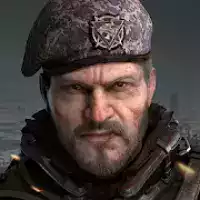
Last Shelter: Survival Long Tech Network Limited

Toy Defense Fantasy — Tower Defense Game Melsoft Games

Warlords of Aternum InnoGames GmbH

Vikings: War of Clans Plarium LLC

King of Thieves ZeptoLab

Machinarium Amanita Design

Egg Wars Blockman Go Studio

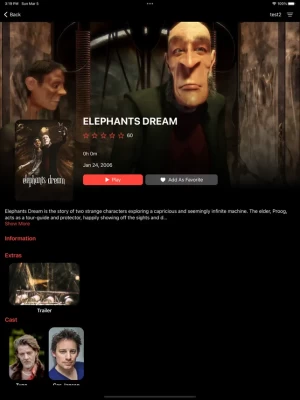
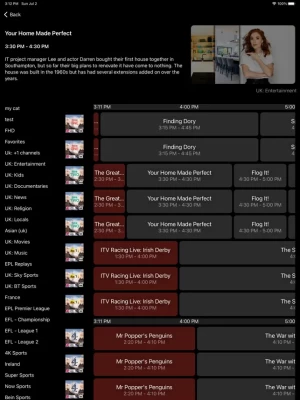
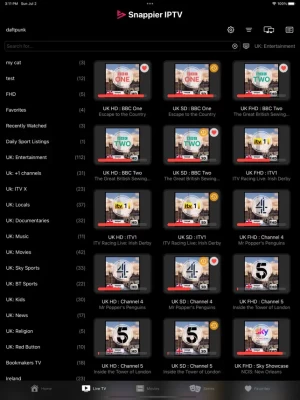
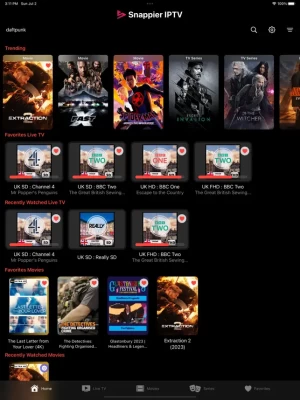








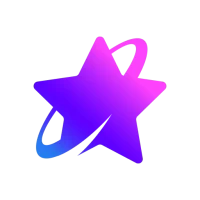






 Android
Android ios
ios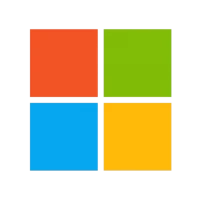 Windows
Windows Mac
Mac Linux
Linux