Recommended Searches
games

Latest Version
Version
6.7.3335.111
6.7.3335.111
Update
July 04, 2024
July 04, 2024
Developer
Vivaldi Technologies
Vivaldi Technologies
Categories
Communication
Communication
Platforms
Android
Android
Downloads
0
0
License
Free
Free
Package Name
Vivaldi Browser on Automotive
Vivaldi Browser on Automotive
Report
Report a Problem
Report a Problem
More About Vivaldi Browser on Automotive
Vivaldi Browser is the first full-scale web browser designed uniquely for Android Automotive OS.
Loved by millions worldwide, the browser adapts to you, not the other way around. This allows you to transform your car into a work-entertainment-friendly space with Vivaldi. Whether streaming your favorite shows or music, playing games or taking an important work call – Vivaldi lets you do all this more easily with its built-in functionality.
The browser improves efficiency and respects your privacy with powerful features including an integrated ad blocker, privacy-friendly translation tool, reading list, notes function, tracking protection, and secure sync functionality, all right out-of-the-box.
You can customize everything from its interface to functionality to match your style and needs, making Vivaldi more personal and your companion on the go.
With its end-to-end encrypted Sync functionality, your settings, bookmarks, and tabs move with you on any device with Vivaldi installed. It functions similarly to how it would on a mobile device. You can automatically sync tabs between the vehicle and Vivaldi installed on any smartphone or computer. This helps you continue browsing when moving from the car to the phone or computer.
Read further to know how to make the most of your browsing anywhere.
STREAM AND GAME YOUR FAVORITES
Whether on a long break during your road trip or while waiting for someone in a parking lot, you can enjoy streaming movies, music, and podcasts with Vivaldi.
Connect a keyboard to enjoy gaming in the cloud, and take your next video call from the driver’s seat, as you listen to your favorite music.
For your safety, we have ensured that you can use the browser only while parked to ensure driver and passenger safety. When you start driving, streaming content will continue audio-only.
FEATURE PACKED AND INTUITIVE DESIGN
You’ll also find notes and a screenshot tool built into the browser, making it a useful research tool. Vivaldi’s unique user interface with a scalable zoom has been specially designed for big and small screens.
You can access your favorite sites quickly with Speed Dials and organize your bookmarks from the browser’s Start Page.
PRIVACY FIRST
Vivaldi’s built-in tools keep you in total control of your data, without sacrificing performance or usability. We are transparent about how we handle your data.
When logged into a Vivaldi account, browsing data is shared between other devices logged into the same account, thanks to the end-to-end encrypted sync functionality. This data is not shared with the car manufacturer.
FEATURES
- Encrypted Sync
- Free built-in Ad Blocker with pop-up blocker
- Page Capture
- Speed Dial shortcuts for favorites
- Tracker Blocker to protect your privacy
- Notes with rich text support
- Private tabs
- Dark Mode
- Bookmarks Manager
- Custom Start Page background
- QR Code Scanner
- Recently closed tabs
- Search engine nicknames
- Reader View
- Clone tab
- Page Actions
- Language Selector
- Downloads Manager
- Auto-clear browsing data on exit
- WebRTC leak protection (for privacy)
- Cookie banner blocking
ABOUT VIVALDI
Vivaldi Technologies is an employee-owned company that creates products and services for web users worldwide. In everything it does, it believes in putting its users first.
With its flexible and fully customizable interface, the browser strives to offer the best Internet experience on any device covering platforms such as Windows, Mac, Linux, Raspberry Pi, iOS, Android, and Android Automotive OS.
Vivaldi is headquartered in Oslo, with offices in Reykjavik, Boston, and Palo Alto. Learn more about it at vivaldi.com.
The browser improves efficiency and respects your privacy with powerful features including an integrated ad blocker, privacy-friendly translation tool, reading list, notes function, tracking protection, and secure sync functionality, all right out-of-the-box.
You can customize everything from its interface to functionality to match your style and needs, making Vivaldi more personal and your companion on the go.
With its end-to-end encrypted Sync functionality, your settings, bookmarks, and tabs move with you on any device with Vivaldi installed. It functions similarly to how it would on a mobile device. You can automatically sync tabs between the vehicle and Vivaldi installed on any smartphone or computer. This helps you continue browsing when moving from the car to the phone or computer.
Read further to know how to make the most of your browsing anywhere.
STREAM AND GAME YOUR FAVORITES
Whether on a long break during your road trip or while waiting for someone in a parking lot, you can enjoy streaming movies, music, and podcasts with Vivaldi.
Connect a keyboard to enjoy gaming in the cloud, and take your next video call from the driver’s seat, as you listen to your favorite music.
For your safety, we have ensured that you can use the browser only while parked to ensure driver and passenger safety. When you start driving, streaming content will continue audio-only.
FEATURE PACKED AND INTUITIVE DESIGN
You’ll also find notes and a screenshot tool built into the browser, making it a useful research tool. Vivaldi’s unique user interface with a scalable zoom has been specially designed for big and small screens.
You can access your favorite sites quickly with Speed Dials and organize your bookmarks from the browser’s Start Page.
PRIVACY FIRST
Vivaldi’s built-in tools keep you in total control of your data, without sacrificing performance or usability. We are transparent about how we handle your data.
When logged into a Vivaldi account, browsing data is shared between other devices logged into the same account, thanks to the end-to-end encrypted sync functionality. This data is not shared with the car manufacturer.
FEATURES
- Encrypted Sync
- Free built-in Ad Blocker with pop-up blocker
- Page Capture
- Speed Dial shortcuts for favorites
- Tracker Blocker to protect your privacy
- Notes with rich text support
- Private tabs
- Dark Mode
- Bookmarks Manager
- Custom Start Page background
- QR Code Scanner
- Recently closed tabs
- Search engine nicknames
- Reader View
- Clone tab
- Page Actions
- Language Selector
- Downloads Manager
- Auto-clear browsing data on exit
- WebRTC leak protection (for privacy)
- Cookie banner blocking
ABOUT VIVALDI
Vivaldi Technologies is an employee-owned company that creates products and services for web users worldwide. In everything it does, it believes in putting its users first.
With its flexible and fully customizable interface, the browser strives to offer the best Internet experience on any device covering platforms such as Windows, Mac, Linux, Raspberry Pi, iOS, Android, and Android Automotive OS.
Vivaldi is headquartered in Oslo, with offices in Reykjavik, Boston, and Palo Alto. Learn more about it at vivaldi.com.
application description
Rate the App
Add Comment & Review
User Reviews
Based on 109 reviews
No reviews added yet.
Comments will not be approved to be posted if they are SPAM, abusive, off-topic, use profanity, contain a personal attack, or promote hate of any kind.
More »










Popular Apps

Rakuten Viber Messenger Viber Media

Turboprop Flight Simulator Pilot Modern Prop Planes

VPN proxy - TipTop VPN TipTopNet

Yandere Schoolgirls Online Sandbox Multiplayer HighSchool

Highway Bike Traffic Racer 3D Motorcycle Rider Driving Games

KakaoTalk : Messenger Kakao Corp.

SchoolGirl AI 3D Anime Sandbox Kurenai Games

Spirit Chat Grenfell Music

World of Tanks Blitz · Online PvP Tank Game, Not War

Wings of Heroes: plane games WW2 5v5 flight simulator game
More »








Editor's Choice

VPN proxy - TipTop VPN TipTopNet

Highway Bike Traffic Racer 3D Motorcycle Rider Driving Games

ZOMBIE HUNTER: Offline Games 3D Shooting Apocalypse Gun War

Endless Learning Academy ABC,123,Emotions (Kids 2-5)

Spirit Chat Grenfell Music

Yandere Schoolgirls Online Sandbox Multiplayer HighSchool

JP Schoolgirl Supervisor Multi Saori Sato's Developer

SchoolGirl AI 3D Anime Sandbox Kurenai Games


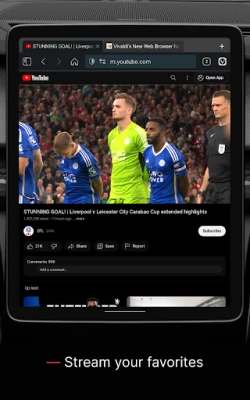



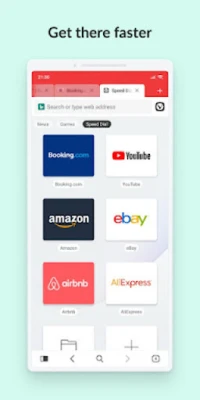
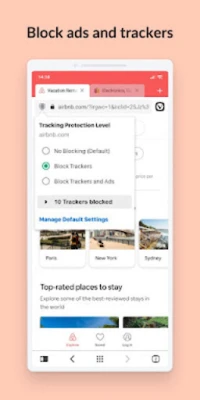















 Android
Android IOS
IOS Windows
Windows Mac
Mac Linux
Linux