Recommended Searches
games

Latest Version
Version
1.4
1.4
Update
July 03, 2024
July 03, 2024
Developer
Growtons Tech
Growtons Tech
Categories
Communication
Communication
Platforms
Android
Android
Downloads
0
0
License
Free
Free
Package Name
Unknown Call & Contact Blocker
Unknown Call & Contact Blocker
Report
Report a Problem
Report a Problem
More About Unknown Call & Contact Blocker
Did you realize that most of the spam calls you receive start with the same digits? Just specify those starting digits of the spam calls you receive, and we'll Block those spams forever!
And of course, our Call Blocker app also allows you to automatically silence or reject calls from Unknown numbers or your contacts.
Do you regularly receive spam calls / Robo calls and looking for a solution? You are at the right place. Just install our Call Blocker app, set Rules, and thrash the spam calls, Robo calls and Unknown calls out of your way. These calls doesn’t deserve your time 😎
The Spam Call Blocker app Blacklists the calls based on the rules you define on our app.
This Spam Call Blocker App is absolutely FREE !
Filter all your Spam Calls just by setting few rules in our app and we’ll try to make your days spam free 😎
Features of this App:
Block Spam Calls and Robo Calls that Begins with Certain digits:
If you receive spam calls whose numbers always begins with certain digits, you can capture these digits and create a “Starts With” rule in our Spam Call Blocker app. For example, you regularly receive spam calls that Begins with the digits 140, you can create a “Starts With” Rules in the Call Blocker app and enter the starting digits (140 in this example). Once this Rule is set, the Call Blocker app would automatically Block any incoming calls to your phone that begins with 140.
Block Unknown Calls:
If you receive a call from an Unknown number and would like to avoid future calls from that number, you can create an “Exact Match/ Contact” rule in our Spam Call Blocker app. In this Rule you can specify the unknown number you want to block. By this way, you can Blacklist unknown calls that comes from this unknown number.
Silence or Reject calls from your contact:
This app also allows you to block calls from any of your contact. In order to do so, you can create an “Exact Match/ Contact” rule in our call blocker app. Here, you can directly click on the contacts icon and import a contact to Block. You can also specify how you want to block the contacts, i.e , you can specify whether you want to silence the incoming call or reject the incoming call. You might want to choose the silence option, to temporarily silence calls from a contact, so that the contact does not feel bad and you can catch up with the contact later 😃
Choose how you want to Block Spam calls / Unknown calls / Contacts:
With the call Blocker App, you can specify how you want to block the calls. You can either choose to reject the incoming call or you can silence the incoming calls. Silencing the incoming calls could be particularly useful when you want to block your contacts.
Get notified when a Call is Blocked:
The Call Blocker app will notify you whenever a call is blocked. You can click on the notification anytime and review the Blocked call activity.
No Sign Up / Email Required:
Just install the Spam Call Blocker app, set a Block Rule, and start Blocking calls and relax!
Setting a Block Rule:
Install the Spam Call Blocker app, provide the necessary permissions and launch the app.
Now you can click on Add Rule button to start setting up your rules:
• To Block Numbers based on starting digits, select the Starts With Rule. Then enter the starting digits of the number you want to block. Click on Next and select the way you want to block the spam call (Silence/ Reject). Click on Save Rule and Confirm the created Rule. Your Rule will be created.
• To Block calls from an Unknown number or Contact, Select Exact Match/Contact rule. Then enter the unknown number / import a contact that you want to Block. Click on Next and select the way you want to block the spam call (Silence/ Reject). Click on Save Rule and Confirm the created Rule. Your Rule will be created.
Go ahead, install our Spam Call Blocker app, set up your Block Rules and relax. We’ll take care of your spams 😃
And do rate us on play-store if you like our app 🙂
Do you regularly receive spam calls / Robo calls and looking for a solution? You are at the right place. Just install our Call Blocker app, set Rules, and thrash the spam calls, Robo calls and Unknown calls out of your way. These calls doesn’t deserve your time 😎
The Spam Call Blocker app Blacklists the calls based on the rules you define on our app.
This Spam Call Blocker App is absolutely FREE !
Filter all your Spam Calls just by setting few rules in our app and we’ll try to make your days spam free 😎
Features of this App:
Block Spam Calls and Robo Calls that Begins with Certain digits:
If you receive spam calls whose numbers always begins with certain digits, you can capture these digits and create a “Starts With” rule in our Spam Call Blocker app. For example, you regularly receive spam calls that Begins with the digits 140, you can create a “Starts With” Rules in the Call Blocker app and enter the starting digits (140 in this example). Once this Rule is set, the Call Blocker app would automatically Block any incoming calls to your phone that begins with 140.
Block Unknown Calls:
If you receive a call from an Unknown number and would like to avoid future calls from that number, you can create an “Exact Match/ Contact” rule in our Spam Call Blocker app. In this Rule you can specify the unknown number you want to block. By this way, you can Blacklist unknown calls that comes from this unknown number.
Silence or Reject calls from your contact:
This app also allows you to block calls from any of your contact. In order to do so, you can create an “Exact Match/ Contact” rule in our call blocker app. Here, you can directly click on the contacts icon and import a contact to Block. You can also specify how you want to block the contacts, i.e , you can specify whether you want to silence the incoming call or reject the incoming call. You might want to choose the silence option, to temporarily silence calls from a contact, so that the contact does not feel bad and you can catch up with the contact later 😃
Choose how you want to Block Spam calls / Unknown calls / Contacts:
With the call Blocker App, you can specify how you want to block the calls. You can either choose to reject the incoming call or you can silence the incoming calls. Silencing the incoming calls could be particularly useful when you want to block your contacts.
Get notified when a Call is Blocked:
The Call Blocker app will notify you whenever a call is blocked. You can click on the notification anytime and review the Blocked call activity.
No Sign Up / Email Required:
Just install the Spam Call Blocker app, set a Block Rule, and start Blocking calls and relax!
Setting a Block Rule:
Install the Spam Call Blocker app, provide the necessary permissions and launch the app.
Now you can click on Add Rule button to start setting up your rules:
• To Block Numbers based on starting digits, select the Starts With Rule. Then enter the starting digits of the number you want to block. Click on Next and select the way you want to block the spam call (Silence/ Reject). Click on Save Rule and Confirm the created Rule. Your Rule will be created.
• To Block calls from an Unknown number or Contact, Select Exact Match/Contact rule. Then enter the unknown number / import a contact that you want to Block. Click on Next and select the way you want to block the spam call (Silence/ Reject). Click on Save Rule and Confirm the created Rule. Your Rule will be created.
Go ahead, install our Spam Call Blocker app, set up your Block Rules and relax. We’ll take care of your spams 😃
And do rate us on play-store if you like our app 🙂
application description
Rate the App
Add Comment & Review
User Reviews
Based on 66 reviews
No reviews added yet.
Comments will not be approved to be posted if they are SPAM, abusive, off-topic, use profanity, contain a personal attack, or promote hate of any kind.
More »










Popular Apps

Rakuten Viber Messenger Viber Media

Turboprop Flight Simulator Pilot Modern Prop Planes

VPN proxy - TipTop VPN TipTopNet

Yandere Schoolgirls Online Sandbox Multiplayer HighSchool

Highway Bike Traffic Racer 3D Motorcycle Rider Driving Games

KakaoTalk : Messenger Kakao Corp.

SchoolGirl AI 3D Anime Sandbox Kurenai Games

Spirit Chat Grenfell Music

World of Tanks Blitz · Online PvP Tank Game, Not War

Wings of Heroes: plane games WW2 5v5 flight simulator game
More »








Editor's Choice

VPN proxy - TipTop VPN TipTopNet

Highway Bike Traffic Racer 3D Motorcycle Rider Driving Games

ZOMBIE HUNTER: Offline Games 3D Shooting Apocalypse Gun War

Endless Learning Academy ABC,123,Emotions (Kids 2-5)

Spirit Chat Grenfell Music

Yandere Schoolgirls Online Sandbox Multiplayer HighSchool

JP Schoolgirl Supervisor Multi Saori Sato's Developer

SchoolGirl AI 3D Anime Sandbox Kurenai Games

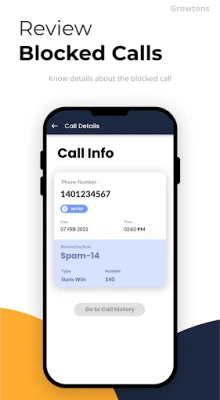
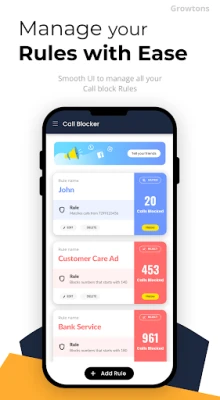
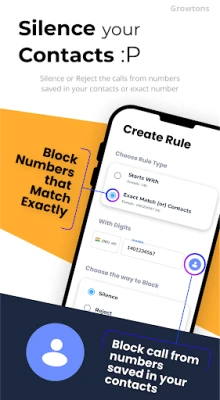
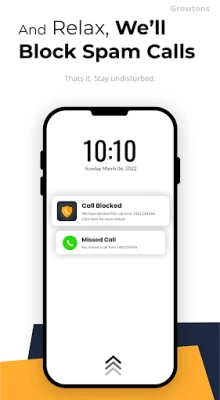
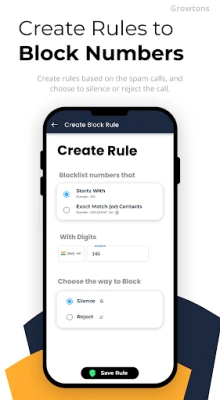
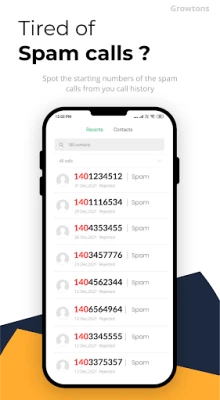
















 Android
Android IOS
IOS Windows
Windows Mac
Mac Linux
Linux